
iPhone
How to Add Google Gemini to iPhone Home Screen
Learn how to add Google Gemini to your iPhone home screen with this simple tutorial. Follow these steps to easily access Gemini on your iOS device!

iPhone
Learn how to add Google Gemini to your iPhone home screen with this simple tutorial. Follow these steps to easily access Gemini on your iOS device!

iPhone
In this guide, I will show you how to install iOS 18.2 Developer Beta to test the Image Playground and genmoji features right now.

Guide
Learn how to create reminders from Apple Calendar on your Mac or iPhone. You can also view your reminders in Apple Calendar.

iPhone
Learn how to easily launch the selfie camera from your iPhone lock screen with this quick tutorial.

iPhone
Learn how to reset the Control Center in iOS 18 with this easy tutorial. If you’re having issues with your iPhone’s Control Center, this will show you how to fix it in no time!
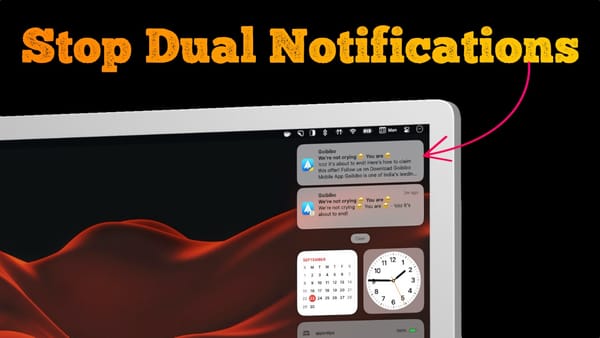
Mac
If you have updated your Mac to macOS Sequoia and iPhone to iOS 18, you might see double notifications from some apps. In this guide, I will show you how you can solve this issue. Why do you receive double notifications? Your Mac is receiving duplicate notifications because the new

iPhone
iOS 18 has introduced a whole new Control Center that looks different and is customizable. You can add or remove controls, resize controls, and move controls between pages, right from the Control Center. Now, even third-party apps can offer controls for the Control Center, making it even more enticing. That

iPhone
Here's how to add missing Wi-Fi, Bluetooth, AirDrop, Hotspot Control Center toggles in iOS 18.

Mac
One of my favorite features of macOS Sequoia is the window tiling feature that allows us to easily multi-task. You no longer have to install third-party Mac apps to utilize this feature in macOS. Here’s how you do it: Use click and drag to tile windows The easiest way

iPhone
Here is how to extract audio from video on iPhone for free using a shortcut.

iOS 18
With iOS 18 update, you can finally pause video recording on iPhone, right from the default camera app. Here's how you do it.

iPad
Learn how to easily install custom fonts on your iPad. Follow our step-by-step guide to install fonts on iPad.