How to Share Wi-Fi Password on iPhone via QR Code
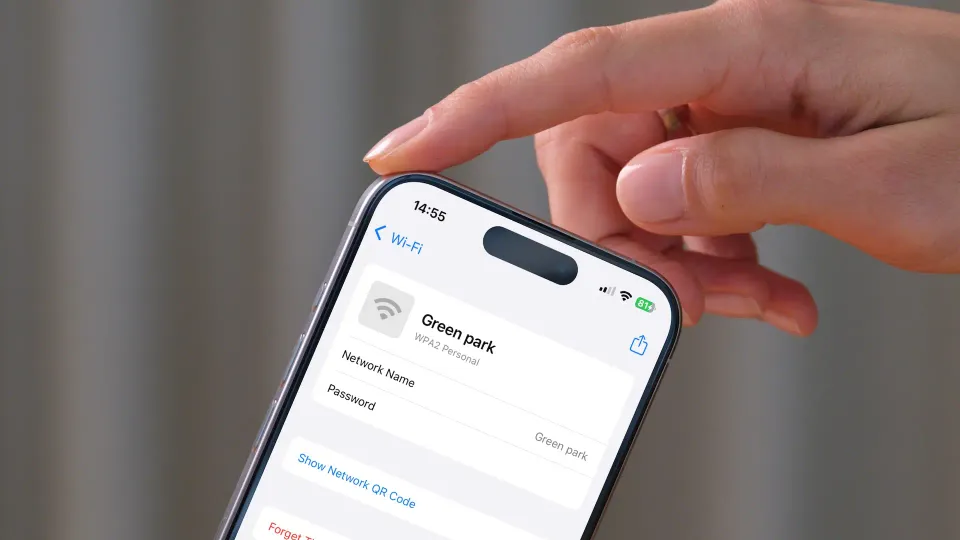
With the latest iOS 18 update, Apple has added a new way to share Wi-Fi password on iPhone using QR codes. iPhones already have an automatic Wi-Fi password sharing feature, however, that only works with other apple devices. With the QR code method, you can easily share Wi-Fi Passwords from iPhone to anyone.
Share Wi-Fi Passwords from iPhone with anyone
To use this feature, we will use the new Passwords app that Apple has added with the iOS 18 and macOS Sequoia update.
1. Launch the Passwords app on your iPhone and tap to open the Wi-Fi section.
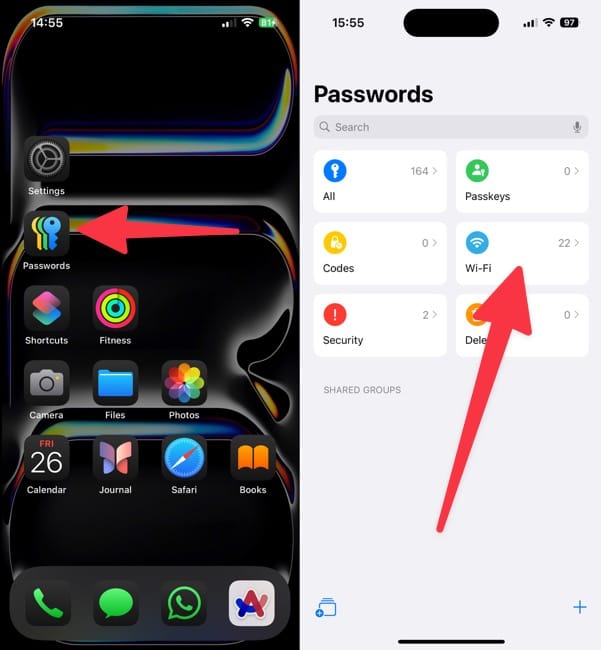
2. Open the Wi-Fi network you wish to share the password for and tap the Show Network QR Code option.
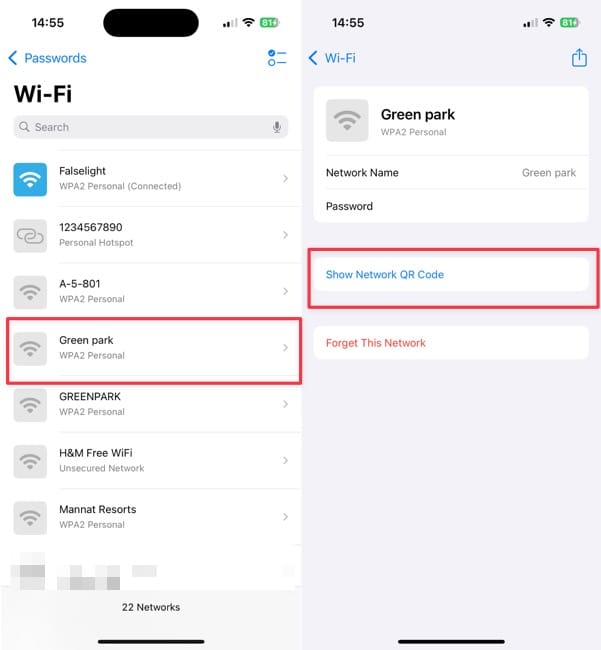
3. It will open a QR code that anyone can scan to connect with your Wi-Fi.
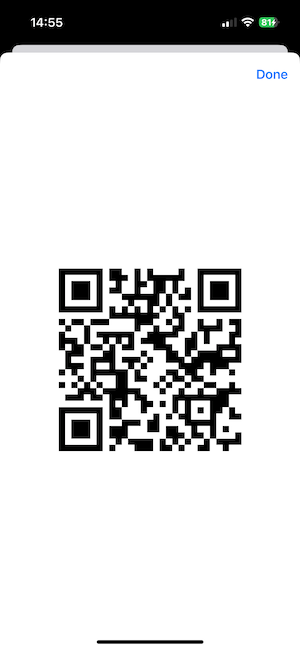
I love this feature as it allows me to easily share Wi-Fi passwords from my iPhone to multiple people at once. For example, I can take a screenshot of the QR code and drop it in my team chat so everybody can access the Wi-Fi, without me having to individually share the password.
We hope you liked this quick guide. Click here to find out the best features you will get with iOS 18 update.




Comments ()