How to Remove Silent Toggle from iPhone Status Bar
Don't like the persistent silent toggle on your iPhone? Here’s how to remove the silent toggle from the iPhone status bar.

The iPhone 15 Pro and 15 Pro Max remove the mute toggle for a new customizable Action Button that you can use to perform any number of tasks. However, this also meant you could not easily tell whether your phone was on the mute. To solve this issue, Apple added a silent toggle in the iPhone Status Bar.
But if you are someone who keeps their phone silent all the time and doesn’t need to see the silent toggle in the iPhone status bar, you can easily remove it. Here’s how to remove the silent toggle from the iPhone status bar.
Remove silent toggle from iPhone status bar
Removing the silent toggle from the iPhone status bar is simple once you know how to do it.
1. Launch the Settings app on your iPhone and open the Sound & Haptics setting.
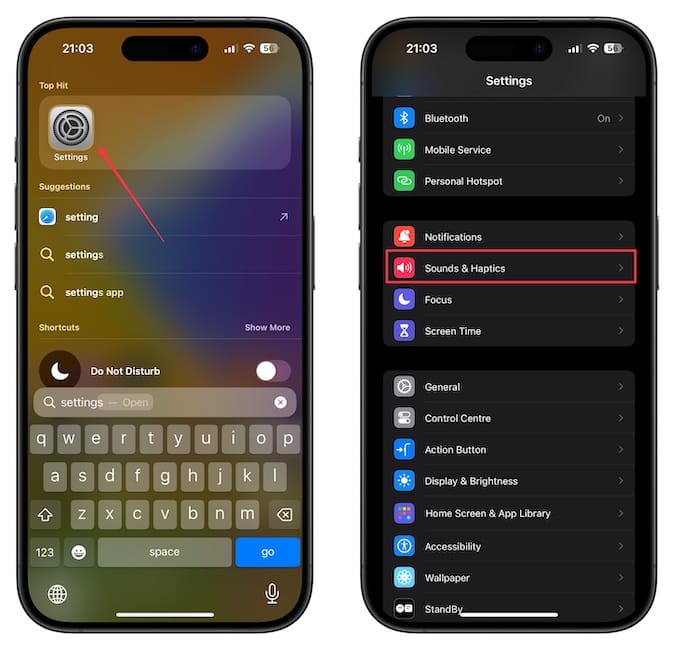
2. Now disable the toggle for Show in Status Bar.

That’s it. Now, the silent toggle will not appear in the iPhone status bar.




