Protescreen for iPad Pro: Flawless Protection That Anyone Can Install!

I know that installing a iPad Pro screen protector at home can be a hassle. So today, let me introduce you to something that will forever change how you use a screen protector on your iPad—the Protescreen Nano Adhesion screen protector. It is not just another screen protector; it’s a complete game-changer. Let me show you why.
First, let’s see what you get when you purchase the Protescreen Nano Adhesion screen protector. Inside the package, you’ll find everything you need for a seamless application process. You get the Protescreen screen protector, a guide sheet to help with the installation, alcohol and dry wipes to clean your iPad screen, and a microfiber cloth.

I don’t need to use the wipes to clean the display as I already have the Spigen PaperTouch EZ FIT screen protector installed on my device, which I will take off to install this new one.

Let’s talk about what sets the Protescreen apart from the crowd. For starters, it’s equipped with nano adhesive technology. This means you can remove and reapply the screen protector as many times as you need without losing its adhesive properties. So, if you mess up the alignment for the first time, you can simply remove and reapply it until you get it right. It’s a game changer for people who find it difficult to install a screen protector on their iPad.

There’s more. The Protescreen is loaded with features that enhance your iPad Pro experience. Its built-in anti-reflective and blue light coating is good for your eyes. The anti-blue light coating reduces harmful blue light exposure by 68%, which means less eye strain and more comfortable screen time. It also has an anti-reflective coating that ensures the screen stays crystal clear even in harsh ambient lighting conditions.

And here’s something every artist, writer, or note-taker will love—writing on the Protescreen with the Apple Pencil Pro feels almost like writing on paper. Whether you’re jotting down notes, sketching your next idea, or simply doodling to pass the time, the feedback feels natural, smooth, and incredibly satisfying. It’s as close to paper as you can get.

I also like that the Protescreen screen protector is affordable. You get all the amazing features for only $19.99, which is almost half the price of Paperlike - the most popular iPad Pro screen protector. As always you can find the buying links in the description below.
Before you go, click here to learn about all the secrets of multitasking on the iPad. You should read that article if you want to get the most out of your iPad.

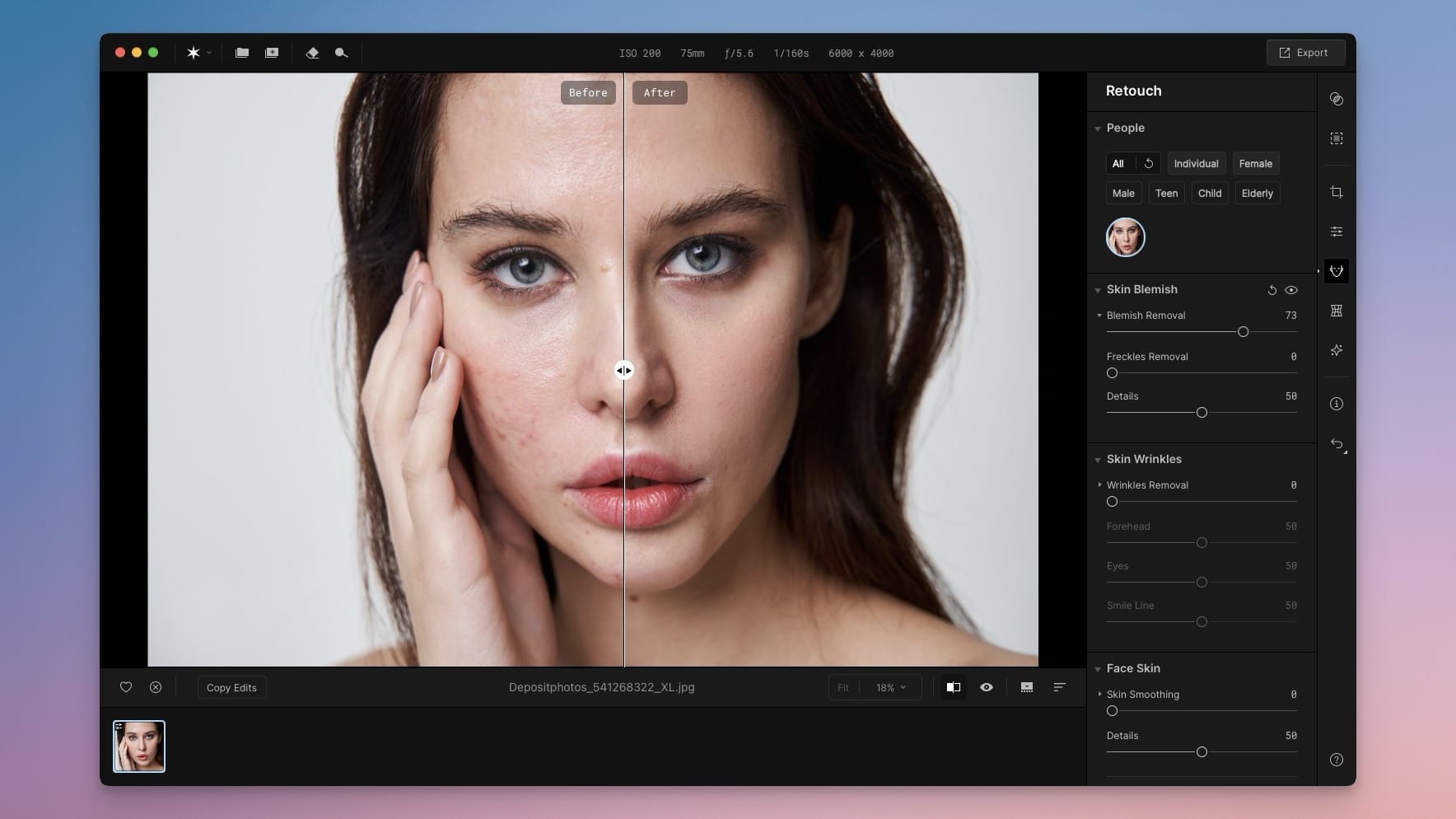


Comments ()