How to Play Free Ambient Music on iPhone

iOS 18.4 update has added free ambient music sounds for sleep, productivity, chill, and well-being. They sound great and you don’t have to pay a penny to play them.
Play free ambient music on iPhone
To play ambient music playlists on iPhone, we first, have to add them to the Control Center.
1. Swipe from the top-right corner to open Control Center and tap the plus (+) button in the top-right corner. Now tap the Add a Control button.

2. Use the search bar to search for ambient music. You will see the four available options. Tap any one of them to add it to the Control Center.
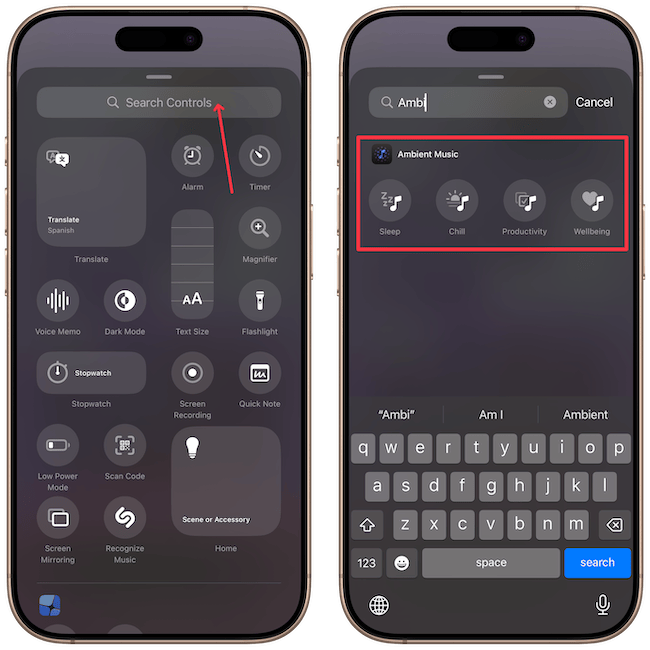
3. You can use the drag handles to adjust the toggle size. Now, repeat the steps for all four toggles.

4. I have added all four ambient sounds toggle on a new page. You can tap on an icon to play the music and tap again to pause them.
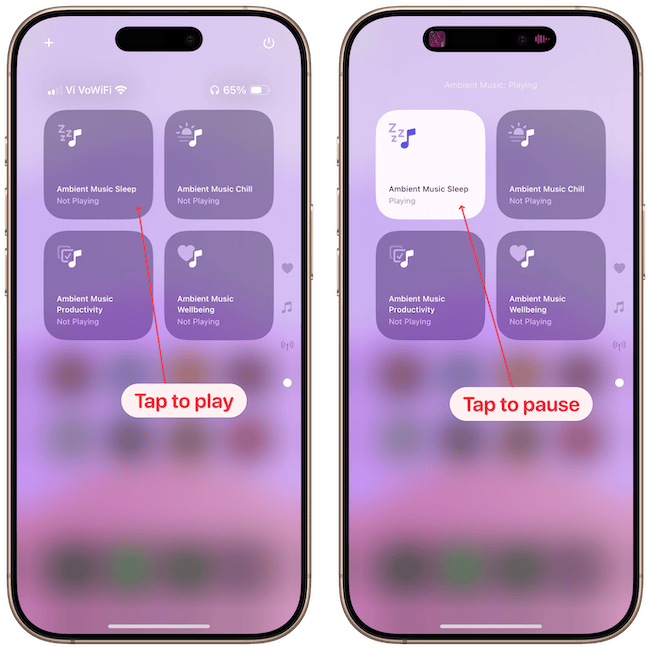
If you want to know how to create a new page in control center, read our guide on customizing the Control Center by clicking the link.
You can also change the playlists for each of these genres. Normally, you would long press on a toggle to get additional options, but I think there’s a bug.
Instead, you first long-press anywhere on the screen to enter the editing mode and then tap on the toggle to access the other playlists. You can do this for all the genres.
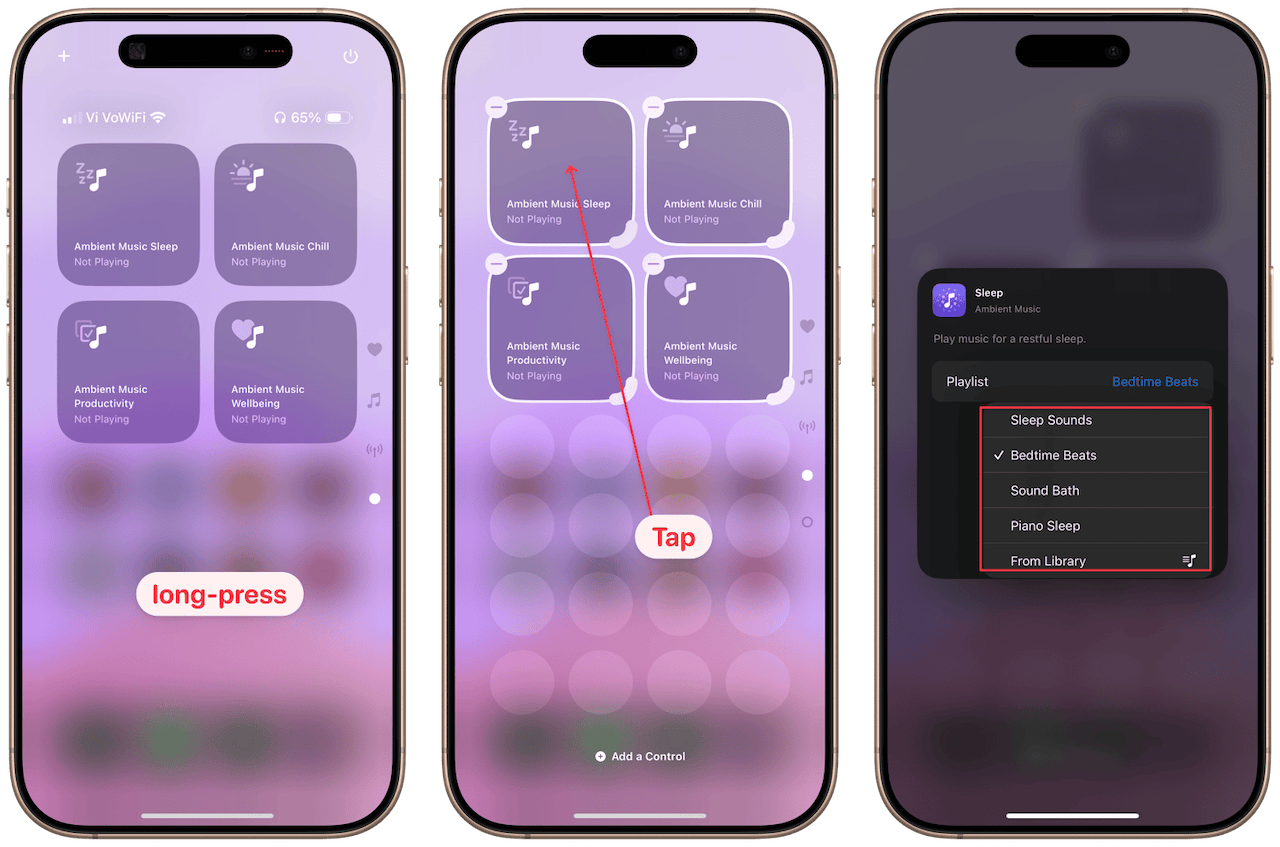
I am telling you, don’t discount this ambient music feature. The included songs sound pleasing and are even better than some of the paid ambient music apps.




Comments ()