PITAKA MagEZ Case 2 for M4 iPad Pro Review

I don’t know about you, but something serendipitous happens when I use the iPad Pro. It's likely due to the sense of freedom and tactile experience that the iPad Pro offers. I can attach it to a keyboard to use it as a laptop, sketch down my ideas using the Apple Pencil Pro, read books and articles, and do other things that are not possible with a Mac or iPhone.
The only problem with using my iPad Pro to its fullest is that when I remove it from the Magic Keyboard, it's unprotected. Since it’s pricey, I prefer to keep it in a case. But most cases aren’t compatible with the Magic Keyboard, meaning you must take them off to attach it to your iPad Pro.
Thankfully, the folks at PITAKA have already thought of that and created a Magic Keyboard-compatible case for the M4 iPad Pro that works like a charm.
PITAKA MagEZ Case 2 for M4 iPad Pro Review
The PITAKA MagEZ Case 2 for M4 iPad Pro comes in a simple cardboard box that you can open by sliding the inner package out of the cover. Unboxing the case, the first thing you will immediately notice is how slim and lightweight it is. It won’t add any noticeable bulk to your iPad Pro.

The back of the case features PITAKA’s famous aerospace-grade aramid fiber material that feels good to the touch and adds friction to improve your grip. You can easily apply the case by aligning it and pressing with your fingers.
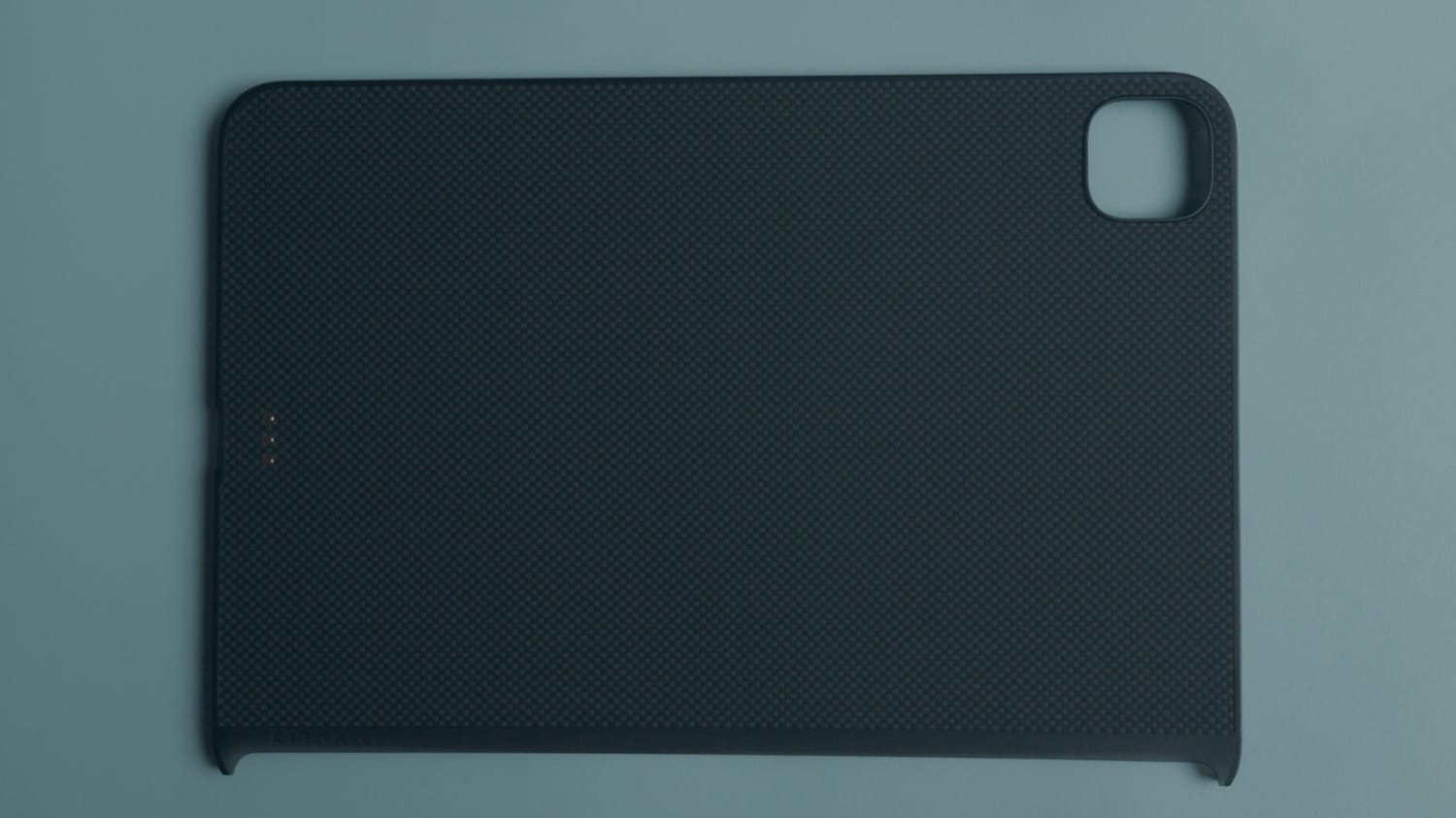
You will notice small hooks at the front of the case. They attach with a satisfying audible snap and secure the case to the iPad device. Once connected to the iPad Pro, the case is firmly in place and won’t go anywhere until you remove it yourself.

The case offers a generous cutout for the USB-C port, so no matter how thick a cable you use, you won’t face any issues. There’s also a dip at the top for attaching your Apple Pencil. As you can see, the case doesn’t interfere with its charging.

The real game-changer here is the three pogo pins on the back of the case. These little guys let you connect your iPad Pro to the Magic Keyboard without ever taking the case off. It’s like the case isn’t even there—the connection is seamless!

The keyboard works perfectly, and I didn’t face any issues while typing. But what about it charging? Well, I connected the Magic Keyboard using a USB-C cable, and I'm happy to report that the iPad Pro charges just as it should. No problems there!
A little bit about durability
I've only had this case for less than a week, so I can’t speak to its long-term durability just yet. But hold on—I have an older generation iPad Pro, and I’ve been using another PITAKA case on it for the past two years. Take a look—it still looks brand new!

And trust me, I haven’t babied this iPad Pro at all. It’s been with me on the bed, sofa, beach, train, plane—pretty much everywhere I go. My iPad Pro is my main travel companion, so this PITAKA case has seen it all, without any breaks.

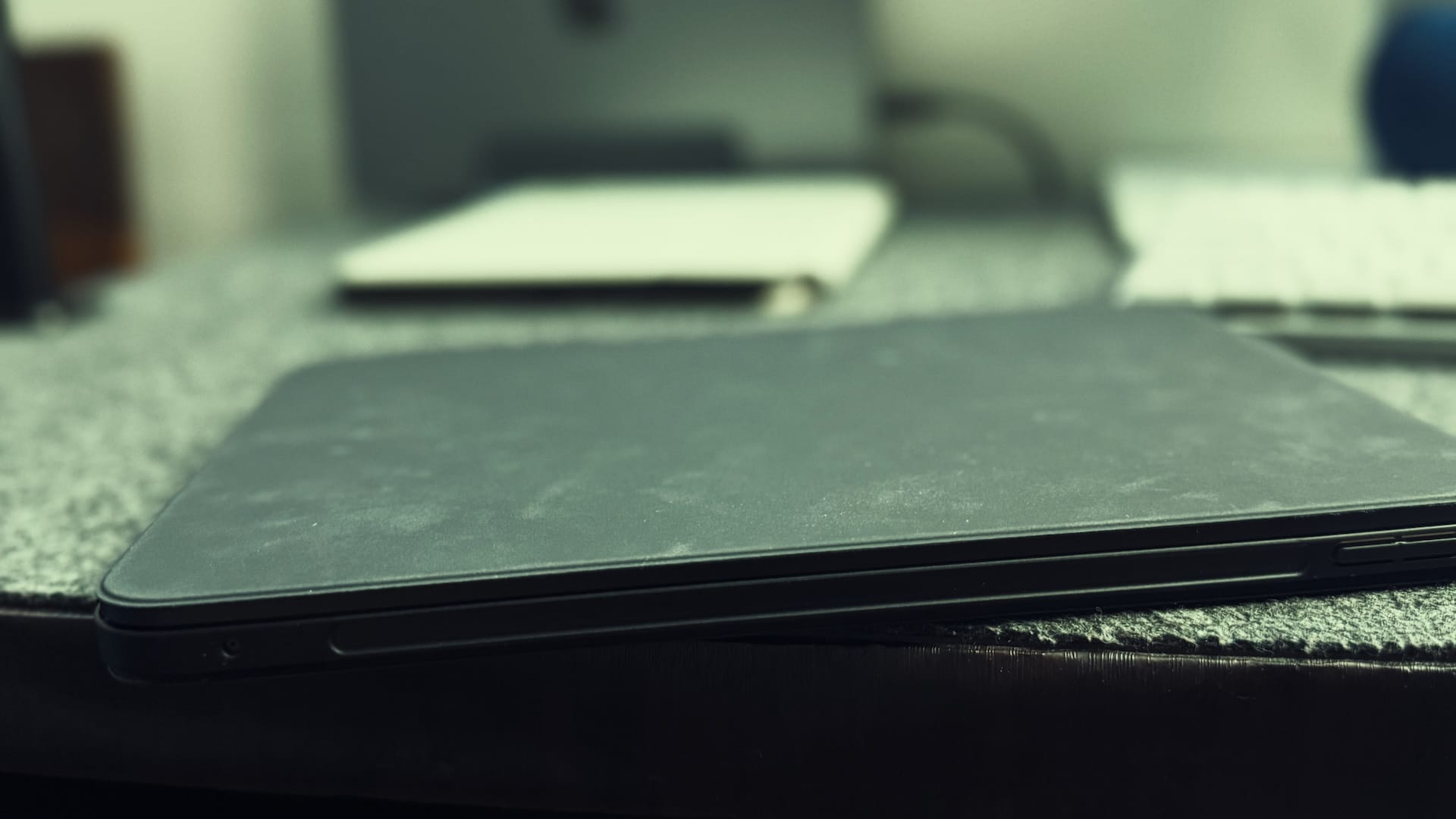
The only issue I’ve noticed over these two years? It picks up fingerprints and smudges. But no worries—a quick wipe with some alcohol spray and a microfiber cloth, and it’s good as new.
PITAKA MagEZ Case 2 for M4 iPad Pro review: Final thoughts
If you are looking for Magic Keyboard compatible case for your iPad Pro, PITAKA’s offering is certainly one of the best if not the best. But if want to look at other options before pulling the plug, you can click the link to look to at our list.




Comments ()