Spark Mail Brings Dynamic Fonts and Template Improvements

iOS natively support Dynamic text which means you can change the font size inside an app. That said, this feature has to be enabled by app developers for their apps, and very few choose to do so. It is something that I constantly grumble about. Spark Mail, which is my favorite email client, has finally decided to bring this feature to its iOS and iPadOS apps with the latest update.
I hate seeing large text on my iPhone. Not only it is a waste of space, but I also feel at home when the text size is relatively small. As long as my eyes are good, I don’t want to see oversized text. And it’s not about liking a text size, it’s about having the option to change it. Whether you want large or small fonts, you can only get it if an app supports iOS’s native dynamic text feature, and I am happy that Spark is joining the small list of apps that do.
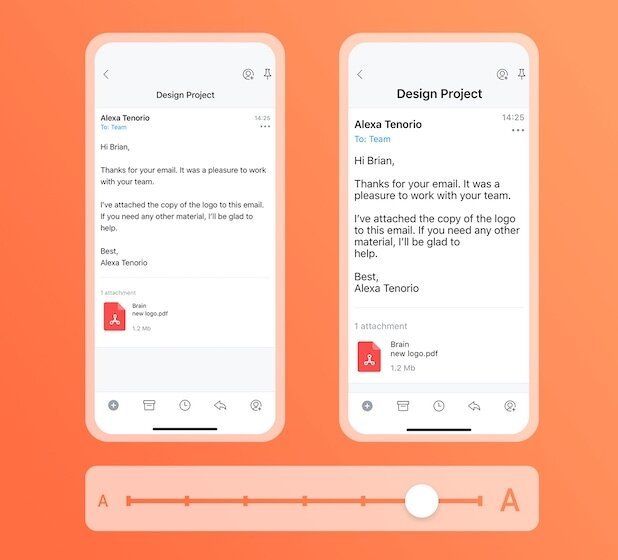
Spark Mail Dynamic Font - How to Change Font Size
Now, Spark Mail supports the text size that you have set in your preference. If you don’t know how to change system-wide font size, go to Settings → Display and Brightness → Text Size.
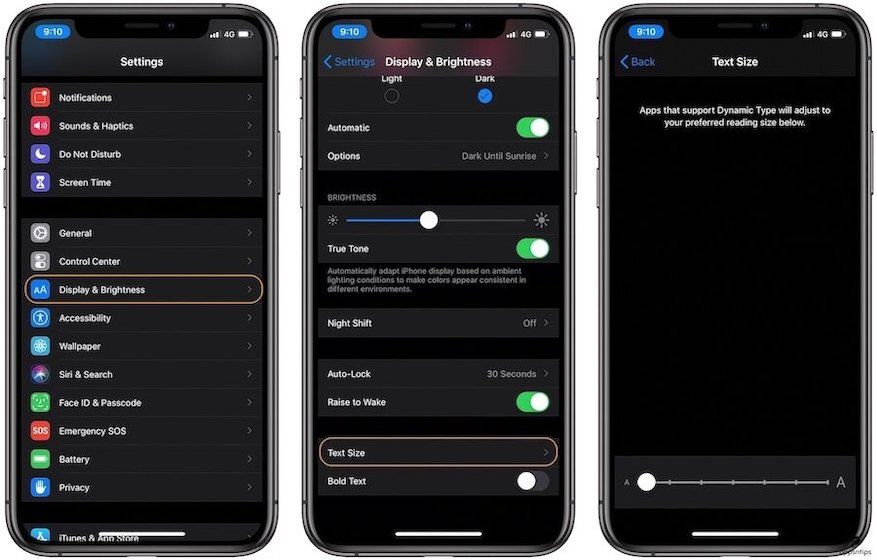
If you want the text to be larger than the max size available in the general setting, you can do that by using the accessibility features. Go to Settings → Accessibility → Display & Text Size → Larger Text Size and select that size you find comfortable.

Email Template Improvements
The new update is also bringing improvements to the email template feature. If you are someone who sends an email to the same people regularly, you will like this new feature. It allows you to create a template with pre-filled To, CC, and BCC fields. That means when you use the template, all these fields will be pre-filled and you won’t have to add email addresses every time you want to send the email.
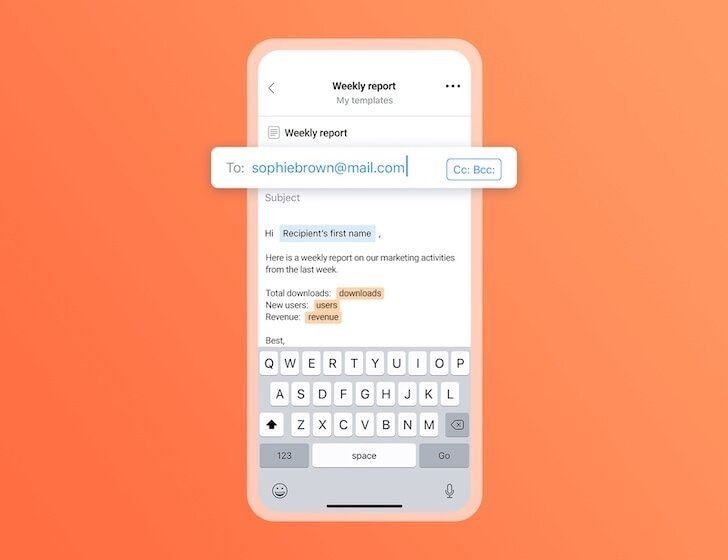
You can create or edit templates on Spark Mail by going to Settings → Email Templates on your iPhone or iPad and Preferences → Templates on your Mac.
Other Improvements
Apart from the above two major updates, the new update is also bringing a host of other small improvements. The app now has an improved HTML email rendering. It means newsletters will now look perfect and won’t get corrupted. They have also fixed an issue where users received duplicate alerts for already read emails on multiple devices.
Spark Mail is free to download and use. You can get the pro version with extra features for $7.99/user/month.




Comments ()