iPhone 15 Pro Might Not Have a Heating Issue: It's Instagram

If you have been following the news lately, you must have heard about the heating and battery drain issues on the new iPhone 15 Pro models. According to YouTuber Faruk aka iPhonedo, the heating issue is not because of the latest A17 Pro chipset but the Instagram app.
In his video, he showcased how opening the Instagram app on his iPhone raised the temperature from 80 degrees to 100 degrees in only 5-10 minutes. In the video, Faruk was not even doing anything and only had the Instagram app open.
The really surprising part was that the temperature started rising as soon as he opened the Instagram app. He also opened the Instagram app on his iPhone 14 Pro Max, and the results were the same. You can watch the video below to see his tests.
MKBHD Corroborates this story
MKBHD has also corroborated this story in his iPhone 15 Pro review. If you watch his video starting at 11:20 minutes, you will see that his iPhone was not overheating when he was in a golf tournament, even with Max brightness and in direct sunlight. However, his phone started overheating when scrolling Instagram and lost 5% battery in 5 minutes.
How to solve the Instagram heating issue
According to him, you can solve the issue by running your iPhone in low power mode and disabling background refresh for the Instagram app. You can turn on the low-power mode on your iPhone by swiping down the control center and hitting the low-power mode button.

Alternatively, you can go to Settings → Battery and enable the toggle for low-power mode.

To stop Instagram from refreshing in the background, go to Settings → General →Background App Refresh and disable the toggle for Instagram.
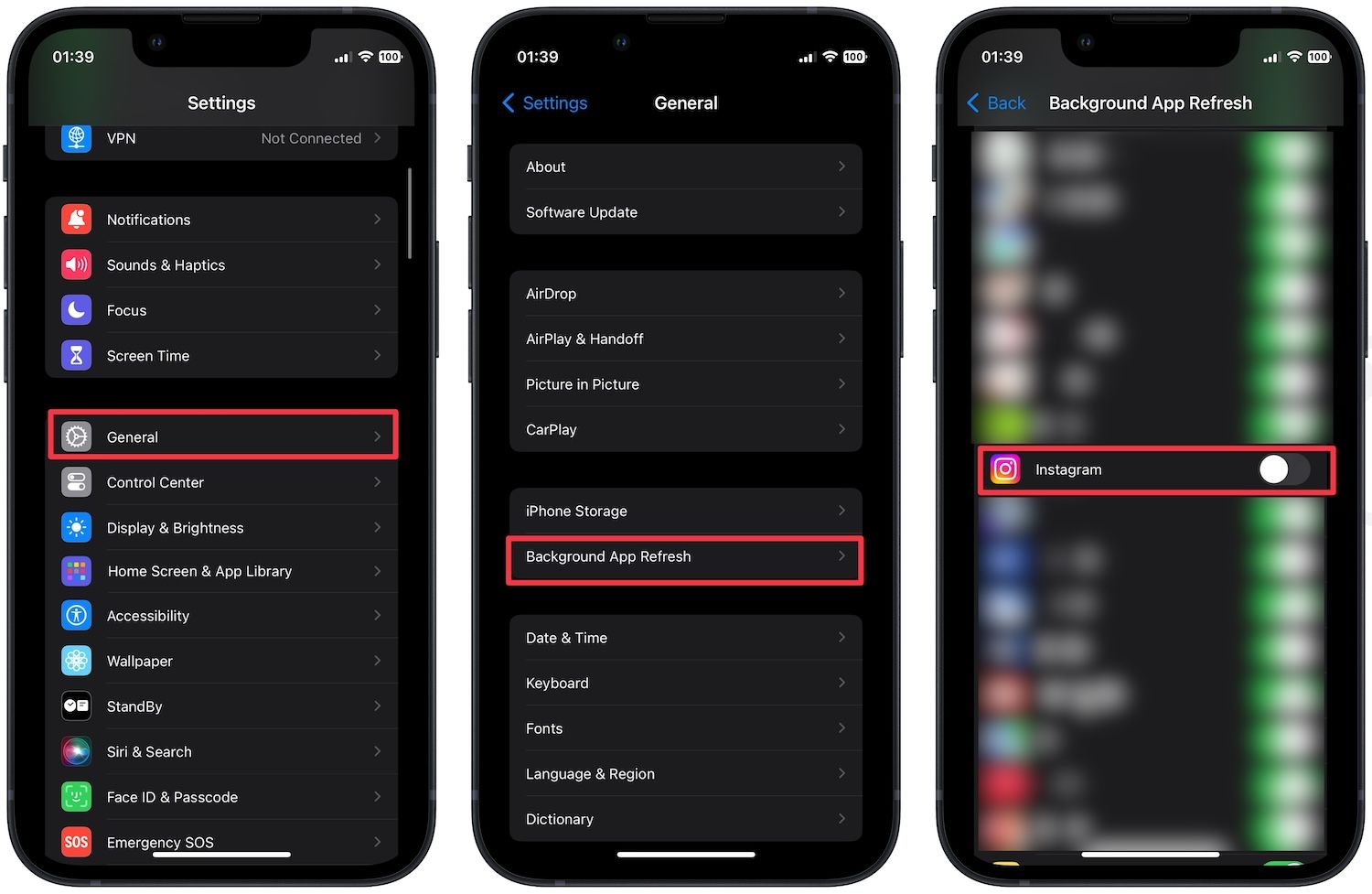
Faruk has noted that he has been raising the issue with Instagram to no avail. What do you think about this situation? Let us know in the comments.

Comments ()