Apple Watch ECG App with Irregular Heart Rhythm Notification Available Today
Apple Watch ECG app with irregular heart rhythm notification is now available.

One of the biggest features of Apple Watch Series 4 which was announced at the September Keynote was the watch’s ability to generate an electrocardiogram. At its Keynote, Apple said the app will ship with future watchOS 5 updates. Today, with the watchOS 5.2.1 update, Apple has made this feature available to the public along with its irregular heart rhythm notification feature.
The irregular rhythm notification feature is especially important it allows Apple Watch to check heart rhythms in the background and send a notification if an irregular heart rhythm that appears to be atrial fibrillation (AFib) is identified. This is a milestone in consumer technology as Apple Watch Series 4 is the first over the counter device with an ECG sensor which is made available to the public.
In its press release, Apple said,
“The ECG app’s ability to accurately classify an ECG recording into AFib and sinus rhythm was validated in a clinical trial of around 600 participants. Rhythm classification from a gold standard 12-lead ECG by a cardiologist was compared to the rhythm classification of a simultaneously collected ECG from the ECG app. The study found the ECG app on Apple Watch demonstrated 98.3 percent sensitivity in classifying AFib and 99.6 percent specificity in classifying sinus rhythm in classifiable recordings. In the study, 87.8 percent of recordings could be classified by the ECG app.”
Apple Watch series 4 users will be taken through an on-screen setup which will not only enable this feature but also give relevant information such as who can use these features, what the features can and cannot do, what results users may get, how to interpret those results and clear instructions for what to do if users are feeling symptoms that require immediate medical attention.
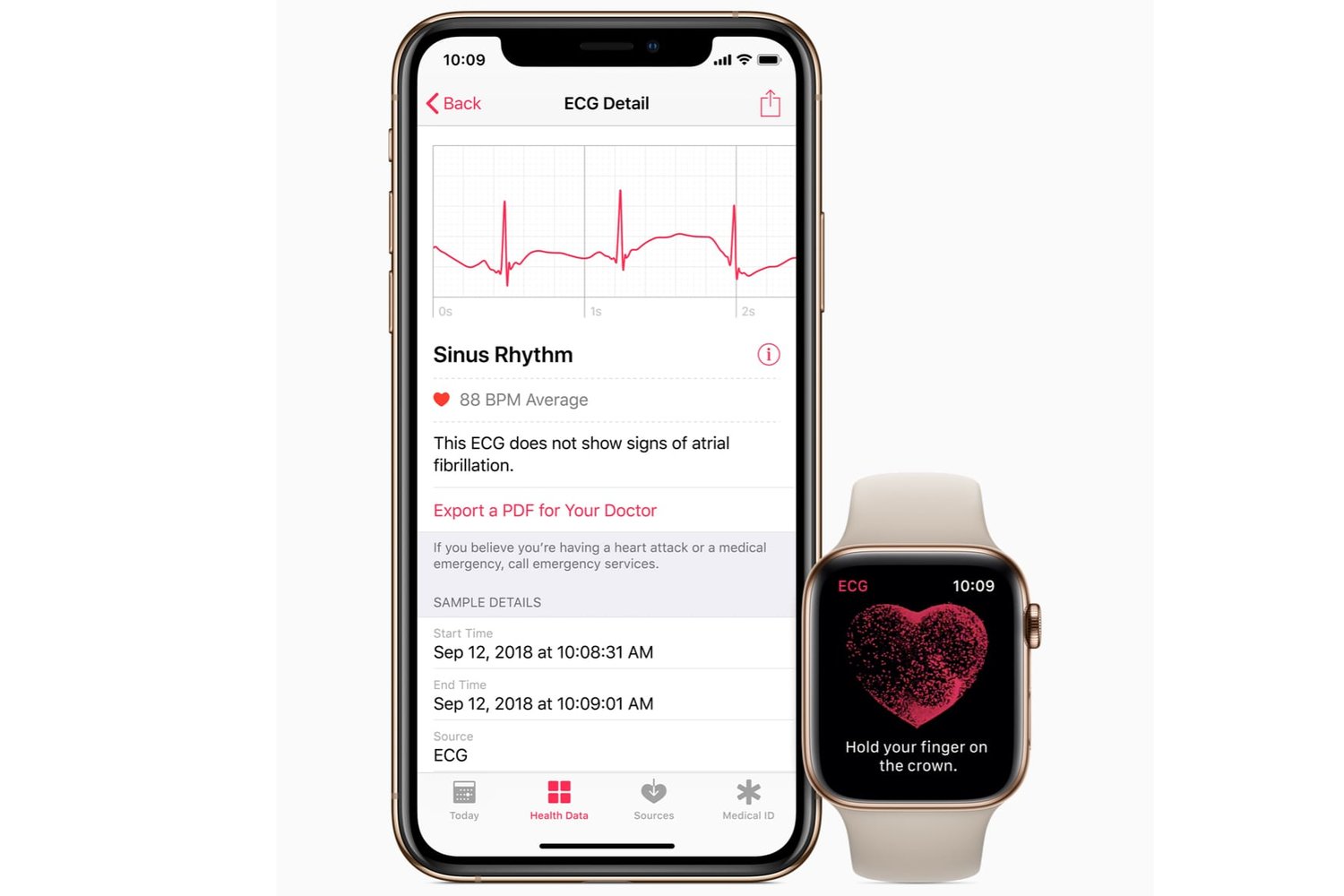
All the data that is collected by the ECG sensor will be synced back to the Apple’s Health app where it will be encrypted and secured. If you are someone who owns a Series 4 Apple Watch, you should upgrade to the new watchOS 5.2.1 version to get this feature.




