How to Enable iPad Pro Wireless Charging to Charge it Wirelessly

While Apple has gone all-in on wireless charging on its iPhones, the iPad Pro still doesn't support it. The iPad Pro doesn't have MagSafe, so you cannot charge it with a MagSafe battery pack or charging stand. If you don't want to wait for Apple to release an iPad Pro wireless charging model, we will tell you how to enable wireless charging on your iPad Pro right now.
We will use some third-party accessories for this to work and it will cost you, but believe me, once you experience this, you won't go back. Here is how to enable iPad Pro wireless charging to charge it wirelessly.
Charge your iPad Pro wirelessly
To wirelessly charge our iPad Pro, we will use a combination of an iPad Pro stand that delivers wireless charging and a case that passes it on to the iPad Pro. While there are a few options on the market, none work better than PITAKA's offering.
PITAKA MagEZ charging stand and MagEZ Case Pro are premium products that enable wireless charging features on your iPad Pro. The stand features a solid metal build with Aramid fiber coating on the base. It has strong magnets on the head that magnetically attach to the iPad Pro.

The second accessory we will use is the PITAKA MagEZ Case Pro. The case features a built-in contact charging module that takes power from the PITAKA charging stand and delivers it to the iPad Pro using the built-in USB-C connector.
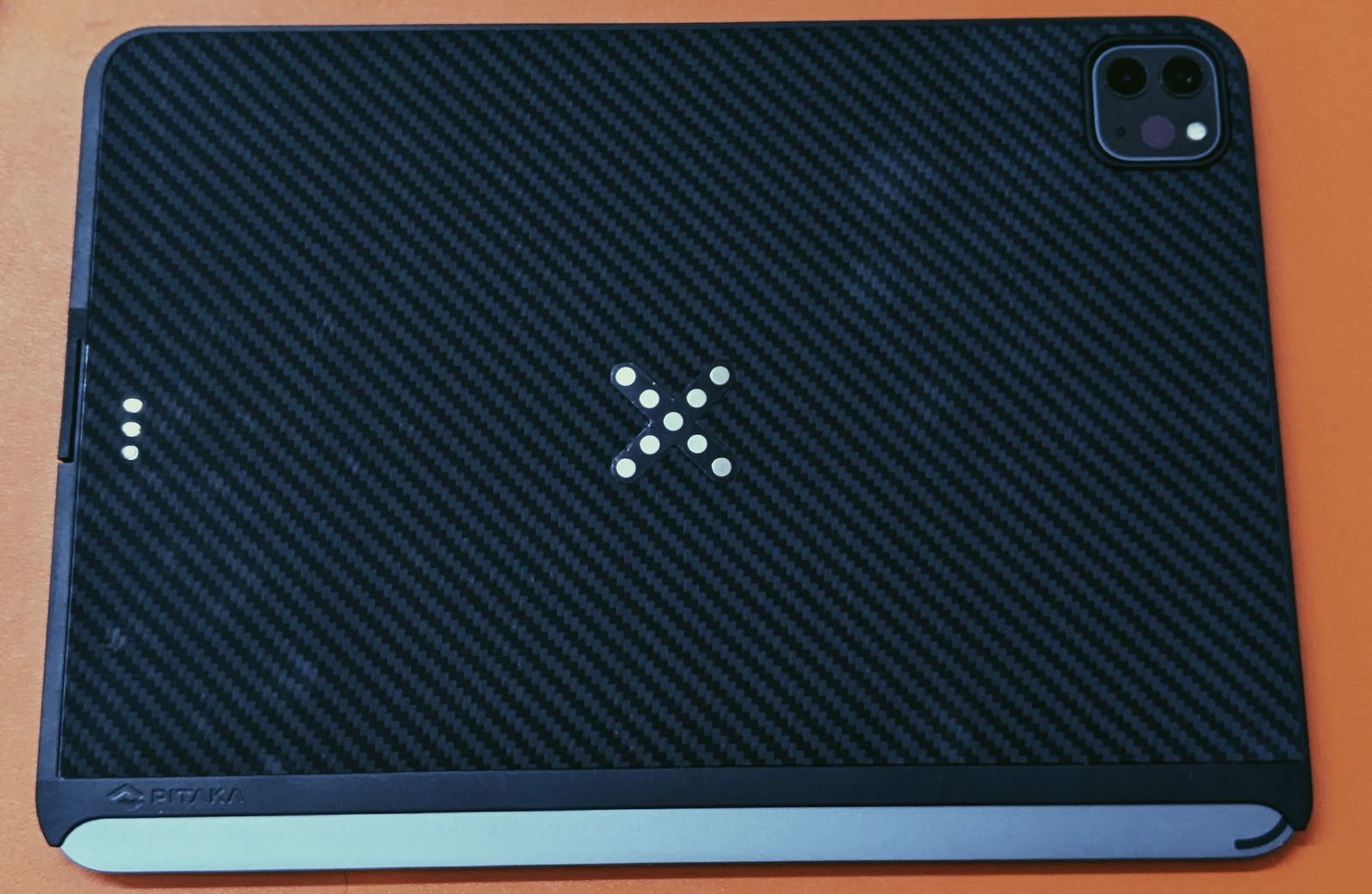
One of the best things about this case is that it's a Magic Keyboard compatible case, so you don't have to take it off when you want to take your iPad Pro on the go. Since you don't have to take the case off, it also protects your iPad Pro when you use it detached from the Magic Keyboard.
How we use PITAKA's iPad Pro wireless charging system
Our setup of PITAKA's iPad Pro wireless charging system is simple. As long as the iPad Pro is on the desk, it's connected to the PITAKA MagEZ stand that charges it wirelessly and keeps the iPad Pro at eye level. When the iPad is attached to the Stand, we can use it as an iPad using the Universal Control feature or as a secondary display for our Mac using the Sidecar feature.
When we are heading out, we detach the iPad Pro from its stand (the magnetic attachment makes it so easy) and attach it to the Magic Keyboard. Since the case is ultra-slim, we don't have to remove it. We only have to detach the USB-C connector that delivers the power when we need to connect an accessory.

Even in those situations, you don't have to remove the case, as the flexible rubber holding the USB-C connector is easy to bend, allowing you to connect any accessory you want. We love our setup, and after using it for the past six months, we can recommend it to everyone.
Wireless charging on iPad Pro: final thoughts
We have been using the PITAKA wireless charging for over six months and love it. Consider this, we never had to think about charging our iPad Pro since we have been using this system, as our iPad Pro is always in full battery whenever we take it off the stand. We wholeheartedly recommend this system to all iPad Pro users.




Comments ()