How to Open and Edit Apple Notes as Pages Documents

Apple Notes is one of the best note-taking apps, giving you access to features like smart folders, real-time collaboration, password protection of notes, and more. With the latest iOS 17 and macOS Sonoma updates, you can even link notes in Apple Notes. Another new feature coming to Apple Notes with the latest OS updates from Apple is the ability to open a notes document in Pages.
While the Notes app has plenty of formatting tools, when you want to create a proper document, you need access to more tools and features that only a word processor can provide. With the addition of this new feature, you can now easily open a Notes document in Pages and edit and format it. Here's how you can open and edit Apple Notes as Pages documents.
Benefits of converting Apple Notes into Pages documents?
There are several benefits of converting Apple Notes into Pages documents. While Apple Notes is an excellent research tool, it's not the best for creating the final project. If you are writing a report or thesis, you have to graduate to Pages, one of the best writing apps for Mac, to get all the features.
- Pages offer a wide variety of formatting tools that are missing in Apple Notes.
- You can easily add images, vector graphics, and other visual elements.
- You can format your document into conventional print-size documents.
- You can easily export your Pages document into multiple formats, including Word, PDF, Images, and more.
With that said, let's see how you can open Notes as a Pages document.
How to open Notes as Pages documents on Mac
1. Use Spotlight to launch Apple Notes app on your Mac and select the note you want to open in Pages for further editing.

2. Now, click the Share button in the top-right corner and select the Open in Pages option.
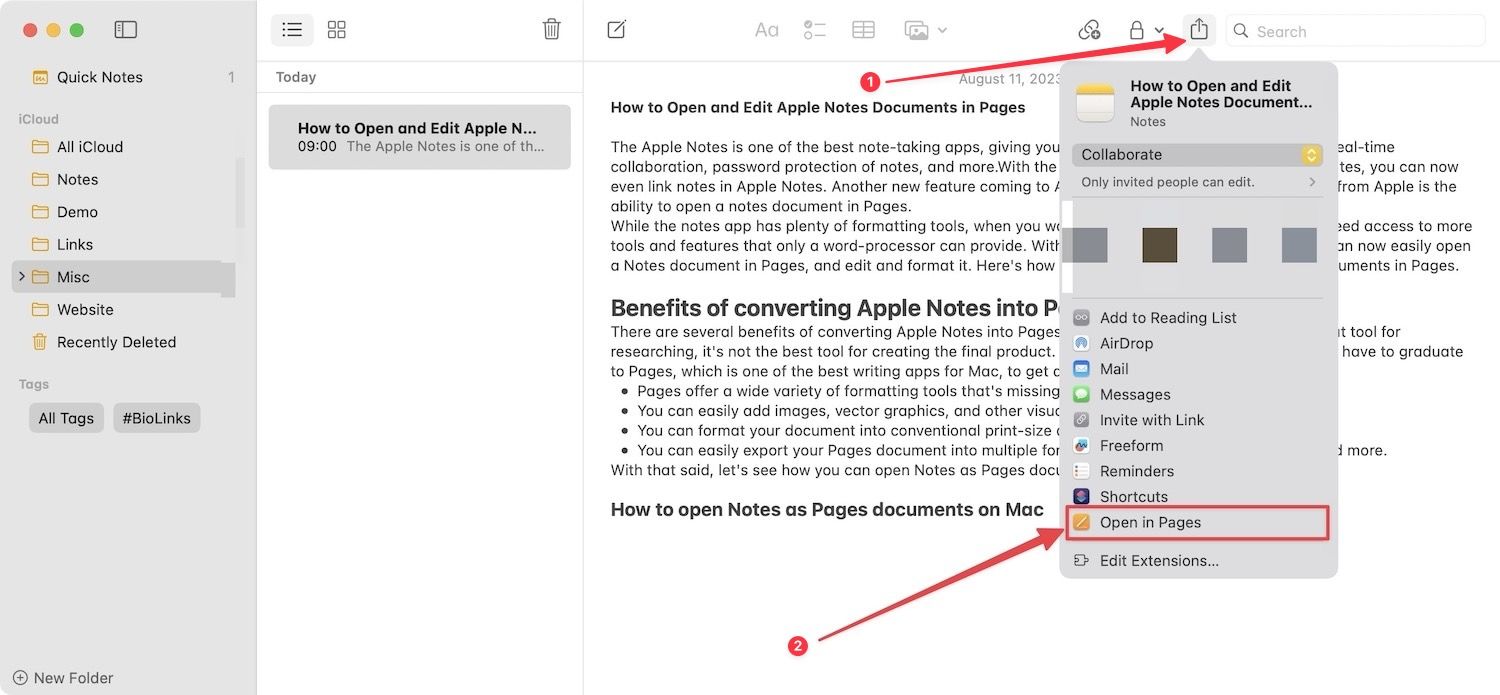
3. As you can see in the screenshot, the note is now open as a Pages document.
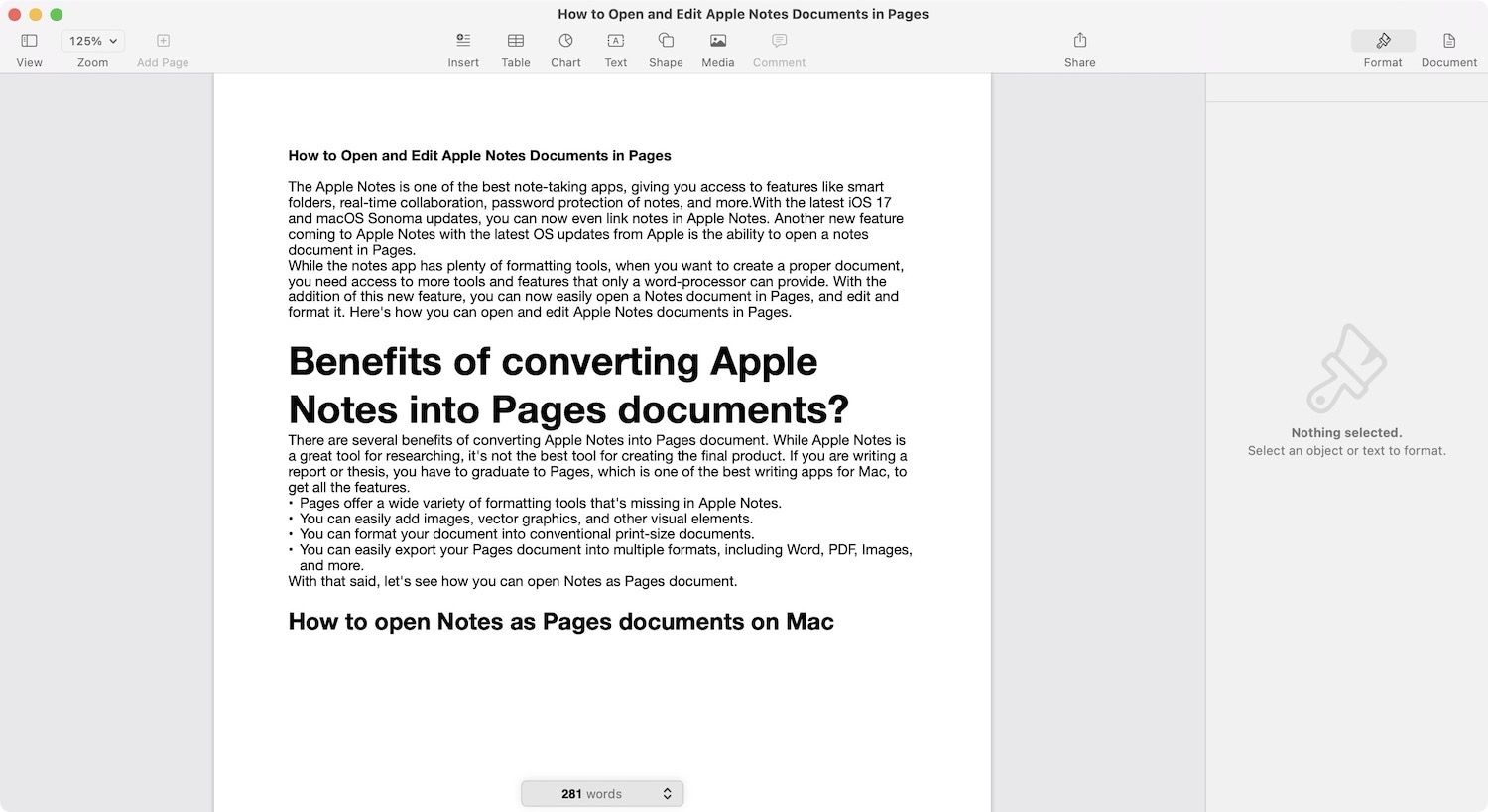
How to open Notes as Pages documents on iPhone
1. Launch the Notes app on your iPhone and open the note you want to edit in Pages.
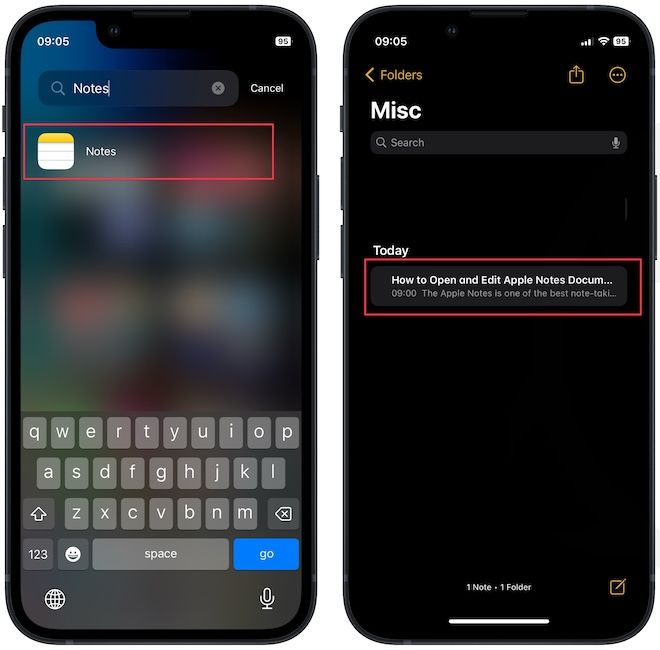
2. Tap the Share icon in the top-right corner and choose Open in Pages.
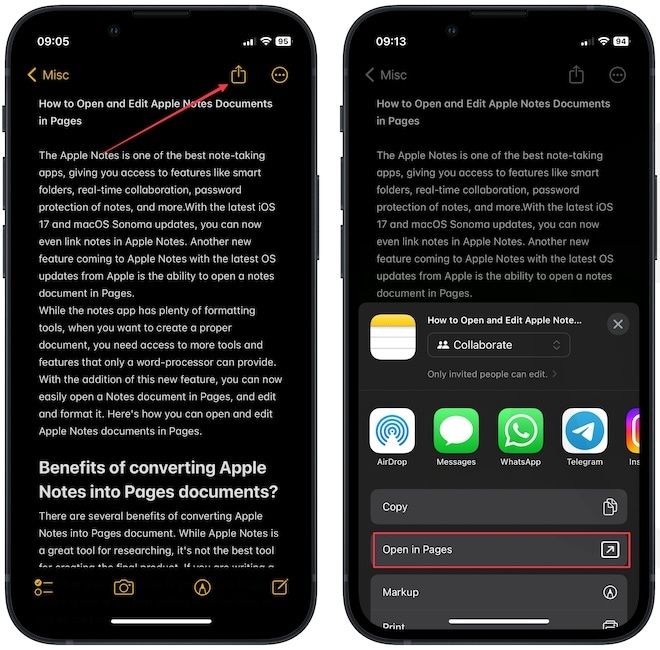
3. The note will now open as a Pages document.
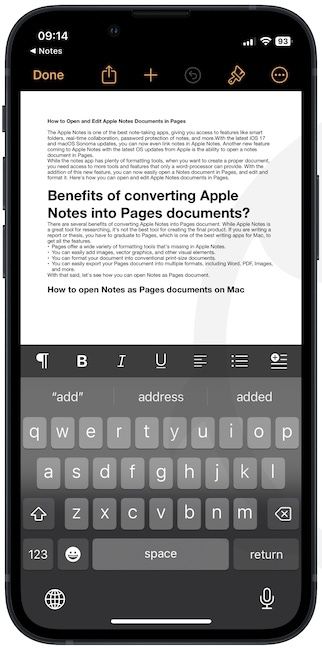
Edit Notes using Apple Pages
So that is how you can open your notes as Pages documents for final editing. This new feature saves us from copying and pasting information from one app to another and makes the entire process seamless. Before you go, don't forget to read our guide on using the Quick Notes feature in Apple Notes and why you should.




Comments ()