How to Install Shortcuts App in iOS 13 After Deleting It
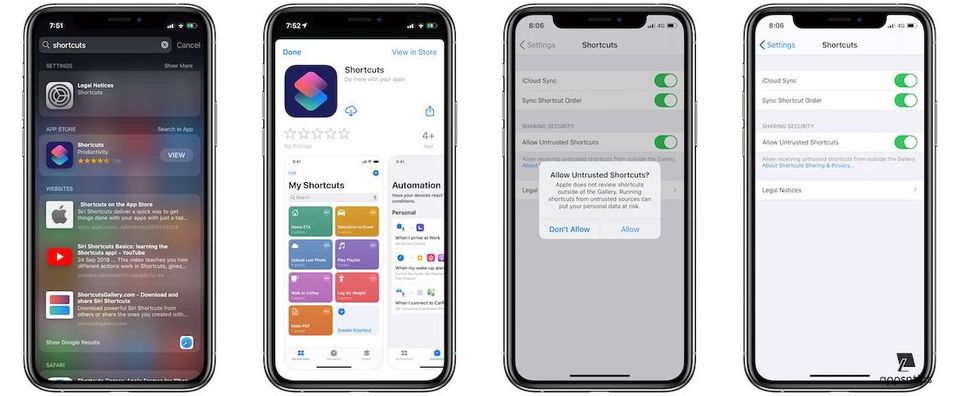
Shortcuts app on iPhone and iPad has become my favorite native app. It helps me navigate the shortcomings of iOS and automate tasks to make everything easier. With iOS 13 and iPadOS 13 update, Apple has released a deeply integrated version of Shortcuts that is now built into the operating system. It now has more features as it can directly talk to the iOS operating system. However, that also means that you can no longer find the Shortcuts app on the App Store. And there is no obvious way to install the app after you have deleted it. So, in this article, I am going to show you how you can install the Shortcuts app in iOS 13 after accidental deletion.
Install Shortcuts App in iOS 13 After Deleting It
The steps to install the Shortcuts app is pretty straight forward. So, just follow them and get it done.
1. Swipe down on your iPhone's home screen to invoke the search. Now, search for Shortcuts and you will find the app as shown in the image below.

2. Tap on it and then tap on the download button to install the app on your iPhone. If you are having any problem in finding the app, use this link to open the installation page.
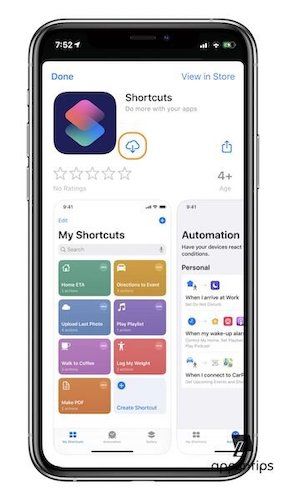
3. The Shortcuts app is now installed on your device. However, once you install the app, you will notice that it is not allowing you to install any third-party shortcuts. It's because, in iOS 13, you will have to allow third-party shortcuts in the Settings app.

You can find it by going to Settings → Shortcuts → Allow Untrusted Shortcuts. However, some of you might find this feature missing or greyed out when you install the Shortcuts app after deleting it.
4. To get this setting back, go to Shortcuts → Gallery and install any shortcut. Now, run that shortcut. This will enable the "Allow Untrusted Shortcuts" setting.
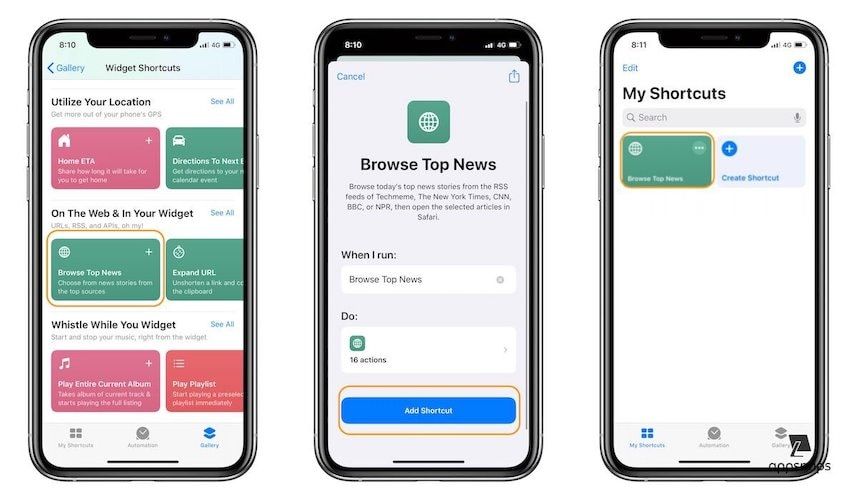
Note: You might need to repeat this process 2 or 3 times for the changes to take effect.
5. You can see that the "Allow Untrusted Shortcut" setting is now available.
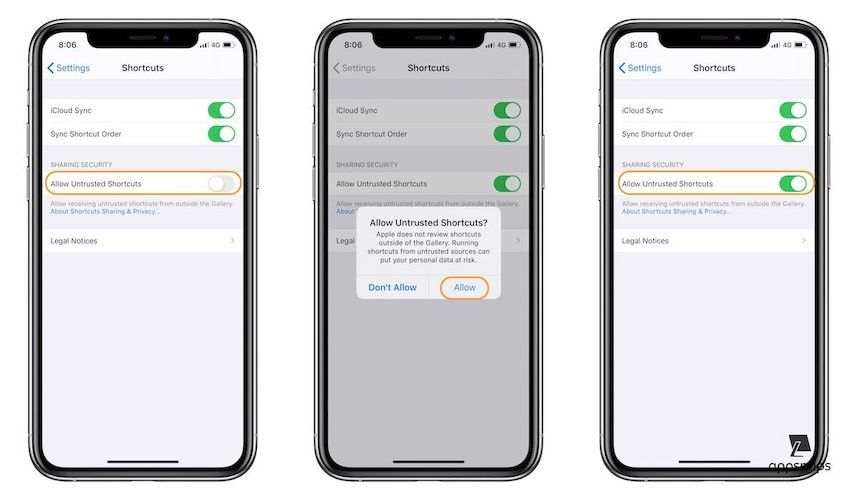
Install Shortcuts App in iOS 13 and iPadOS 13
So, that was our small tutorial on how to install the Shortcuts app in iOS 13 and iPadOS 13 after accidental deletion. The steps are easy to follow and I hope you get it done. Still, if you encounter a problem, let us know in the comments and we will help you out.



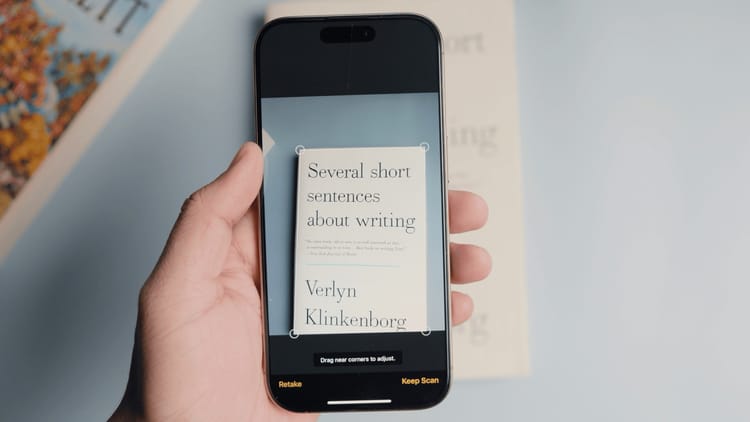
Comments ()