How to Fix Cookies Are Disabled Error on iPhone
Receiving cookies are disabled error on iPhone? Here is you can fix this error.

One of the reasons why the Safari browser remains the default browser for iPhone users is that it comes with several data protection features. It can prevent cross-site tracking, give fraudulent website warnings, and maintain the privacy of its users. One of the things it does to prevent user tracking is by blocking website cookies. However, that also causes many apps to misbehave, as they need cookies to store user information. One of the biggest issues you might face is while logging into third-party email apps. If you are also facing the same issue, here is how to fix Cookies are disabled error on iPhone.
Fix cookies are disabled error on iPhone
Websites and apps use cookies to store user information. While cookies can also be used for tracking users across websites and serving them ads, they are also necessary. Cookies help websites remember information about your visit, making it easier for websites to offer personalize content, save your login information, and more.
That’s why, when you block all cookies, you can face some issues. For example, you won’t be able to use an email app on your iPhone as it will need cookies to save your login information. To get the best of both worlds, you can enable cookies when logging into accounts or when you see this error, and then again block all cookies when you finish the task.
Now that you have a little idea about cookies, let’s see how you can fix the cookies are disabled error on your iPhone.
- Open the Settings app.
- Scroll down to find Safari and tap to open its settings.
- Disable the toggle next to the Block All Cookies option.
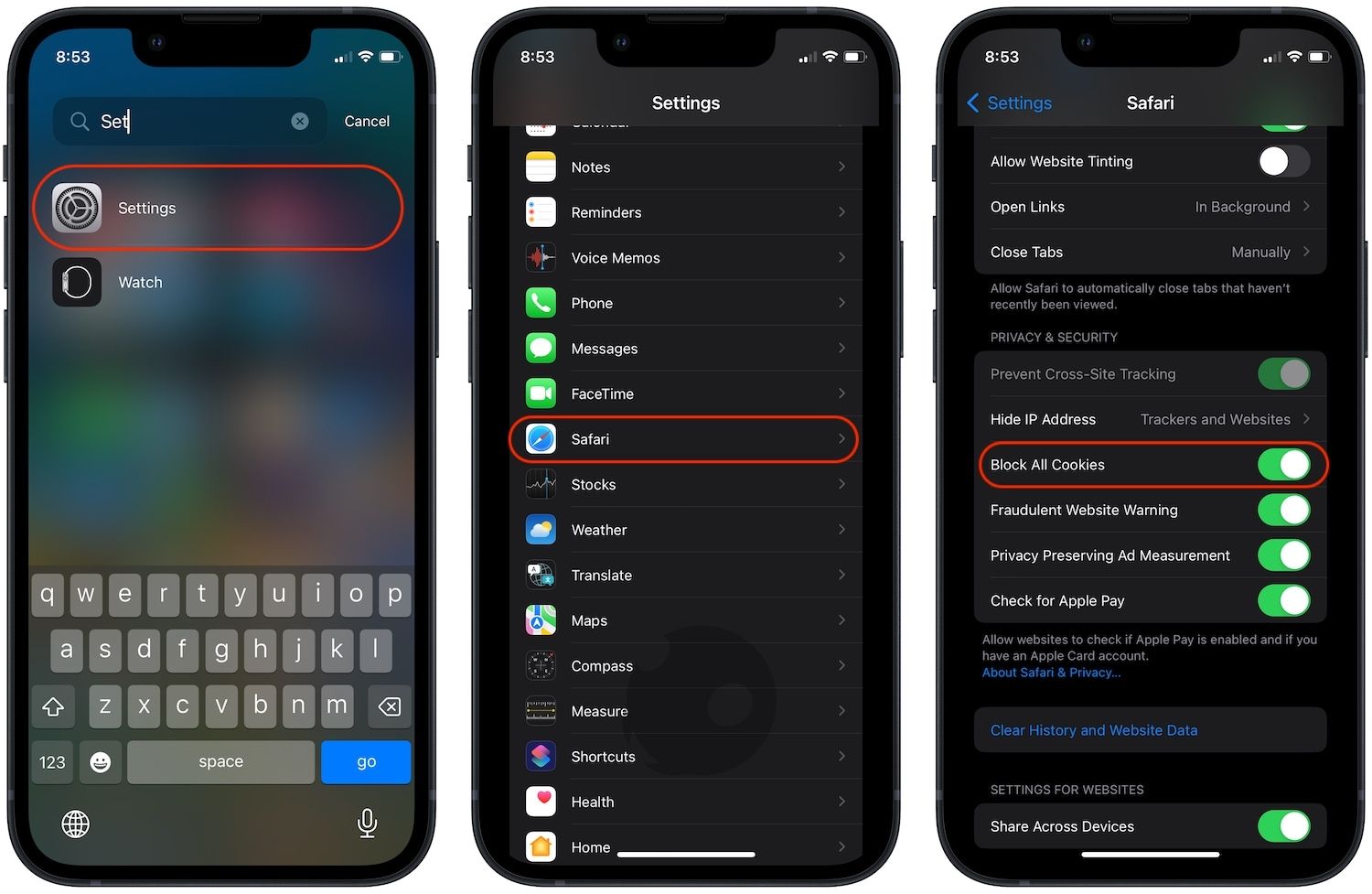
That’s it. Now, you won’t see the error on your iPhone. We recommend you turn on the toggle again once you are done with what you are doing to get a more private browsing experience.

Cookies are disabled error fixed: final thoughts
We love that Apple has made Safari a secure and private browser and keeps updating it with new features. Recently, Safari on iPhone also gained extension support, which made it one of the few mobile browsers to support this feature. Now, all we hope is that the Safari extensions catalog matches its rivals, as that’s the only thing that keeps us from switching completely to Safari.
That’s all from our side for guide. If you have any questions, drop them in the comment section below. Also, don’t forget to follow us on Twitter to get notified whenever we publish a new article.




