How to Find Recently Added Contacts on iPhone Using Shortcuts
Here is how you can find recently added contacts on your iPhone using the Shortcuts app.

Let us know if this scenario sounds familiar. You met someone at a party or meeting and saved their contact information on your iPhone. You want to contact them after a few days but cannot recall their name. The Contacts app doesn’t give you an easy way to locate these contacts. The only option you have is to go through your entire contact list and figure it out. However, that’s a tremendous waste of time. Thankfully, the Shortcuts app can help you with this predicament. Here is how you can find recently added contacts on your iPhone using the Shortcuts app.
Find recently added contacts on iPhone using Shortcuts
The Shortcuts app is a powerful automation tool that lets you do things like deleting Safari browsing history, combining images, announcing when the battery is full, and more. You can check out our favorite Siri Shortcuts for iPhone by visiting our linked article. That should give you an idea of the kind of things you can do using the Shortcuts app.
In this guide, we will use this awesome automation tool to create a shortcut that will help you find recently added contacts on your iPhone.
1. Open the Shortcuts app and tap on the + icon in the top-right corner to create a new shortcut.

2. Tap on the search bar and type “Contacts”. Locate the Find Contacts action in the search result and tap to add it.
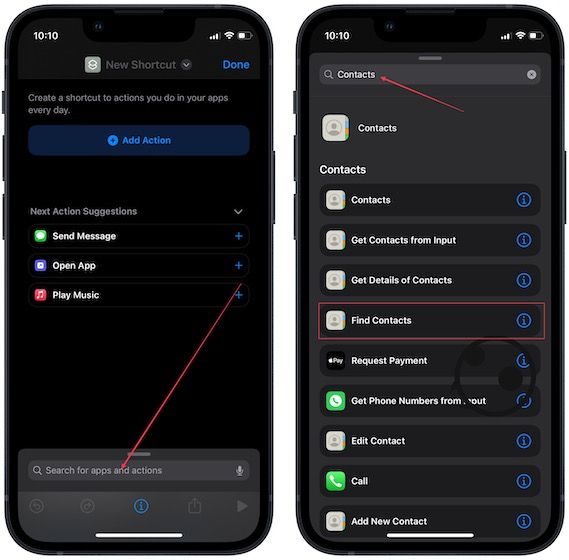
3. Tap the None button in the Sort field and choose Creation Date.
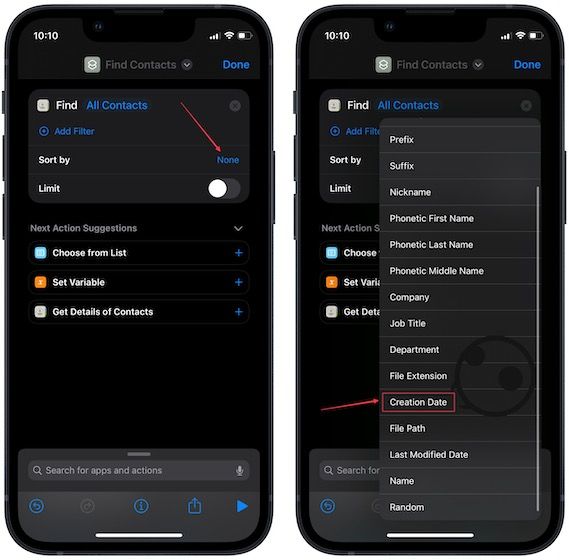
4. Select the Latest First option in the Order field to ensure that the latest contacts you have added come on top.
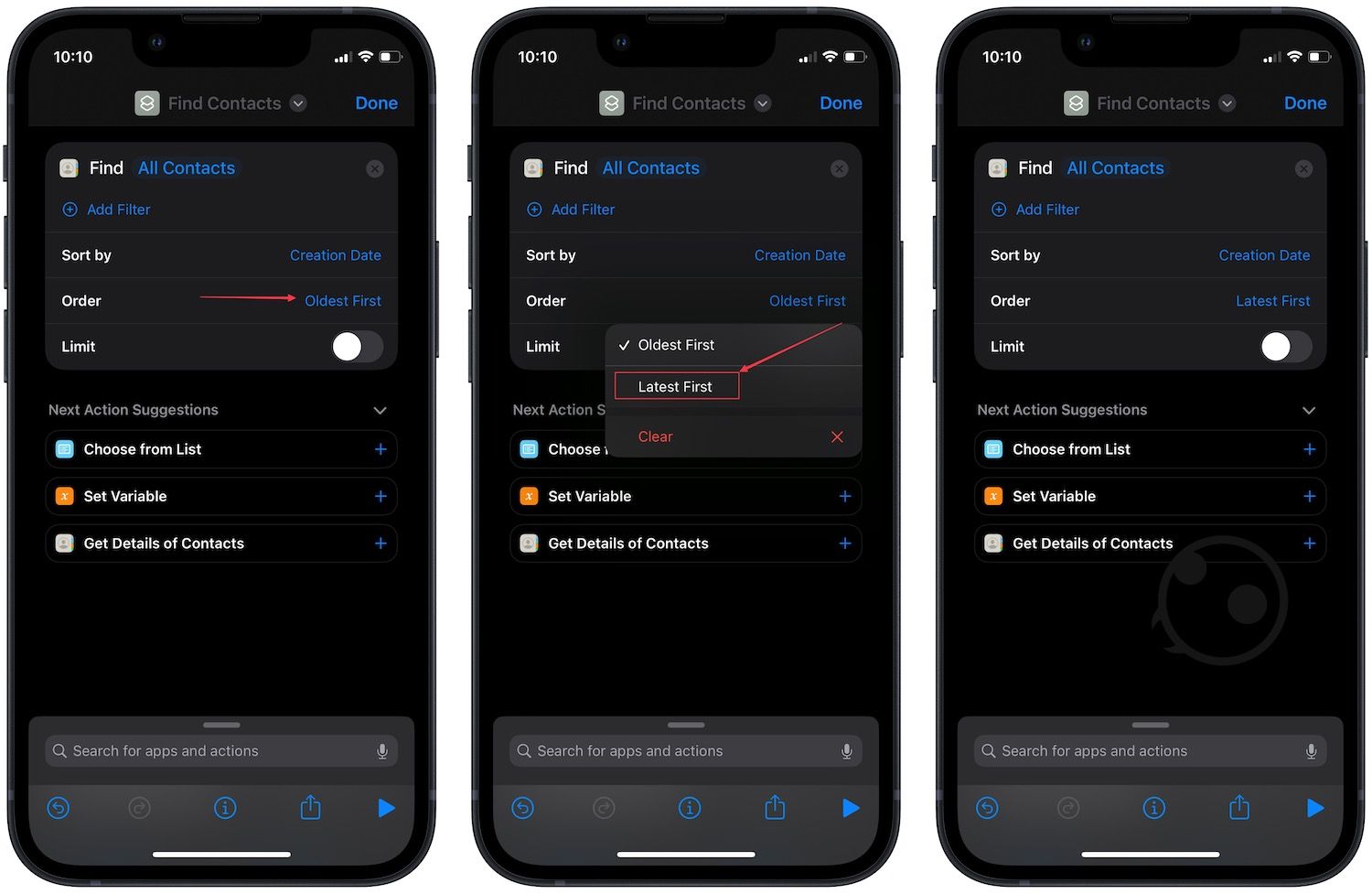
5. Use the Limit toggle to set the limit for the number of results. You can use the - and + buttons to increase or decrease the limit.
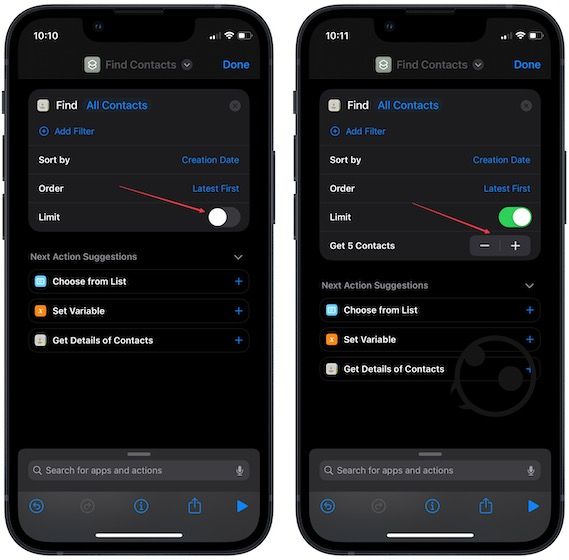
6. Now, use the search bar to find the Show Result action and tap to add it.
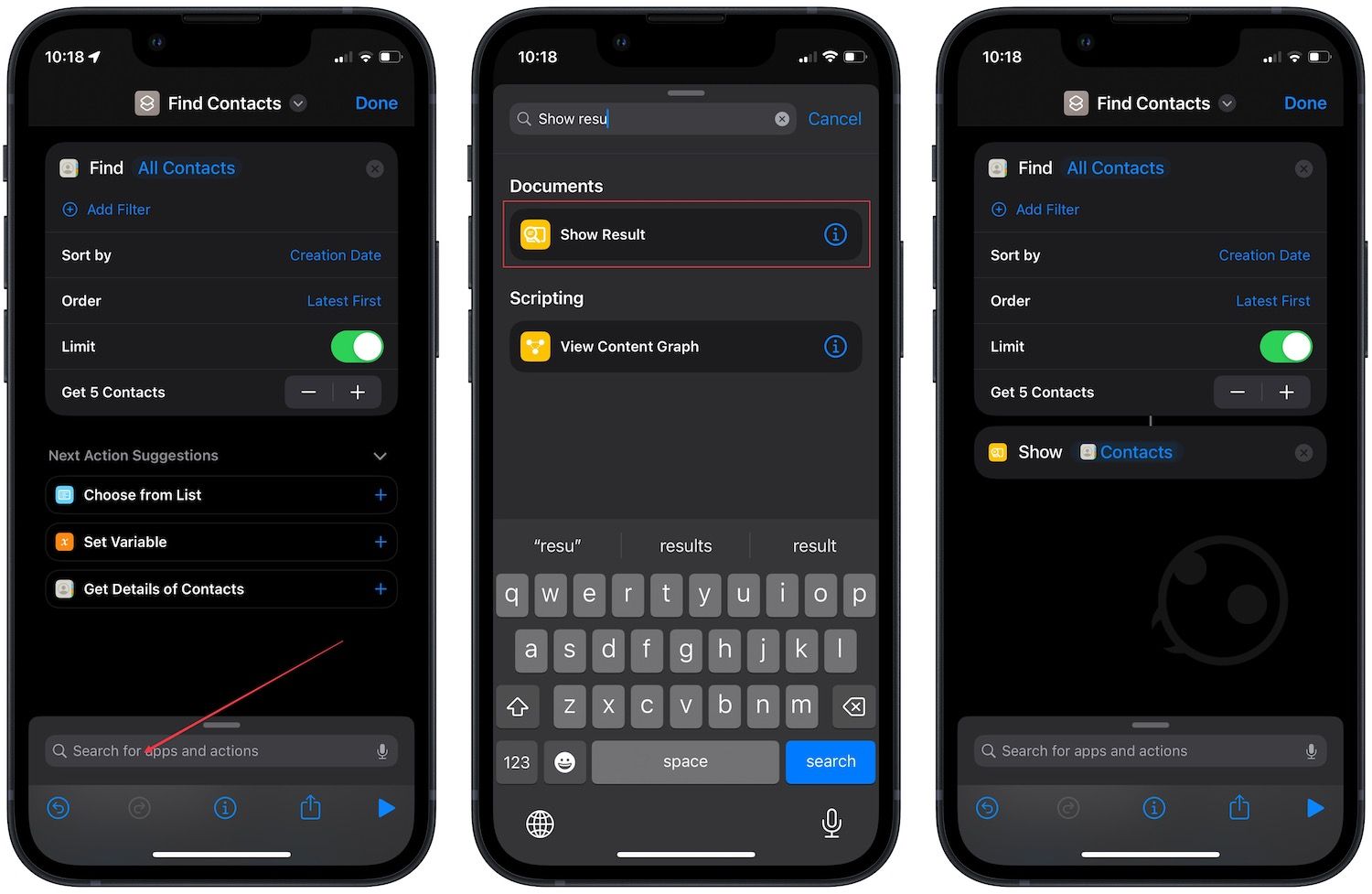
7. Tap on the auto-assigned name at the top and choose Rename to set the shortcut name. Similarly, you can choose the Choose Icon button to add a distinct icon. Tap on the Done button to save changes.
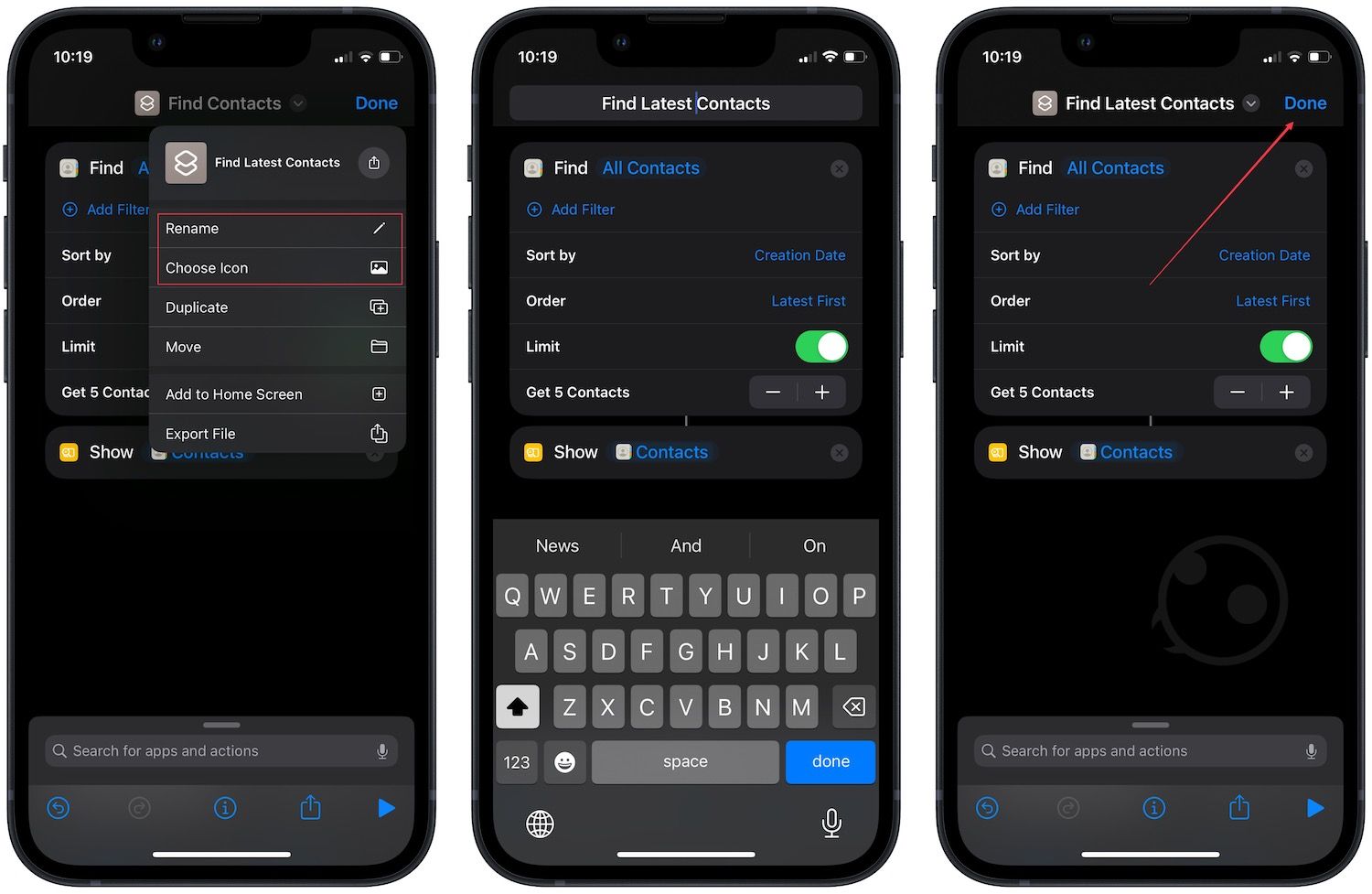
8. Tap on the shortcut to run it, and it will show you the last 5 (since we set the limit as 5) contact names you have added.

Recall the recent contacts you added to your iPhone
The shortcut comes in handy to find any contacts we have recently added to our iPhone Contacts directory. If you liked this guide, you will also enjoy our guide on using Contact Lists to organize your contacts. Check it out by clicking on the link.




