How to Change Google Search Location
Here's how you can change your Google Search location to get broader and better search results.

When you search for something on Google, it uses your current location to serve you relevant information. While the localization of search results is needed for most searches, sometimes, search localization can result in worse results. Thankfully, Google allows you to set your Google Search location, allowing you to get broader search results. Here is how to change Google Search location.
Change Google Search location to get broader search results
Changing your Google Search location is a good way to get broader search results. On the other hand, if you are traveling to a different country and want search results for your native location, you can use this method to get localized search results.
1. Launch a browser and go to google.com.
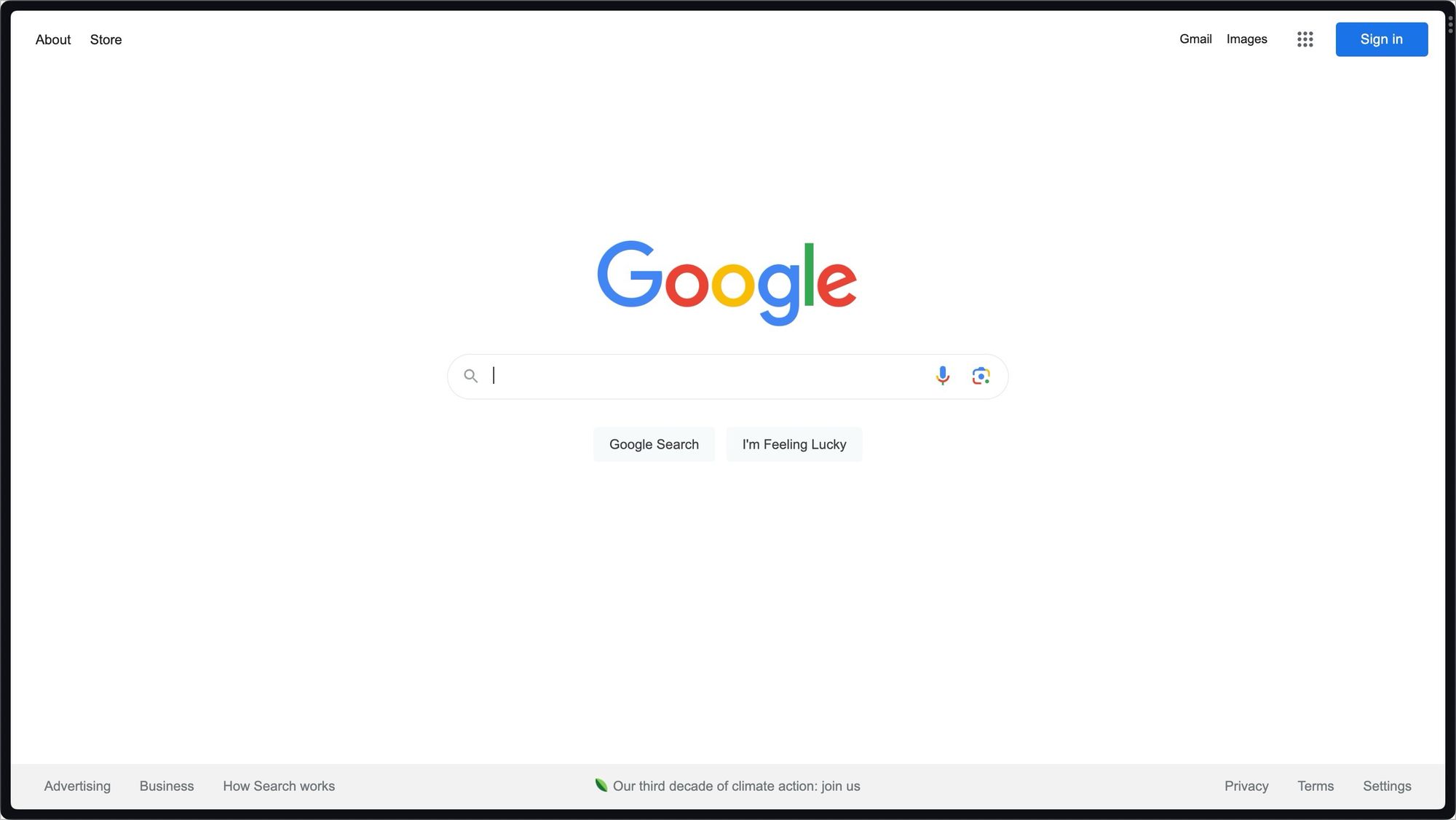
2. Now, click the Settings button in the bottom right corner and choose the Search Settings option.
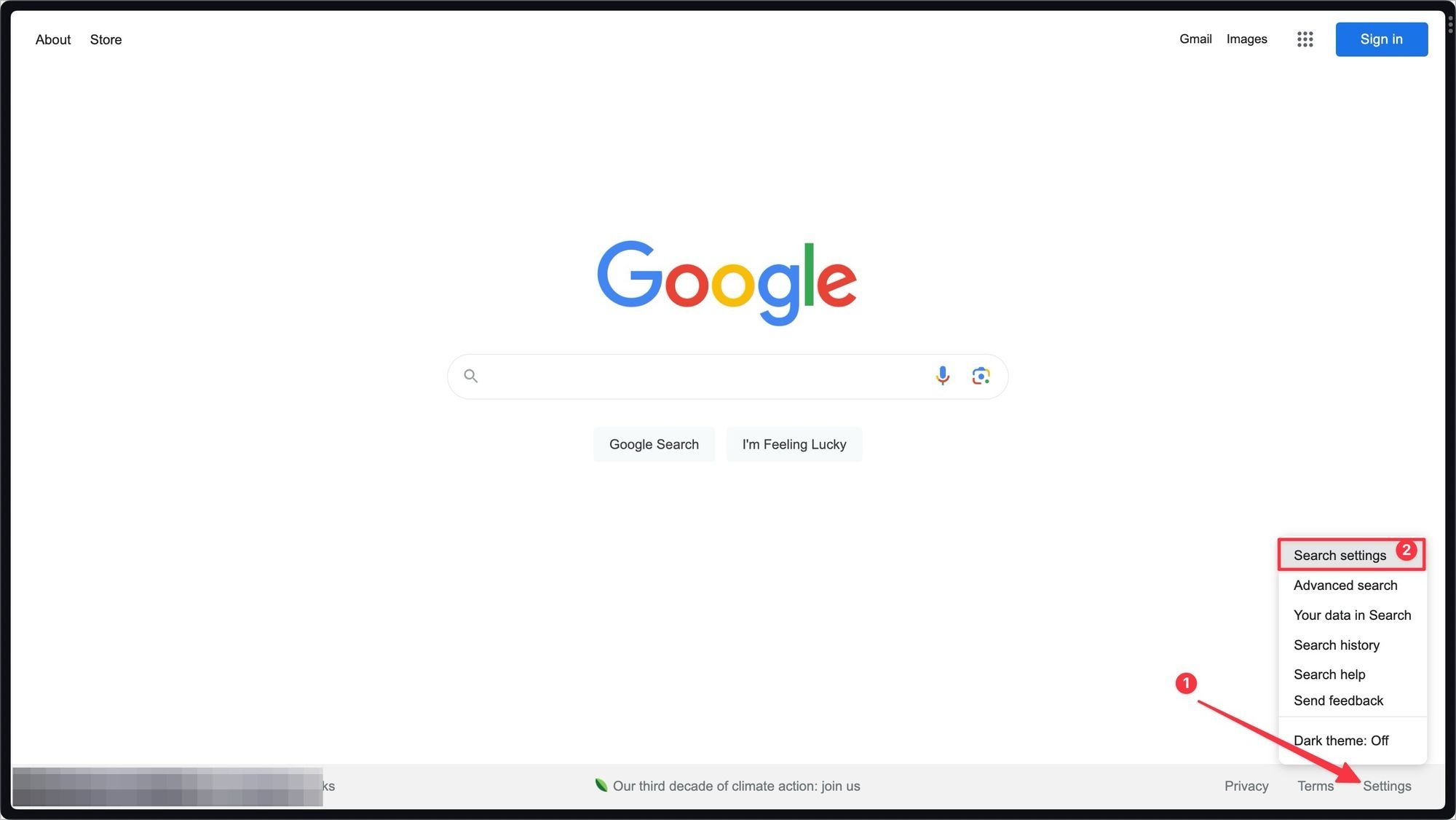
3. Now, click the Other Settings option in the left sidebar.
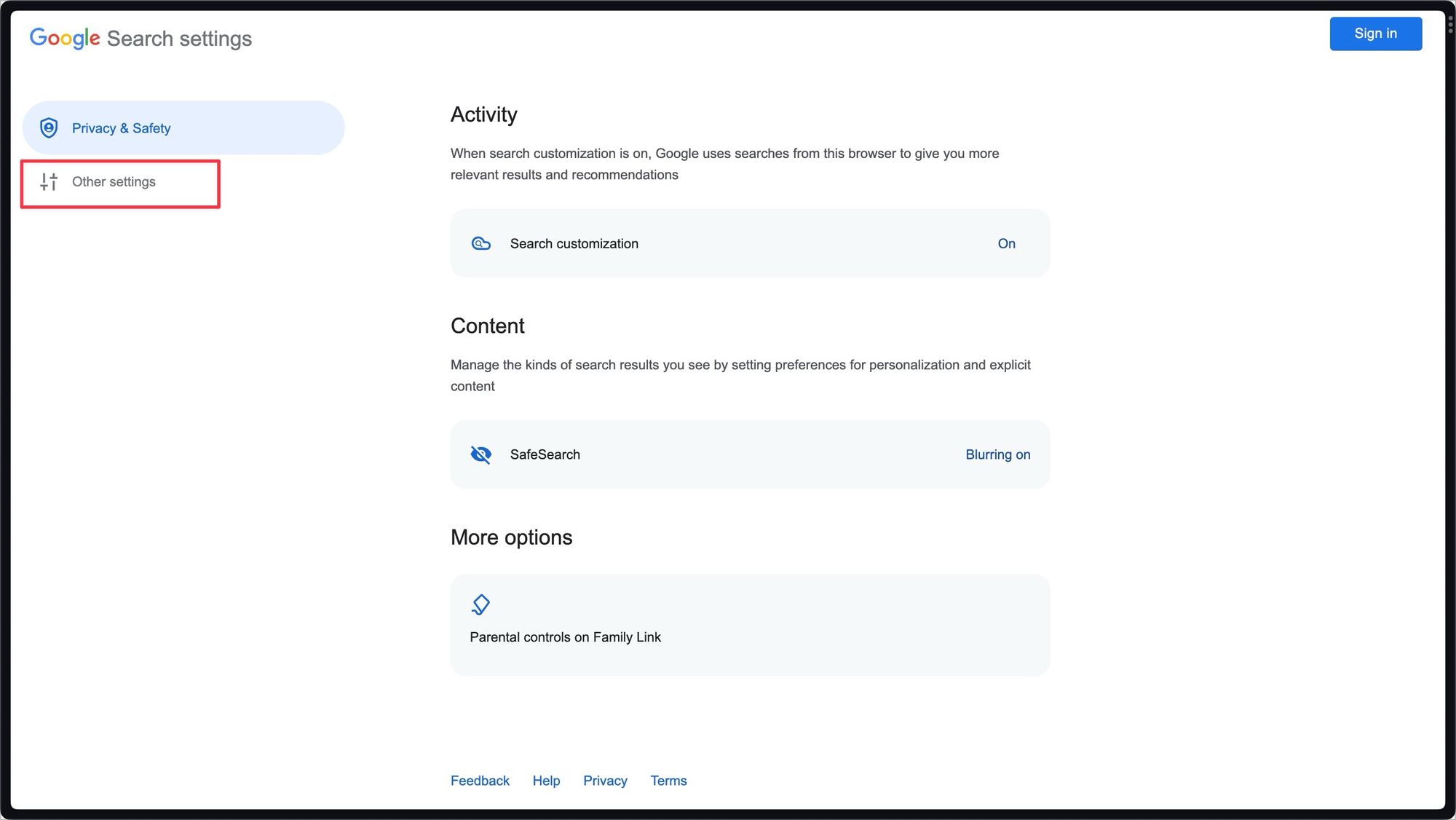
4. Select the Location & region option.
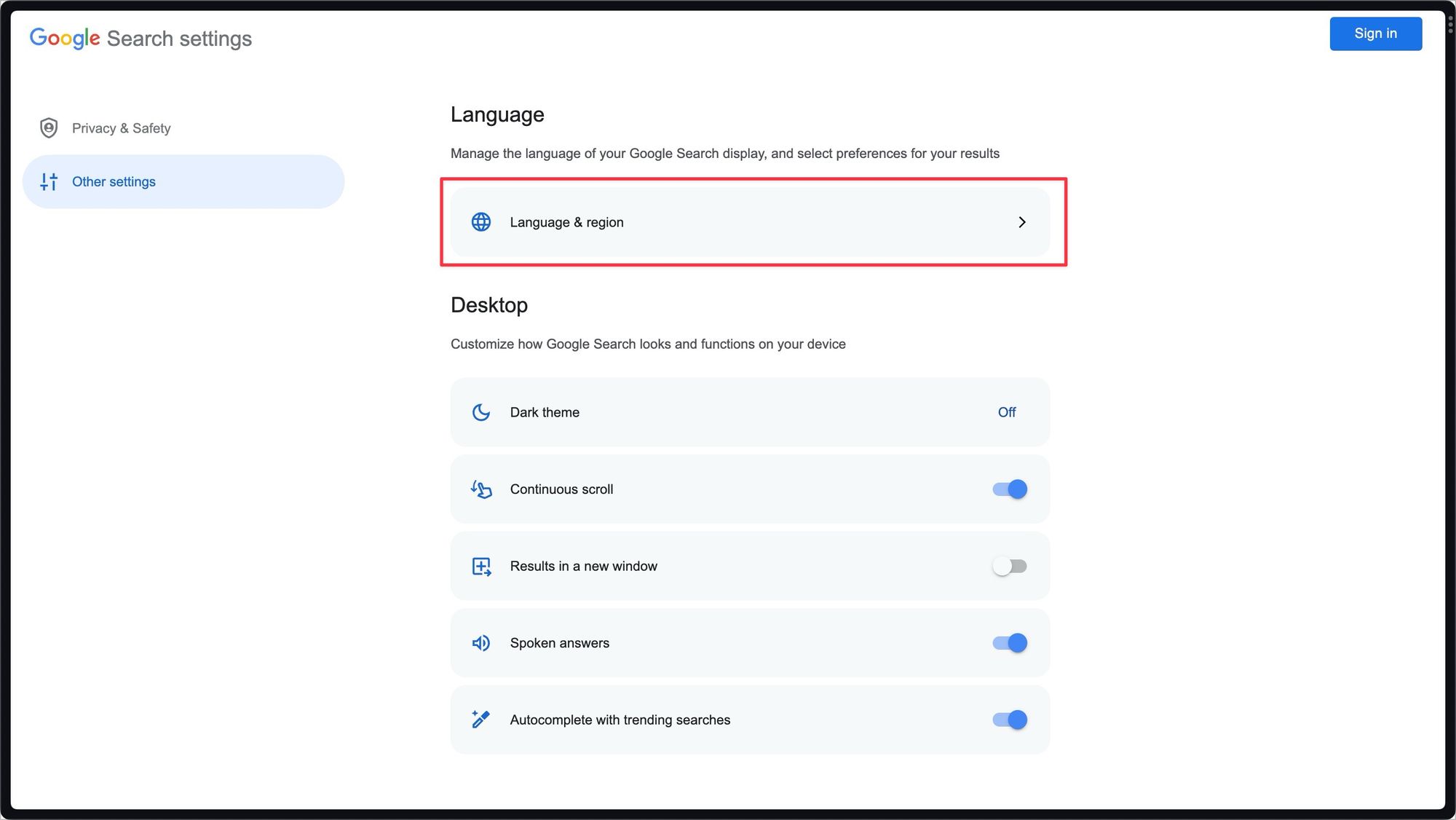
5. To change your search location, click the Results region option.
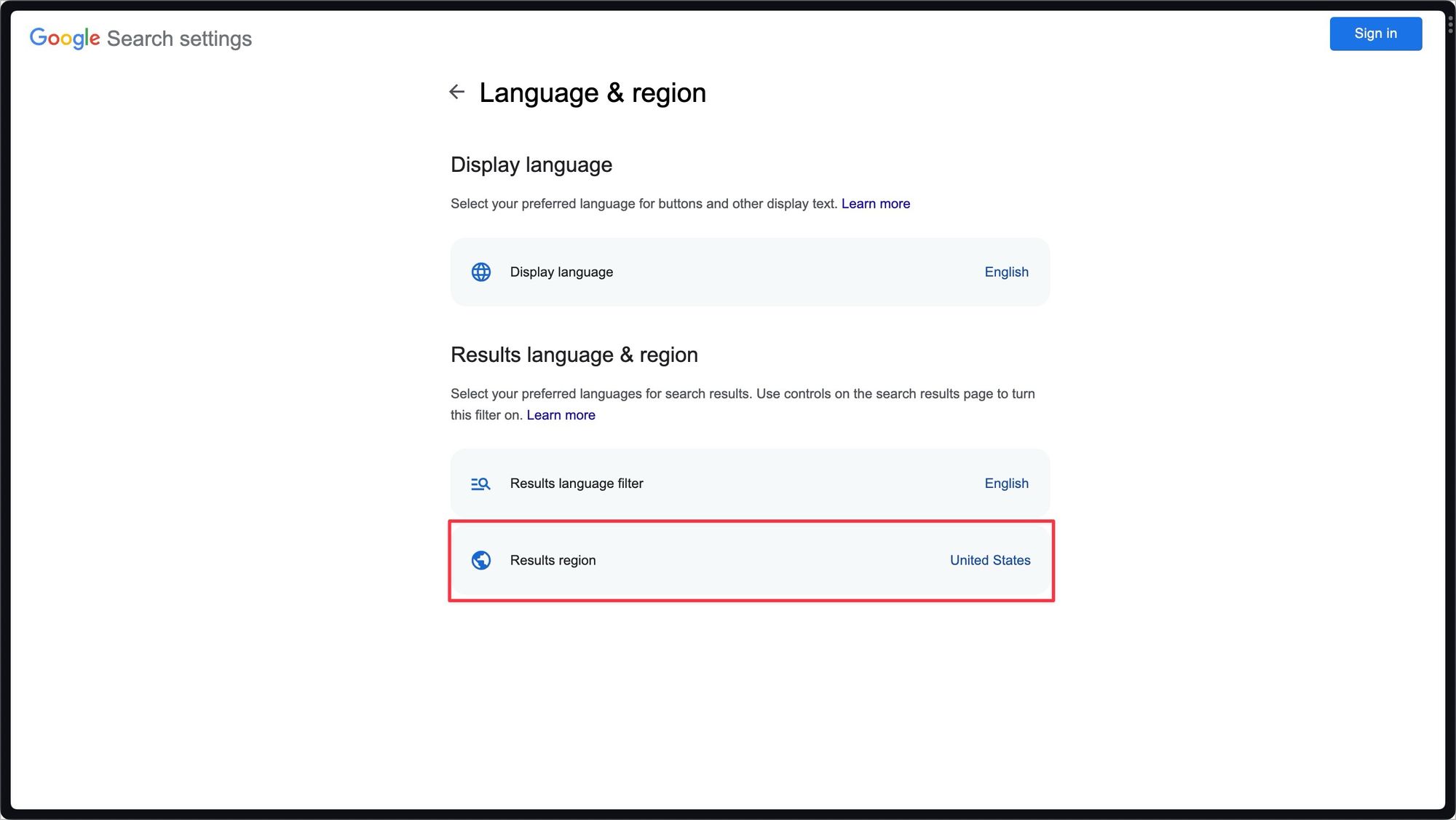
6. Here, search for the location and click to select it.

7. Finally, click on the Done button to save changes.
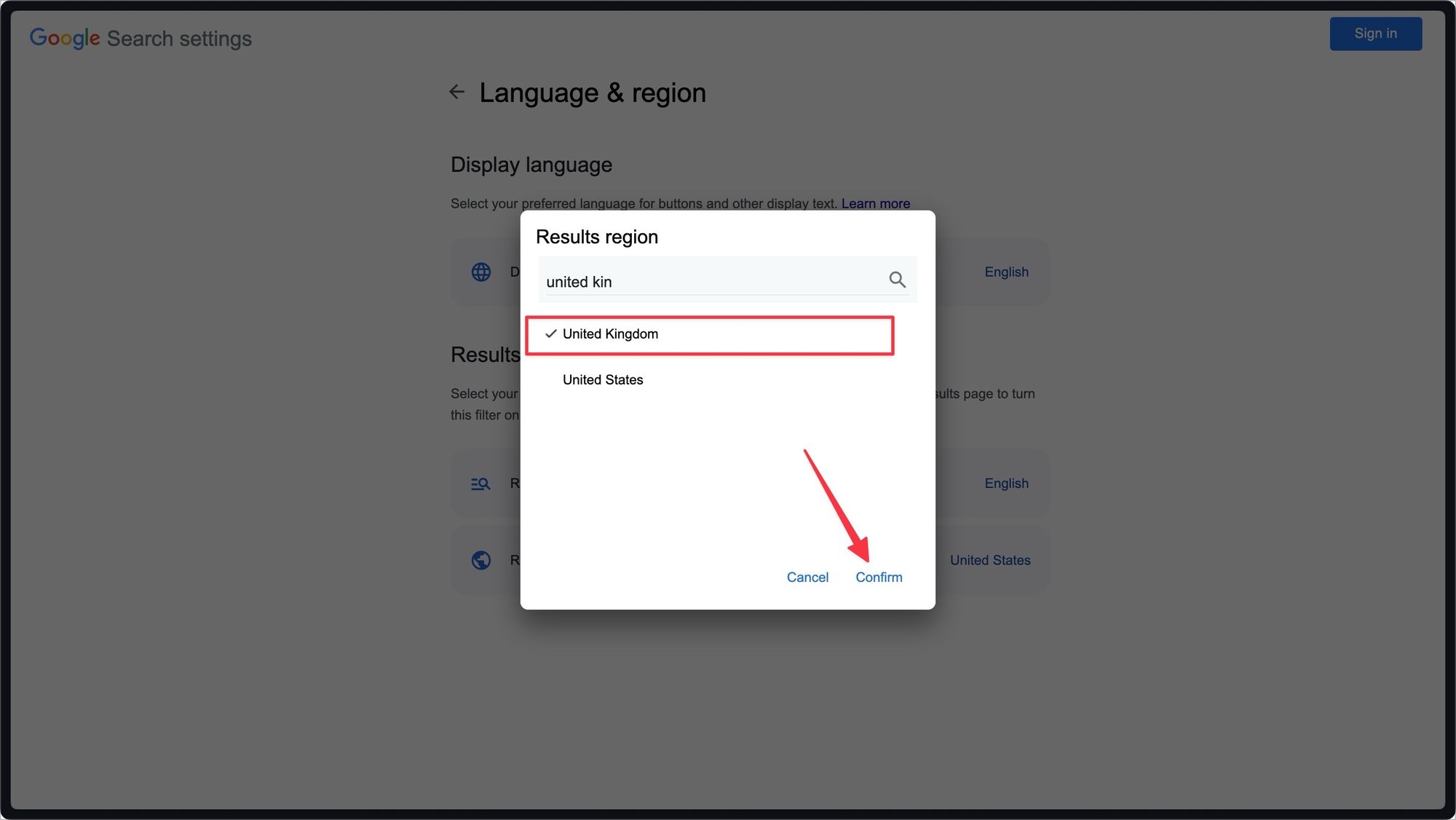
Set Google Search location for better search results
That’s it. You have now set the Google Search to your desired location. Before you go, if you are using a Chrome browser, check out how to fix Google Chrome is using too much memory issue. Also, if you liked this guide, don’t forget to share it with others.




