iPhone 15 Pro Long-Term Battery Review

It’s been almost seven months since I first turned on my iPhone 15 Pro, and it’s time to see how it has faired. While there are so many things I want to say about this device, I want to keep my focus on one of the most important aspects that impact longevity - its battery life.
I switched from the iPhone 12 mini to the iPhone 15 Pro in February, and while I still miss the mini form factor, the extra battery life has been a pleasant experience. All through these past seven months the phone has lasted me the entire day, even though I am running the iOS 18 beta on it.
Understanding iPhone’s battery health
Checking the battery health on iPhone 15 Pro, you will notice that it has dropped to 98% with a cycle count of 213. If you don’t understand these numbers, here’s a brief explanation.
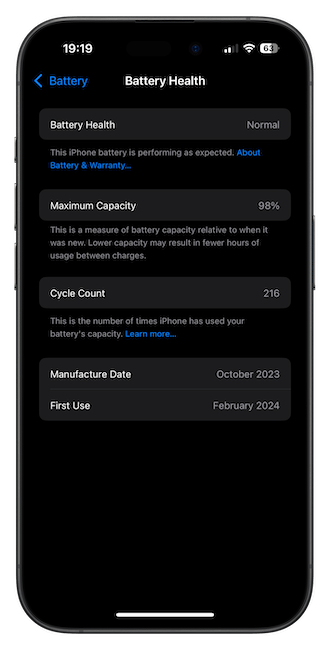
Apple uses lithium-ion batteries to power your iPhones. Without going into technical details, a lithium-ion battery stores energy by moving lithium ions from one side to the other, when you charge your phone. As you use it, those ions move back releasing energy to keep your device running. The process becomes less efficient as the battery chemically ages, reducing the battery's capacity.
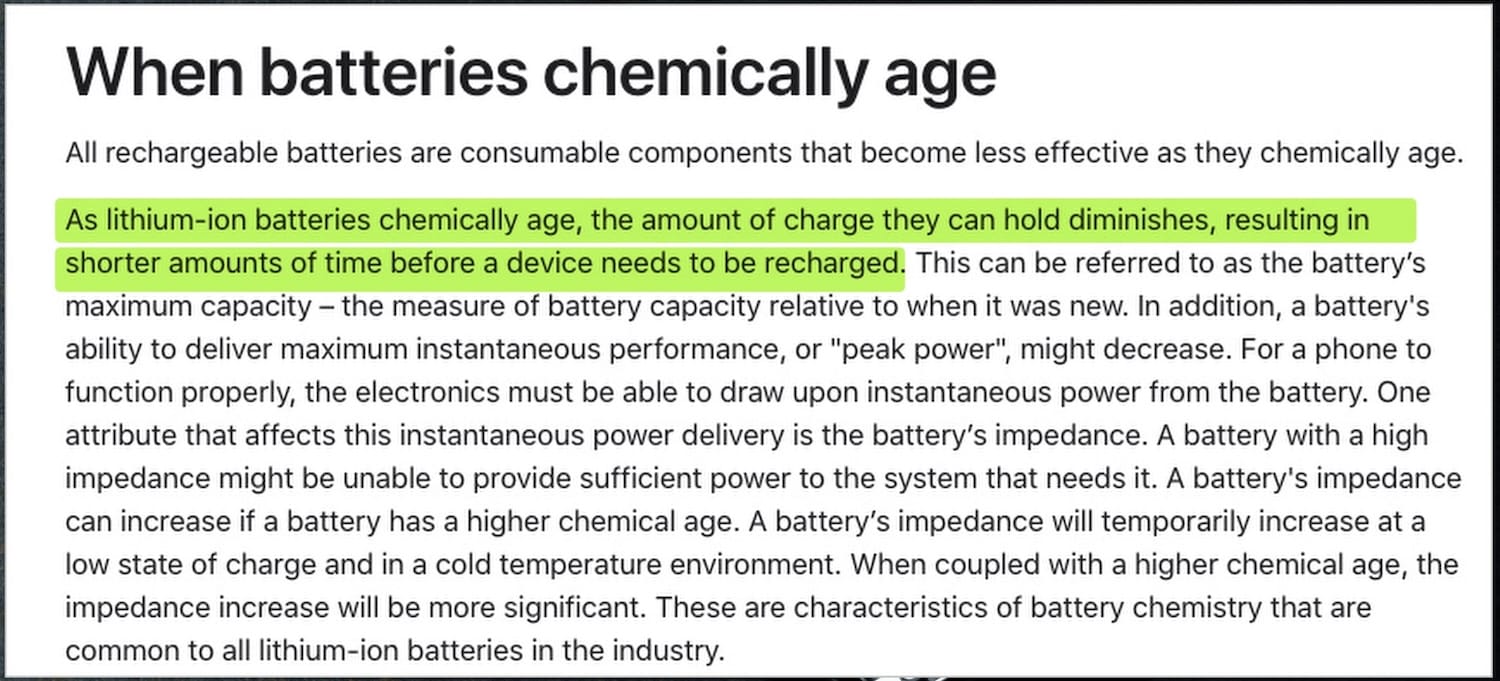
Think of batteries like a sponge. When it’s new, it can hold a lot of water. But as you squeeze the sponge to remove the water and repeat this process, the sponge will degrade and retain less and less water with each repetition.
That’s what happens with lithium-ion batteries. As they chemically age, they start holding less and less power, thus reducing their maximum capacity. Since my iPhone’s battery capacity is 98%, it means that over seven months of use, it has lost 2% of its maximum capacity.
Now that you have a basic understanding of maximum battery capacity, let’s talk about charge cycles. A single charge cycle counts as the use of 100% battery capacity. But it doesn’t have to be in one go. For example, suppose you use 75% of the battery on any given day and charge your iPhone. The next day, when you use 25% of your iPhone’s battery, it will count as one charge cycle.
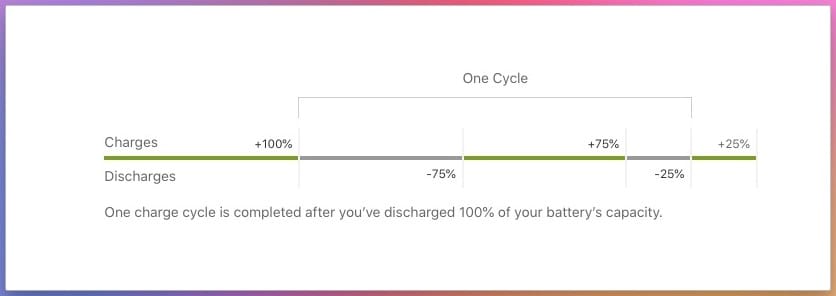
Depending on how much you use your iPhone, you might go through 2 charge cycles in one day. But if that’s the case, the shorter battery life should be the least of your problems.
Let’s come back to my iPhone’s battery stats. I have been using this iPhone for over seven months, but for simplicity’s sake, let’s take it exactly as seven months, which will convert to about 210 days. That means I used one charge cycle daily, which is not too bad.
My iPhone 15 Pro battery stats
Let’s come back to my iPhone’s battery stats. I have been using this iPhone for over seven months, but for simplicity’s sake, let’s take it exactly as seven months, which will convert to about 210 days. That means I used one charge cycle daily, which is not too bad.
As per Apple's documentation, the iPhone 15 Pro should retain 80% of its battery capacity after 1000 charge cycles.
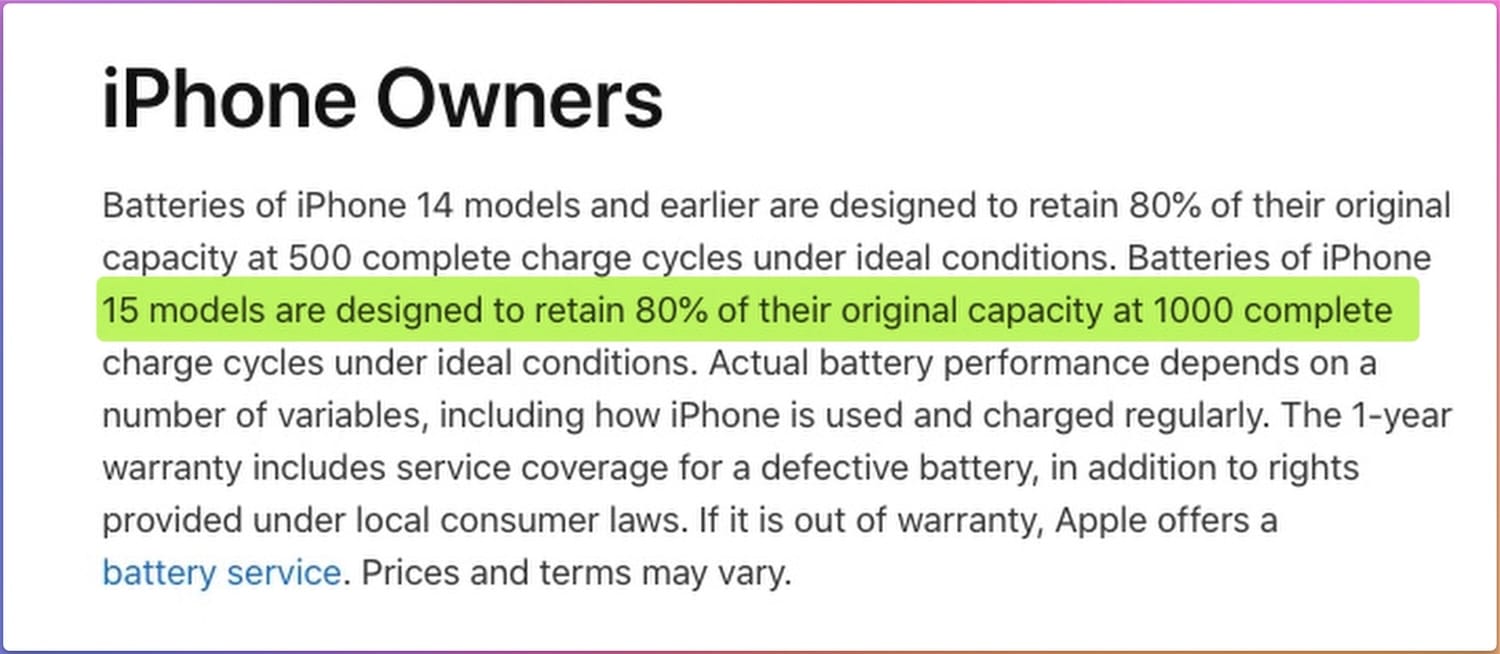
As per simple mathematical calculations, after 204 cycles, my iPhone 15 Pro should have lost 4.28% of its maximum capacity, but it stands at 98%, which is even better than what Apple predicted.
So what did it do to improve the longevity of my iPhone 15 Pro’s battery. Frankly not so much, so let’s first discuss what I didn’t do to care for my iPhone’s battery health.
What I didn’t do for prolonging the battery health
Many people preach several tips and tricks that you can use to prolong the battery health of your iPhone, with the primary being restricting the charge to 80%. But that never made sense to me.
Yes, limiting the charging to 80% is better for your iPhone’s battery, but if I am using only 80% of the battery anyway, what’s the point? I have used my iPhone like any regular user, and the battery performance has been good.
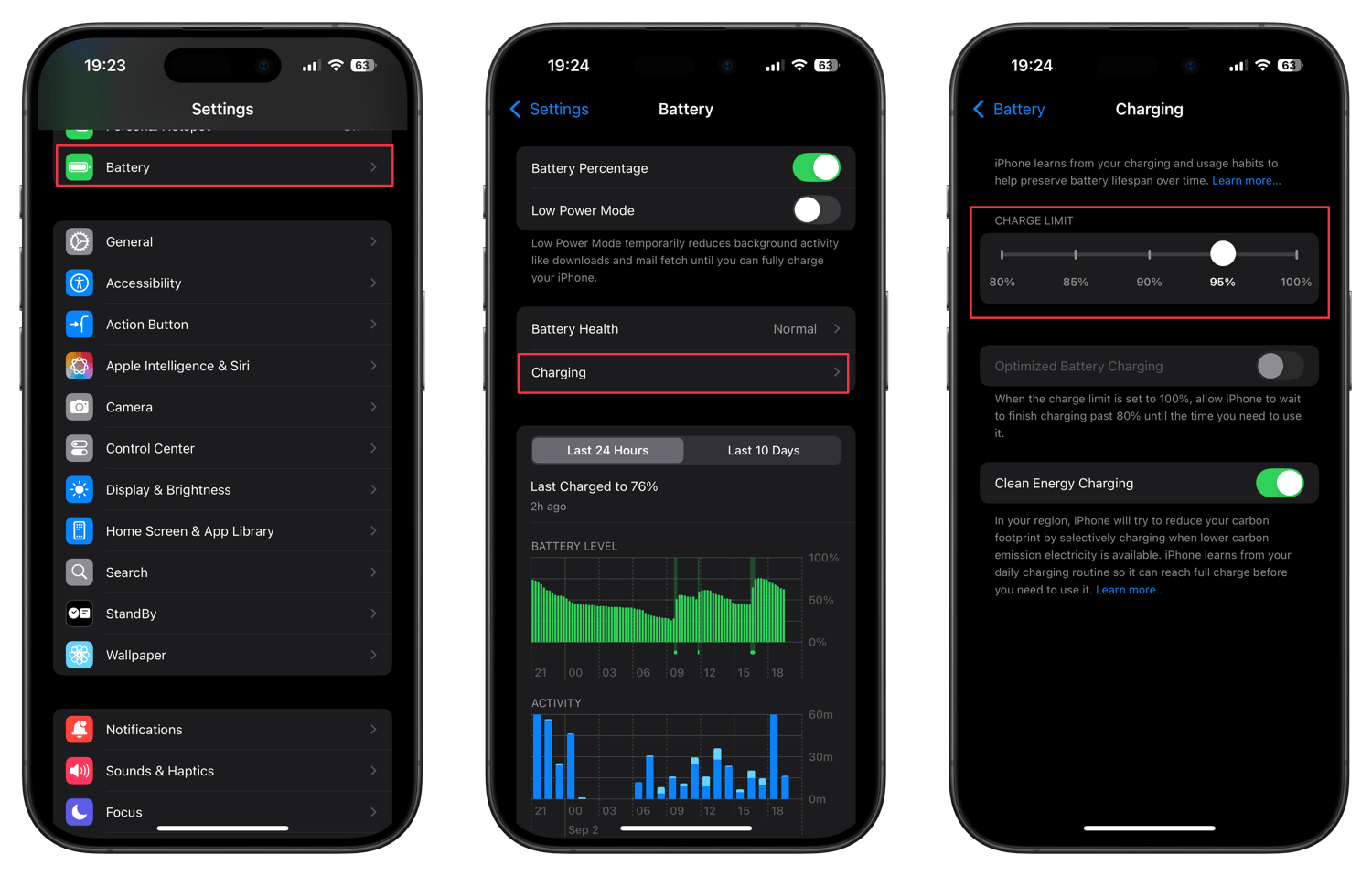
With the iOS 18 update, I have more options to restrict the battery charging, and I might use the 95% option. It will allow me to use almost the maximum capacity of my iPhone 15 Pro’s battery and prolong its health.
What I did to improve my iPhone’s battery health
While I didn’t restrict the battery charge to 80%, I did turn on the Optimized Battery Charging feature that fast charges the iPhone to 80% and then slowly charges to 100% to improve the battery health.
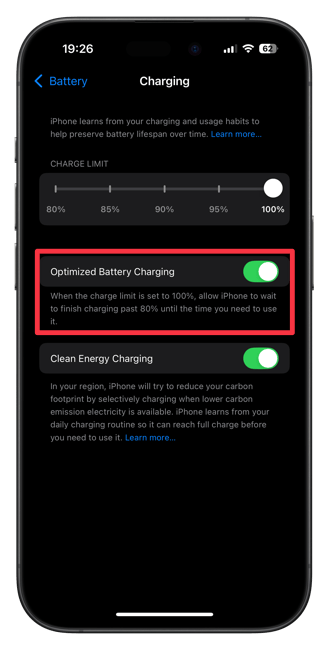
Also, since the main culprit of battery degradation is heat, I rarely use wireless charging if I can help it. Heat is the by-product of wireless charging and, it damages the battery, so I avoid using it.
For the same reason, I don’t use super-fast charging bricks. The iPhone’s maximum charge maxes out at around 27 watts, so there’s no point in using a 50 or 60 watts power adapter.
It would just harm your iPhone’s battery in the long run. I use the regular Apple 20W or Anker 30W power adapters. You can click the link in the video description to find the best iPhone power adapters I recommend.
One thing I do that might have a positive impact on my iPhone’s battery life is to keep the Always On display feature turned off. But that’s because I find this feature annoying.
iPhone 15 Pro long-term battery review: final thoughts
I don’t think you have to be so careful that you stop enjoying using your iPhone. Don’t overcharge, avoid heat, don’t use high-power adapters, and the battery will last you long.




