iPad Pro Magic Keyboard 2024 Review: A Wobbly Perfection
Is the new iPad Pro Magic Keyboard worth it? After 4 months, we dive into its pros, cons, and the wobble issue. Get the full review here.

The new iPad Pro Magic Keyboard has lots of things going for it. But it also has a big flaw. After four months of using this daily, I have some thoughts. In this video, I am deep-diving into the pros, cons, and everything in between. Let’s get into it!
Unboxing the M4 iPad Pro Magic Keyboard
The unboxing experience is similar to the last Magic Keyboard. You tear off the unboxing tabs, lift the cardboard cover, and are presented with the Magic Keyboard front and center.

I purchased the Magic Keyboard in black this year, as my previous white one got streaks and spots I could not remove, no matter what I tried. I was hoping that this one would fare better.

After four months of using it, I can tell you that it has not developed any marks or smudges I cannot clean.
Magic Keyboard build quality
Holding the new 11-inch Magic Keyboard, I feel the weight reduction. It weighs 580 grams, which is 21 grams lighter than its predecessor. While the weight reduction might not feel substantial on paper, you can feel the difference when carrying it.
You will also notice that the Magic Keyboard’s metal hinge is exposed this time. It makes a big difference in its usability, and I will talk about it later in the review.
Open the Magic Keyboard, and you will be greeted with the biggest update, its metal keyboard deck. The previous Magic Keyboard featured a soft-touch material, which had held up quite well over the years. I have not had any issues.
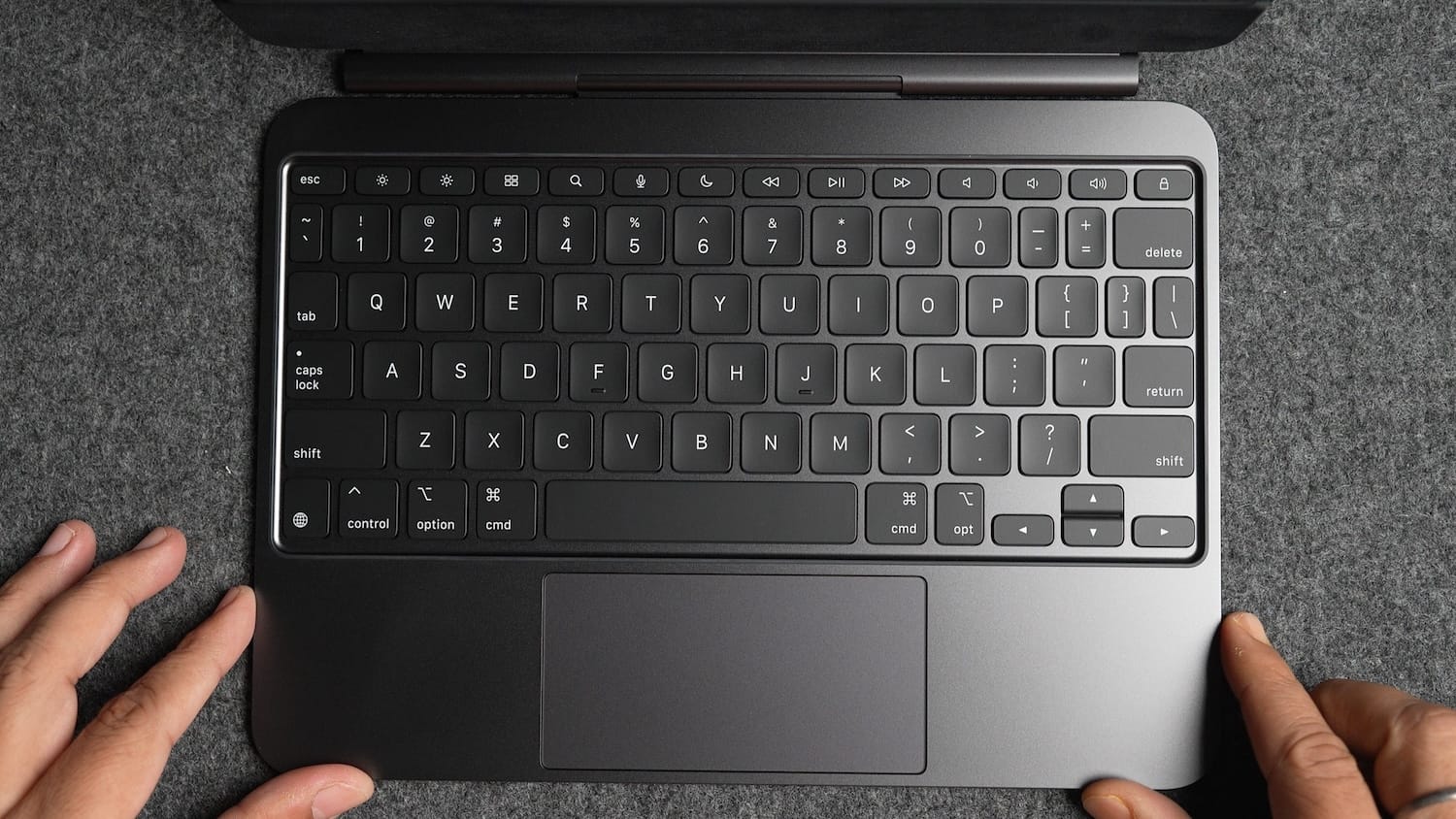
That said, the new metal keyboard deck is better. It feels more robust and sturdy. It also gets a function row, which, to be frank, should have been in the last version.
Typing and trackpad experience
The new Magic Keyboard shines when typing and using the trackpad. I have noticed that I make fewer mistakes typing on this keyboard than the previous one.
At first, I thought it was because of the aluminum build, and while that might be playing a part, it’s not the whole story. What makes it better for typing is the increased palm rest area. My wrists are no longer hanging out of the keyboard area, making for a more comfortable and accurate typing experience.

The function row is a welcome addition. I no longer have to open the Control Center to adjust volume and brightness. I can also easily play and pause music and escape keys. Several users have commented about the awkward placement of the lock key. From my experience, I have never hit the Lock key accidentally, not even once.
The trackpad has also become slightly bigger with this update. The width is the same, but the depth has increased. That said, the size change is not so noticeable in the 11-inch version. What makes the trackpad better is the switch to the haptic click mechanism that I am used to on the MacBooks.

The previous one had a physical actuation switch below the trackpad. It was not as bad as the diving board mechanism of the past trackpads, as you can click anywhere you want, but the haptic click feels infinitely better. It takes less force, is easier to activate, and is more subtle.
The new Magic Keyboard also has a more aggressive lean than the previous one. It means you get more viewing angle options, which is a welcome upgrade.
The woes of wobble
We have covered all the good things about the new M4 iPad Pro Magic Keyboard, but as Brock would say, here comes the pain, or at least the pain point.
The biggest drawback of this keyboard is the wobble. Apple has changed the hinge from a cylindrical design to a rounded rectangular design, and it’s a downgrade. It does not provide enough stability to the iPad Pro, and even simple interaction with the display shakes the entire setup.
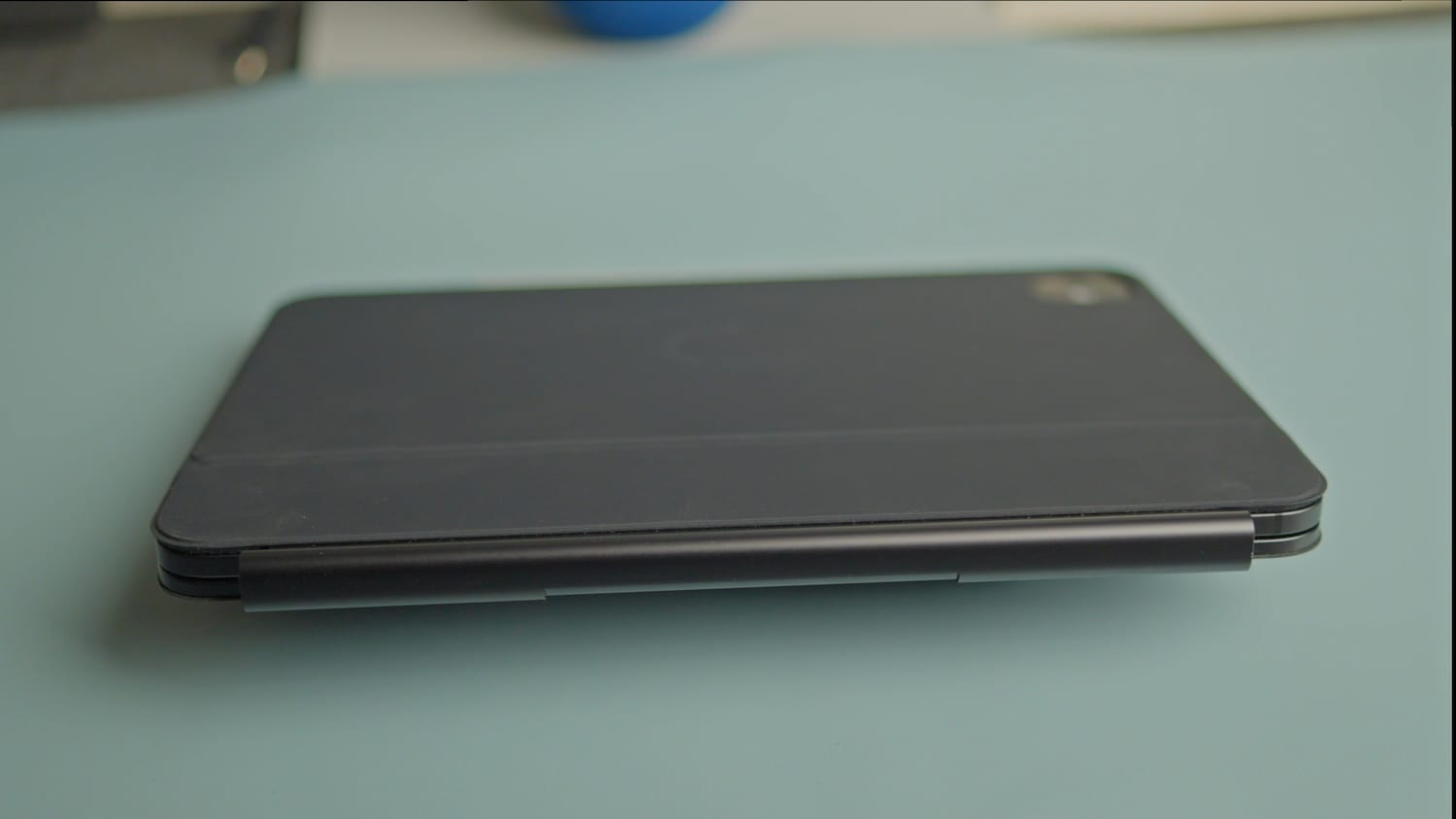
The old one also had a slight wobble, but interacting with the screen only moved the iPad. In the new one, the entire setup seems to destabilize. Look closely at the base, and you will see it’s not completely flat against the surface. Of course, it becomes a non-issue as soon as you place your hands on the keyboard deck, that is, as long as you use it on a desk.
The previous Magic Keyboard was no winner when it came to lap use, but the new one is even worse. It’s almost always falling as soon as you lift off your hands. And that is the main issue with the 11-inch M4 Magic Keyboard.

I don’t know how Apple missed this or they didn’t care, but it is a big concern. In every other regard, the new Magic Keyboard is an improvement over its predecessor. If not for the woes of wobble, it would have been the perfect iPad Pro keyboard one could ask for.
11-inch M4 iPad Pro Magic Keyboard review: final thoughts
The new 11-inch Magic Keyboard is just shy of perfection. If you are mulling purchasing one, you can go ahead as long as you know what to expect. The sad part is that the new M4 iPad Pros don’t support the last generation Magic Keyboard, so you either buy the new one or go for a third-party accessory, like the Logitech Combo Touch.
I went with the Magic Keyboard as it fits my needs better, but you should check out the competition. I have provided the links for both products below. That does it for this review. If you have any questions, drop them in the comments, and I will answer them.




