How to Try Apple Intelligence Outside United States

Apple has just released the iOS 18.1 developer beta, and you can install it to test the Apple Intelligence features right now. To receive this beta update, you should be running the developer beta and not the public beta on your iPhone. You can check our guide on installing the iOS 18 developer beta on your iPhone by clicking the link.
To install the iOS 18.1 developer beta on your iPhone:
1, Launch the Settings app and open the General settings.
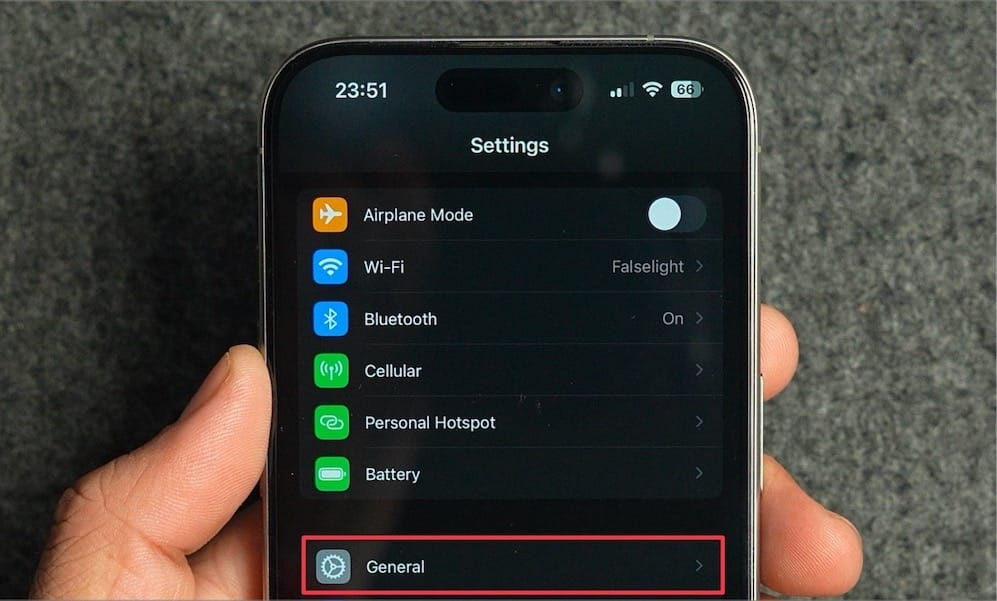
2. Open the Software Update settings.

3. You will see the iOS 18.1 developer beta option at the bottom. Tap to open the install page.
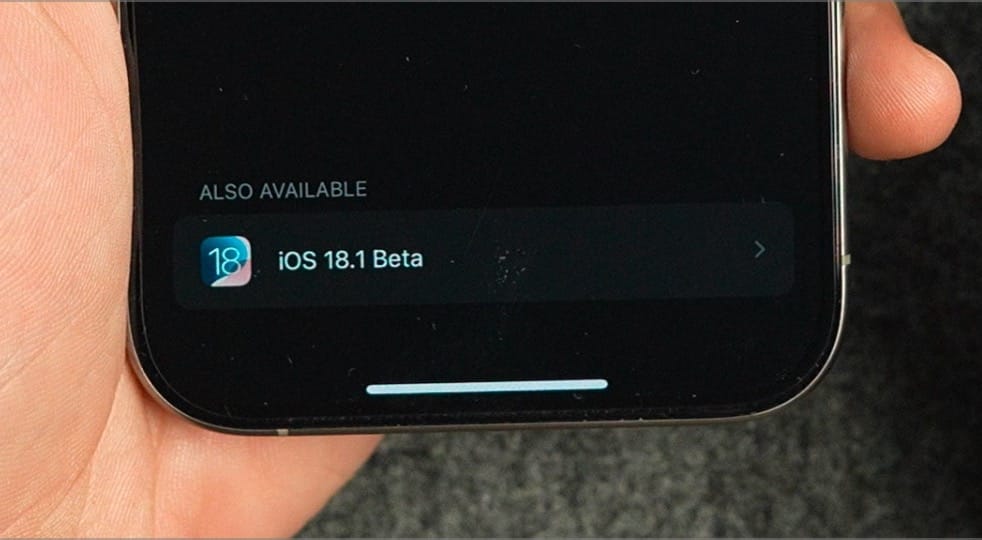
On this page, you will notice the requirements for the Apple Intelligence features. First, the Apple Intelligence feature is only available for iPhone 15 Pro and iPhone 15 Pro Max. Secondly, your device language and region should be set to English and United States. Use the Update Now button to install the update.
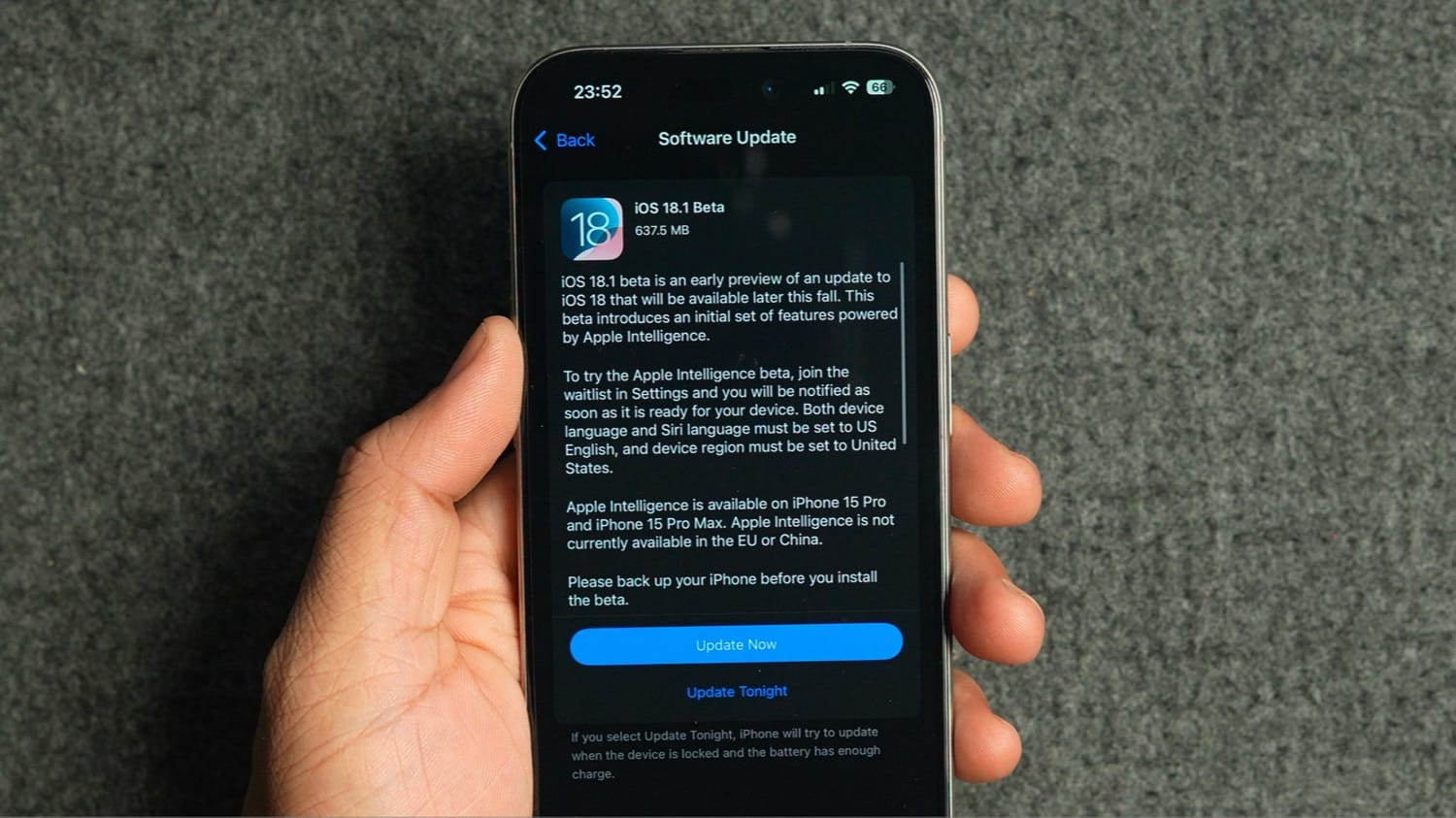
After you install the update, you will see that the Siri settings option has been replaced with the Apple Intelligence & Siri option. You can tap to open it. If you are in United Stages, you will see the option to join the waitlist to test the Apple Intelligence features.
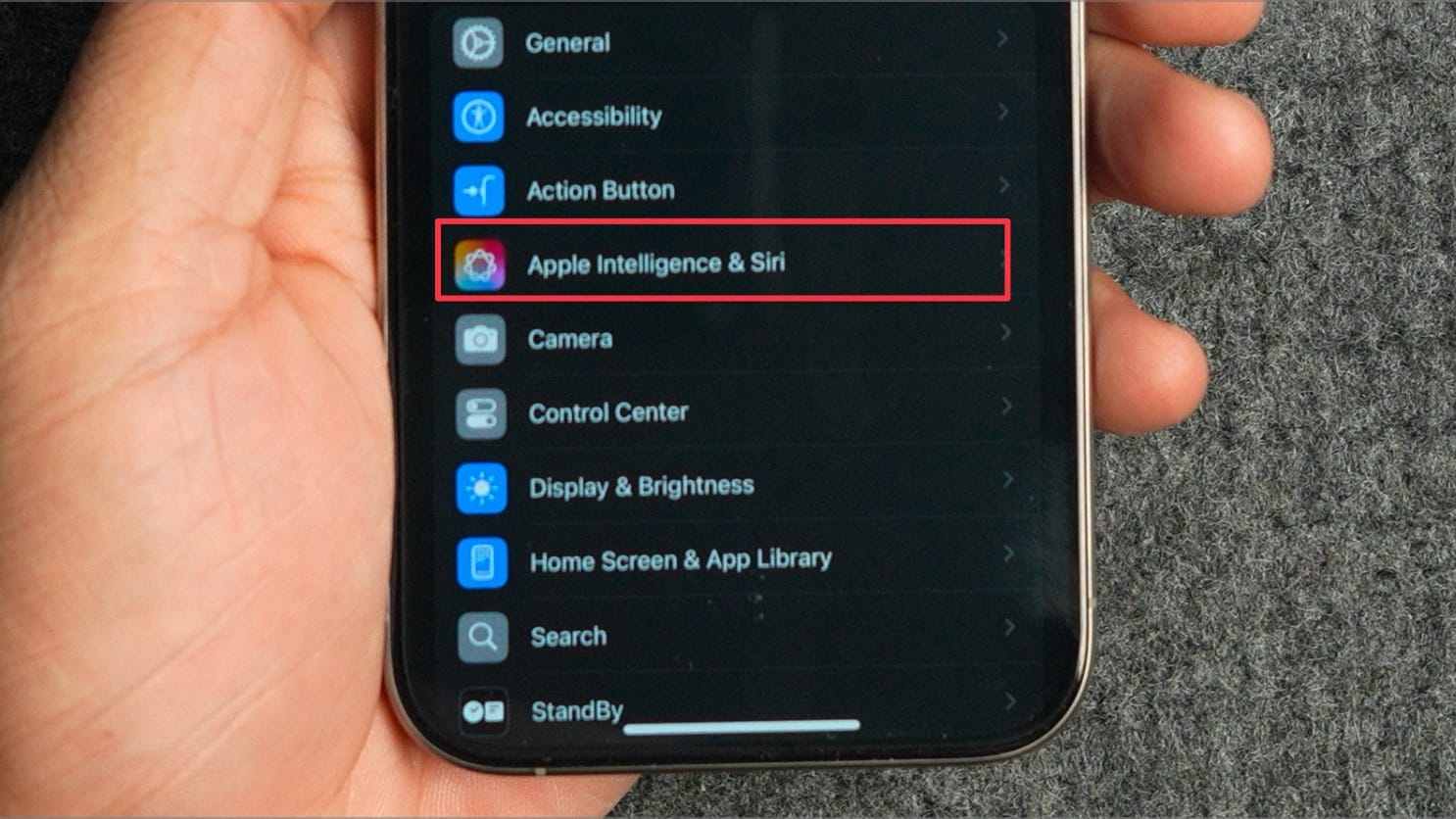
Try Apple Intelligence Outside United States (US)
If you are not residing in the United States, you can change the region using the following steps:
1. Open the General settings on your iPhone.
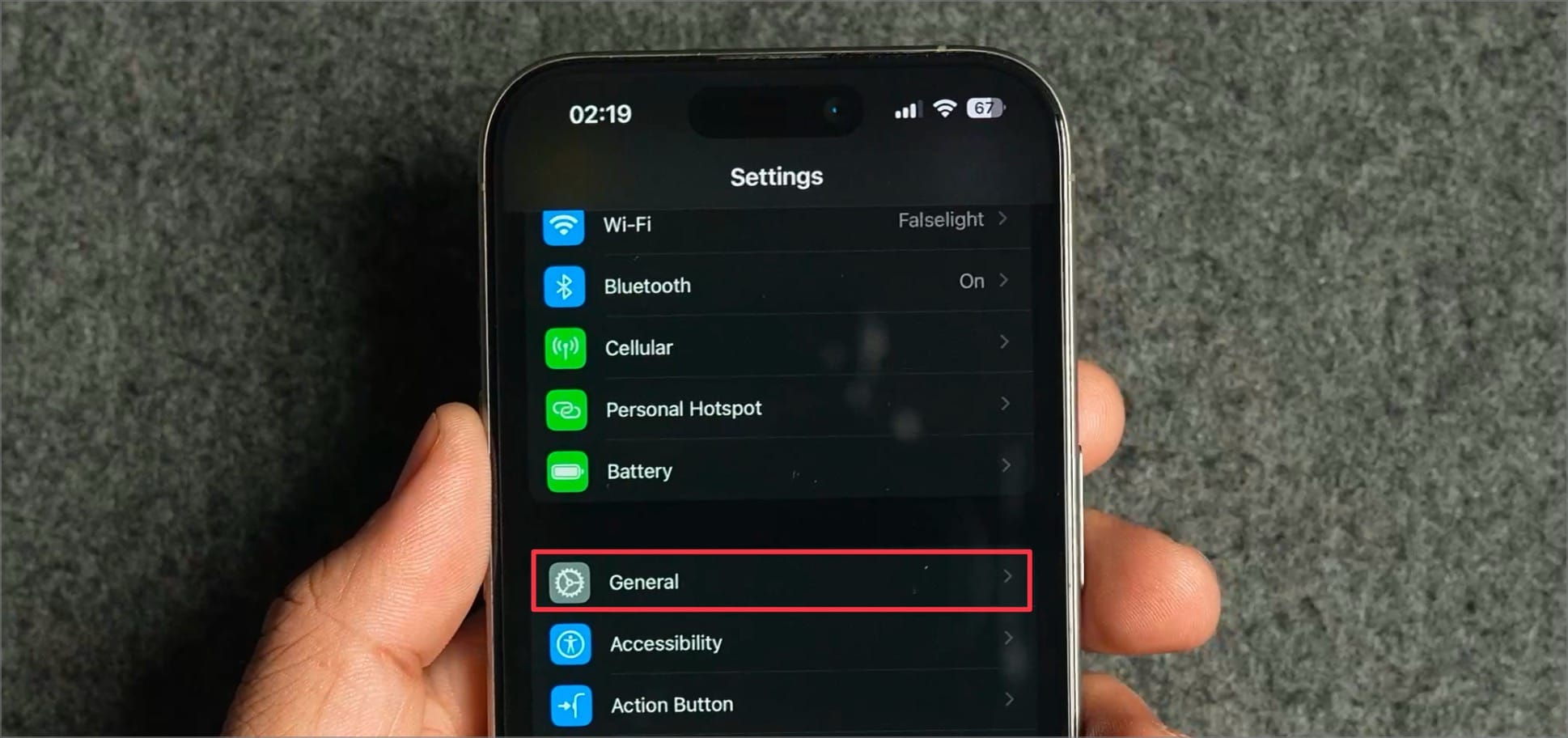
2. Now, open Language & Region settings.
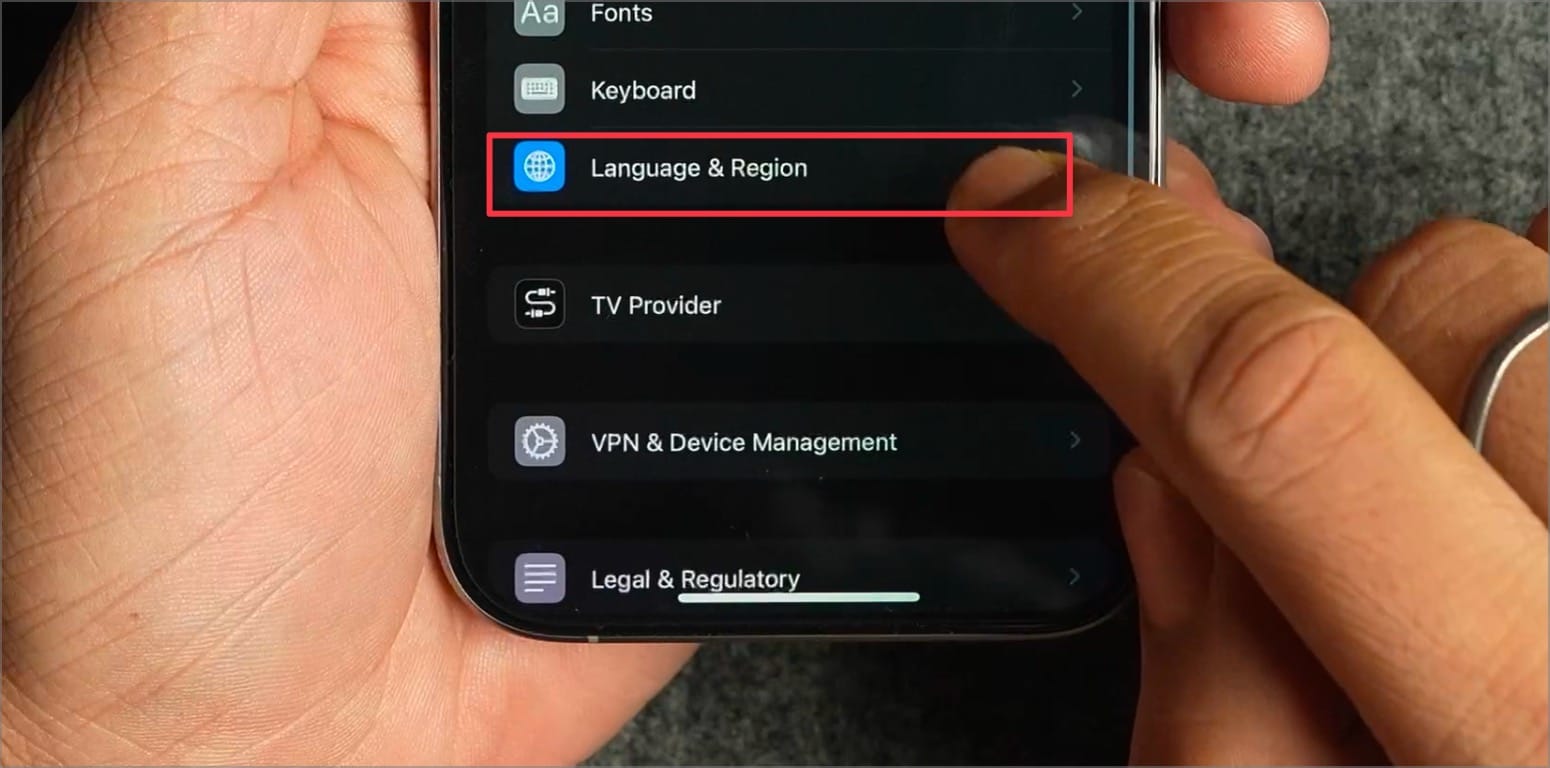
3. Tap on Region.
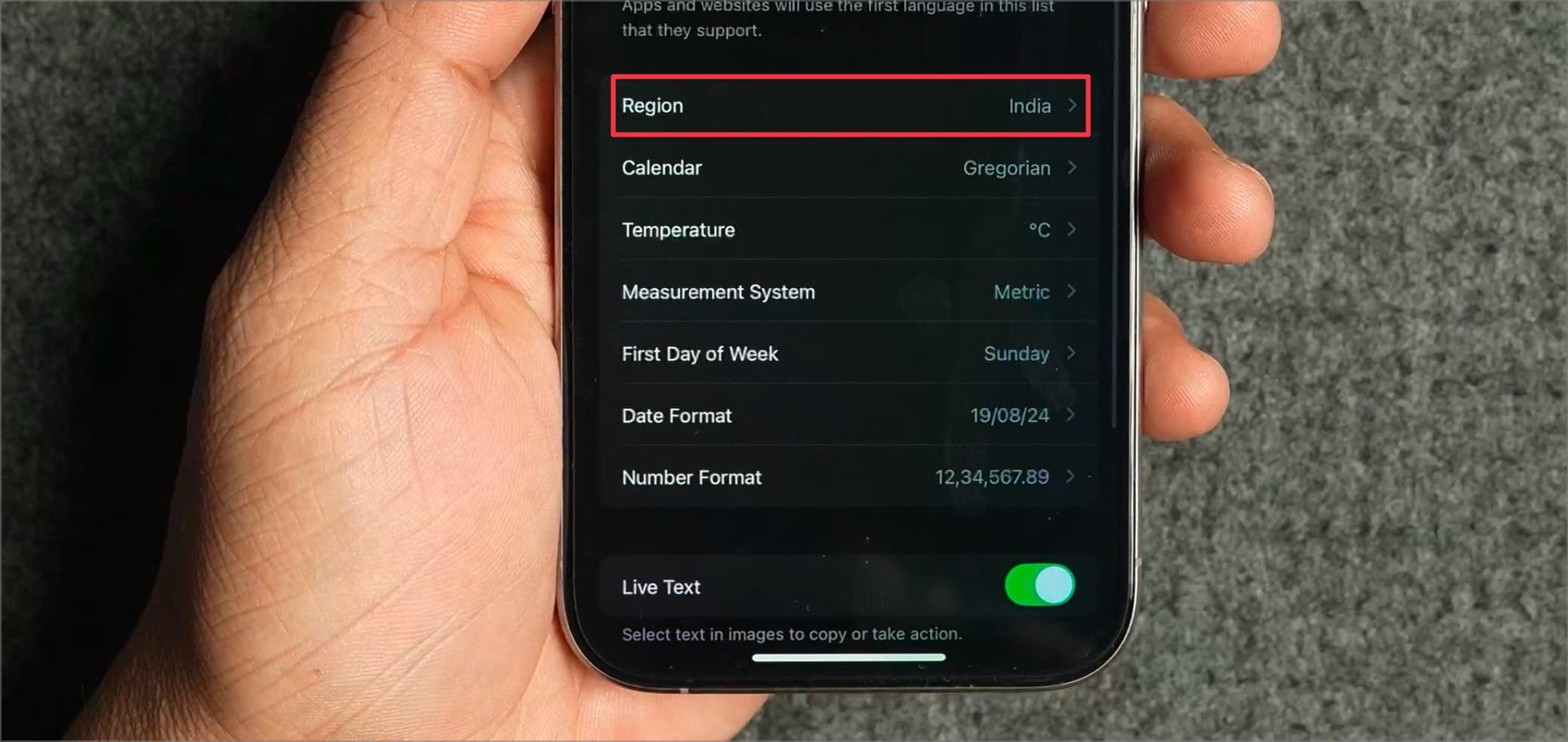
4. Scroll down to the bottom and change it to United States.
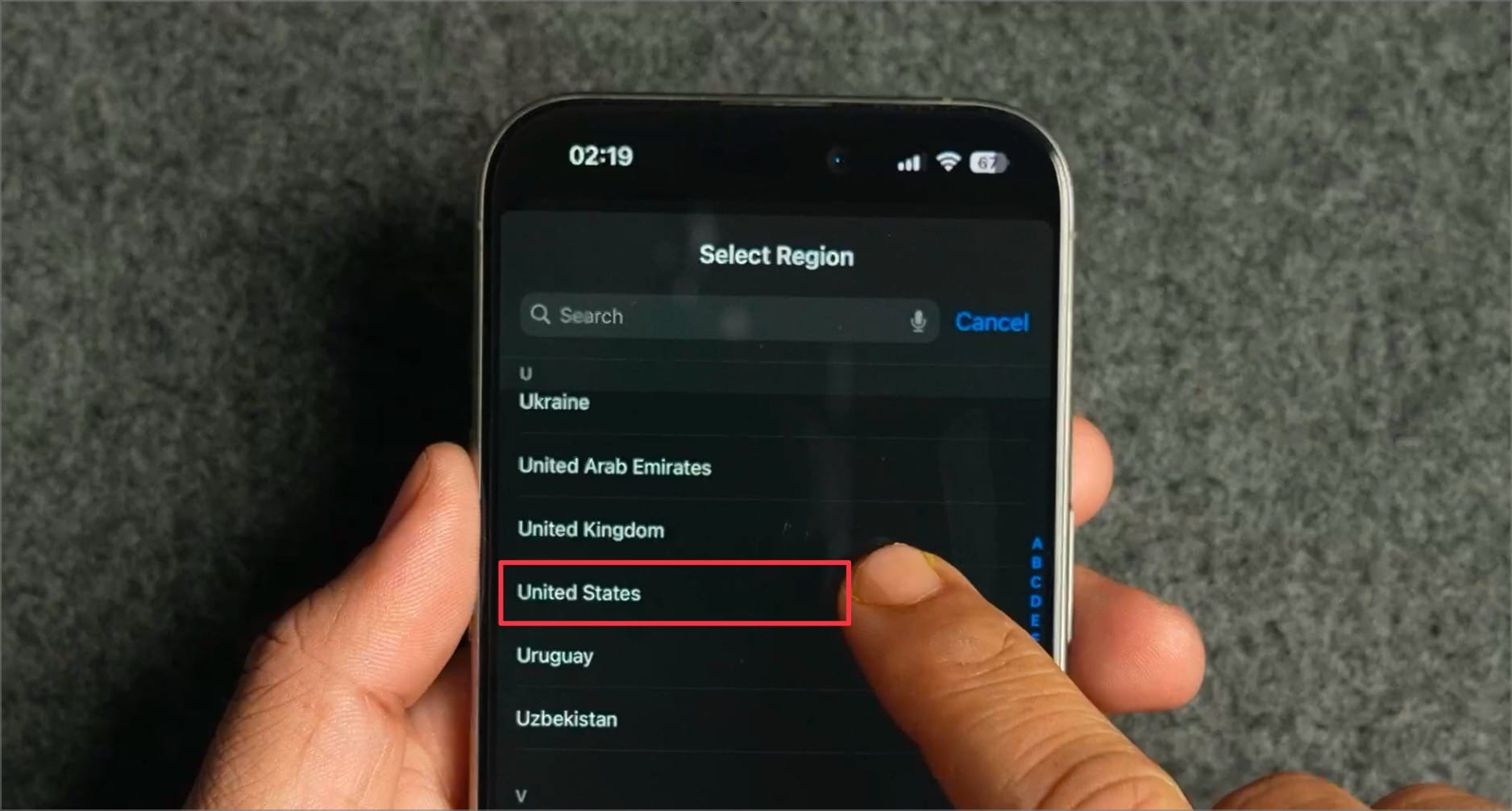
5. Go back to the Apple Intelligence & Siri settings. You will now see the option to join the waitlist.
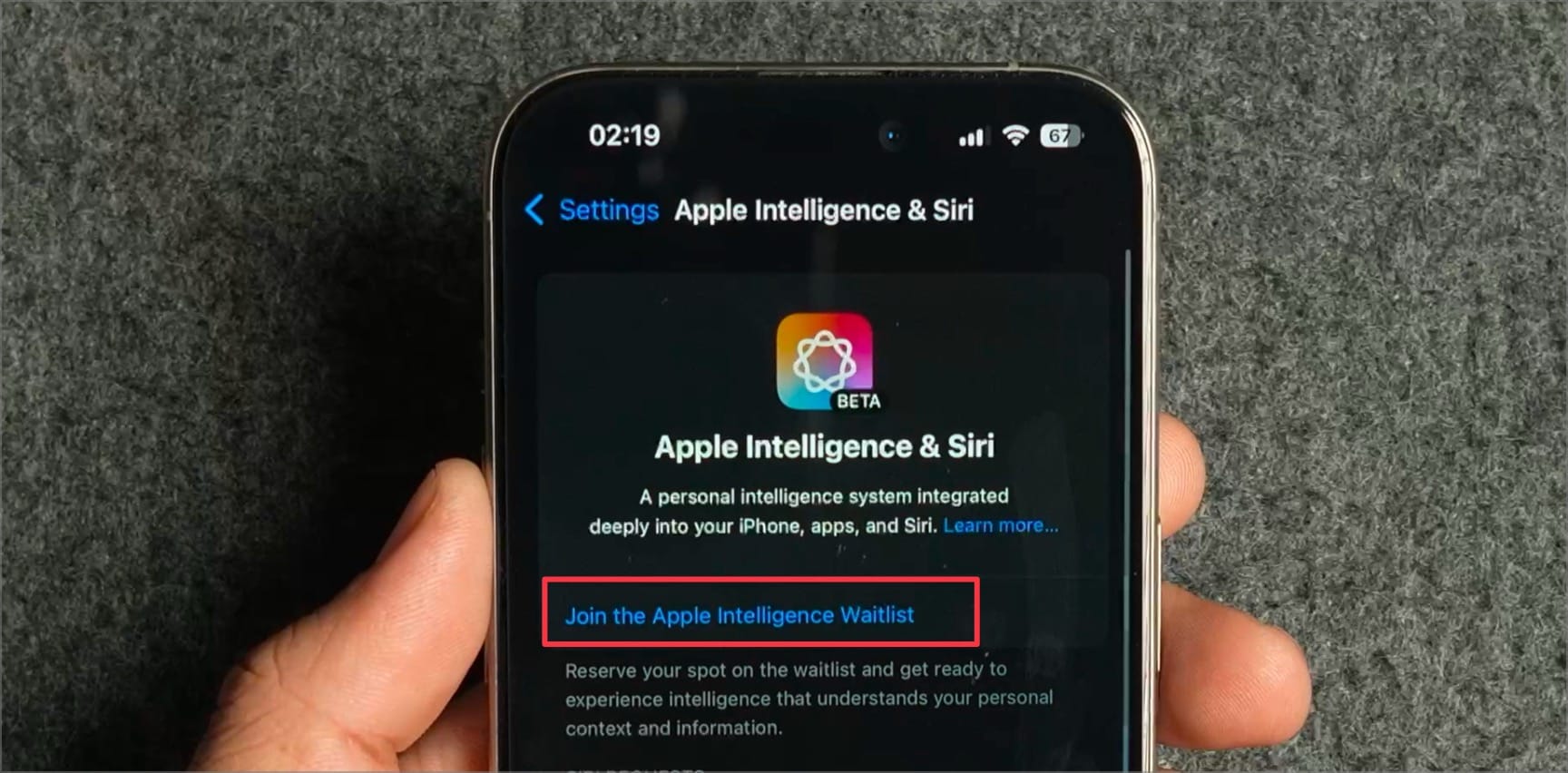
So, that is how you can install iOS 18.1 beta and test the Apple Intelligence features on your iPhone. I will cover all the Apple Intelligence features that are ready to test in future articles, so subscribe if you don’t want to miss out on it.




Comments ()