How to Install DaVinci Resolve 20 Public Beta

I edit all my videos in DaVinci Resolve, and today, BlackMagic, the company behind DaVinci Resolve, released version 20 in a public beta. It’s one of the biggest updates I have seen in a while, and that has me excited. If you want to try it out, here’s how to install DaVinci Resolve 20 Public Beta.
Install DaVinci Resolve 20 Beta (Studio and Free)
Before we begin, it’s always a good idea to create a backup of your files before updating, so do that before proceeding with the steps. Also, these steps work for both the Studio and Free versions of DaVinci Resolve.
1. Open a browser and visit blackmagicdesign.com, which is the official site, and click to open the Support page.
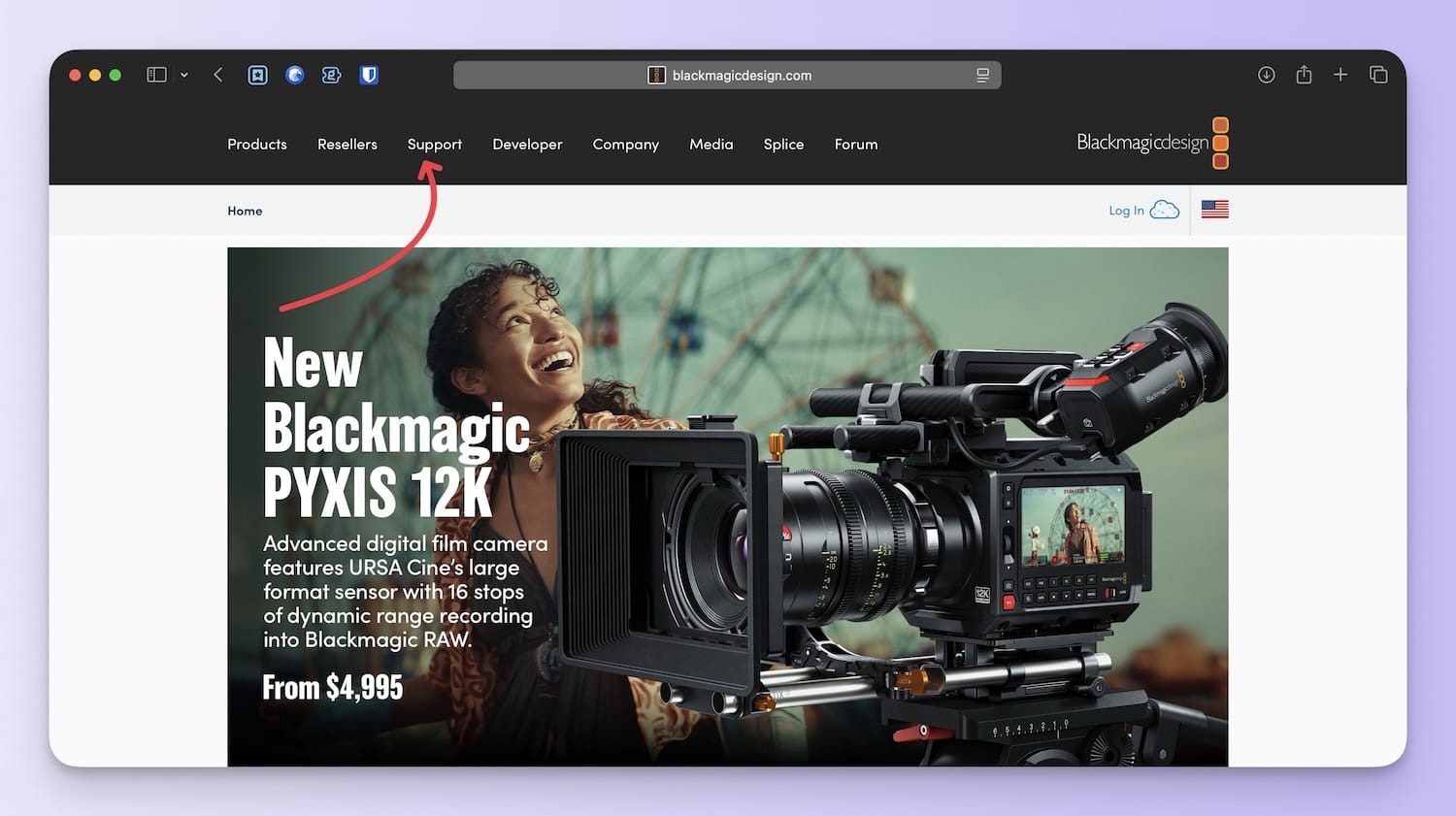
2. Now, click on DaVinci Resolve and Fusion item.
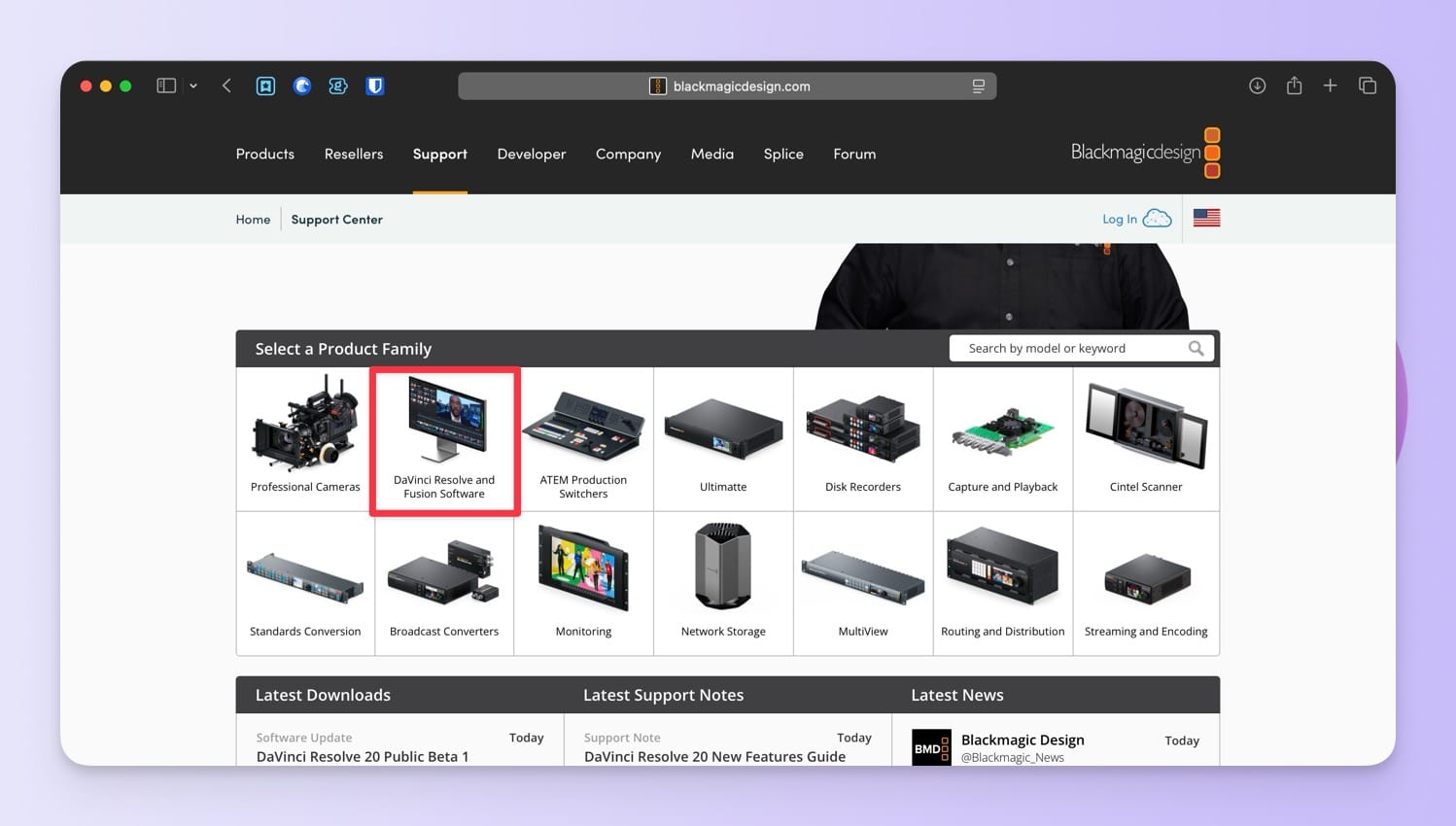
3. Scroll down, and you will find a Latest Downloads section. You will find the buttons to download the free and studio versions of Resolve here.
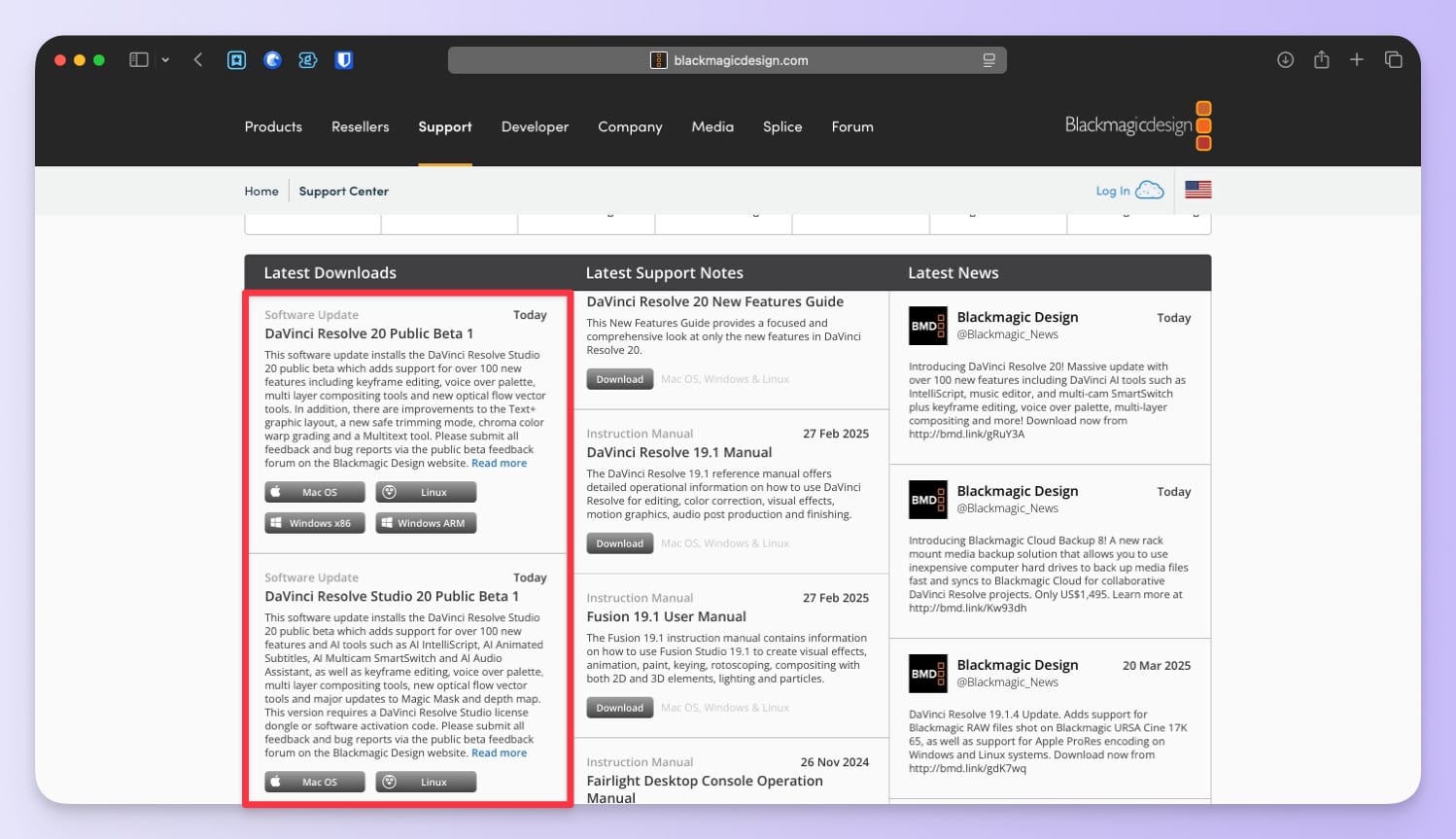
Download the version meant for your operating system. Since I have already downloaded it, I will skip this step.
4. Once it’s downloaded, double-click the zip file to extract the installer. On the Mac, you will get a DMG file.
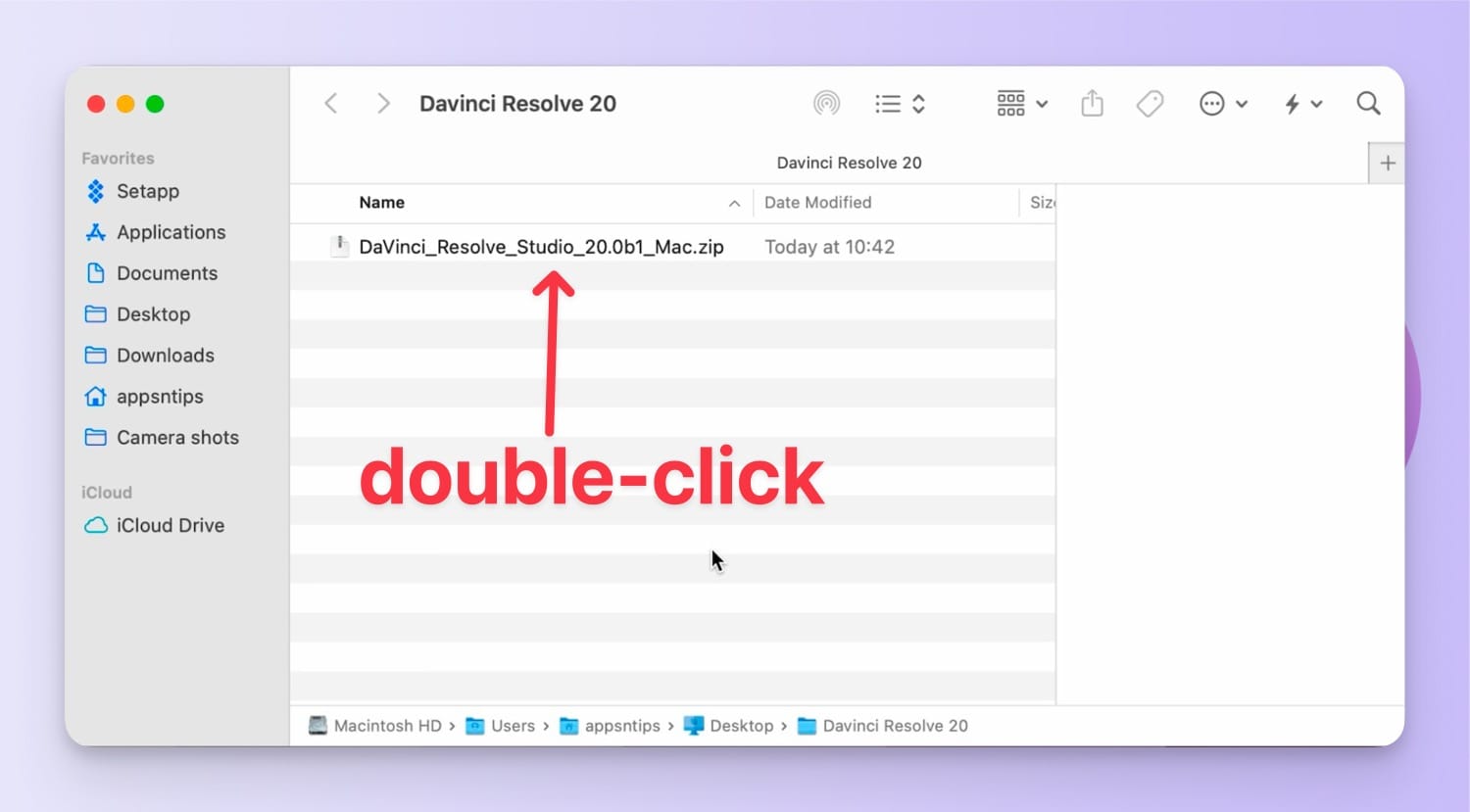
5. You don’t have to uninstall DaVinci Resolve 19 to install this public beta version. It will automatically replace it. So, go ahead and double-click the DMG file to start the installation process.
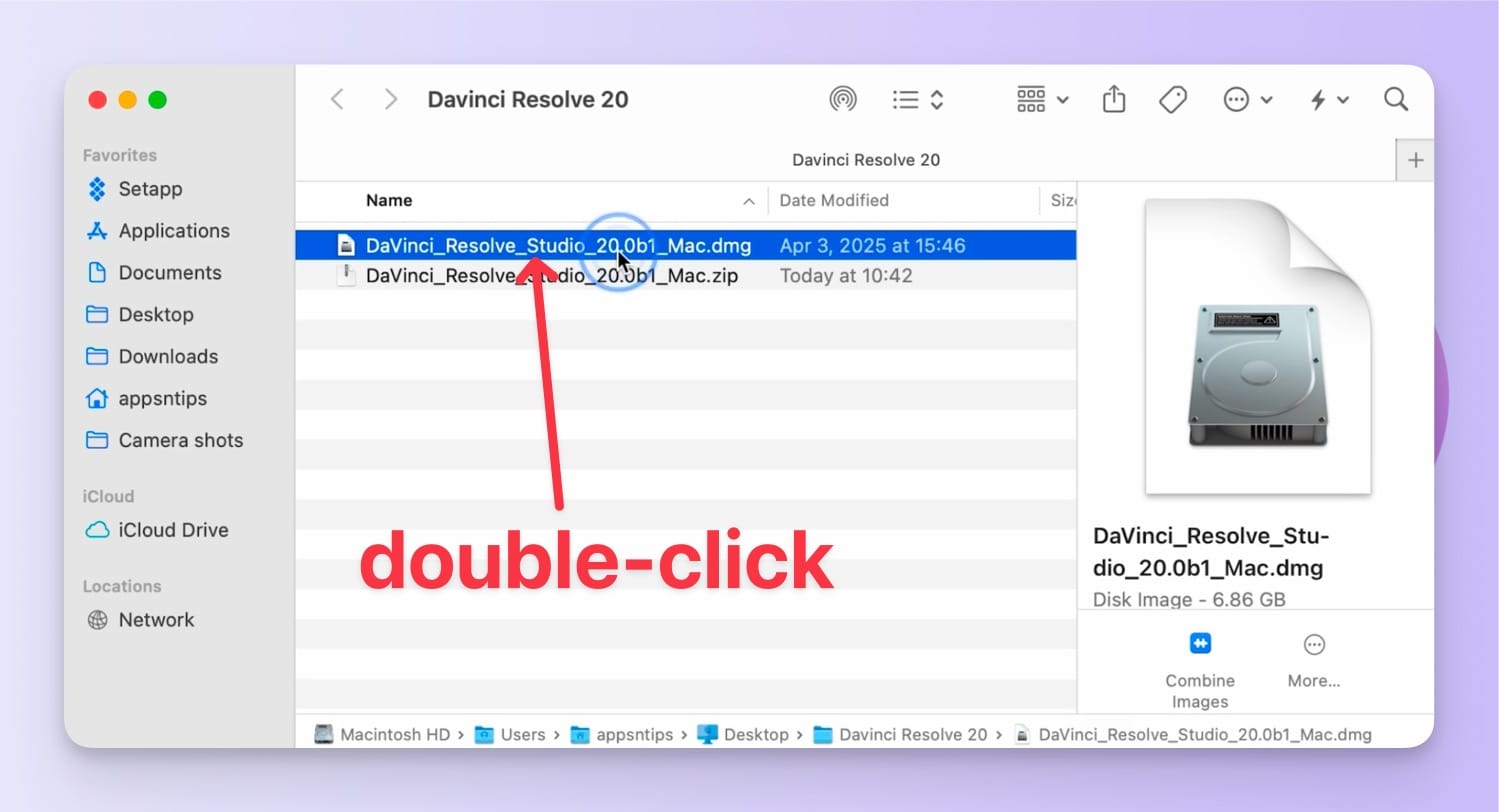
6. Now, follow the on-screen prompts. Click the Continue button where required and agree to the terms and conditions.
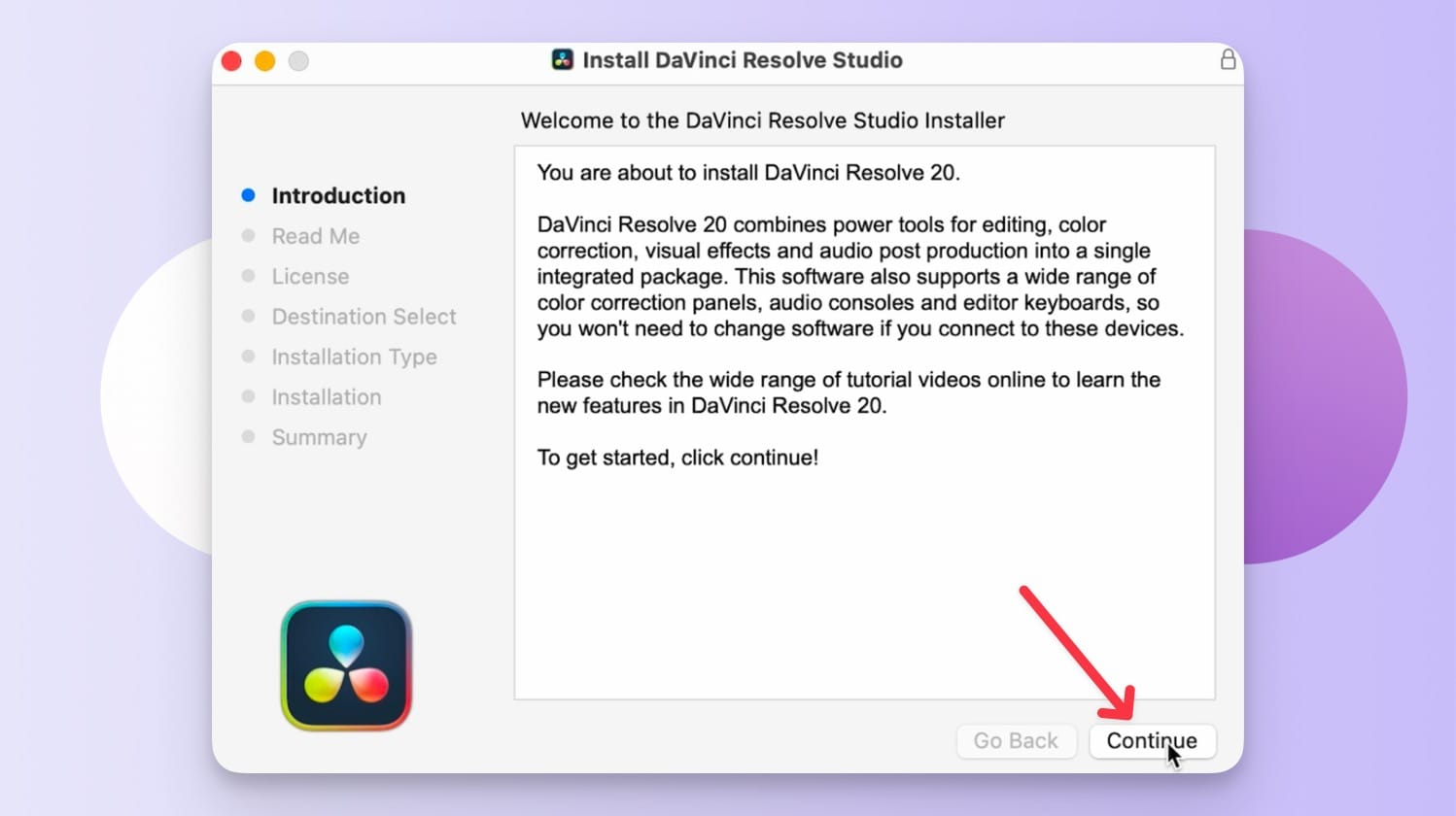
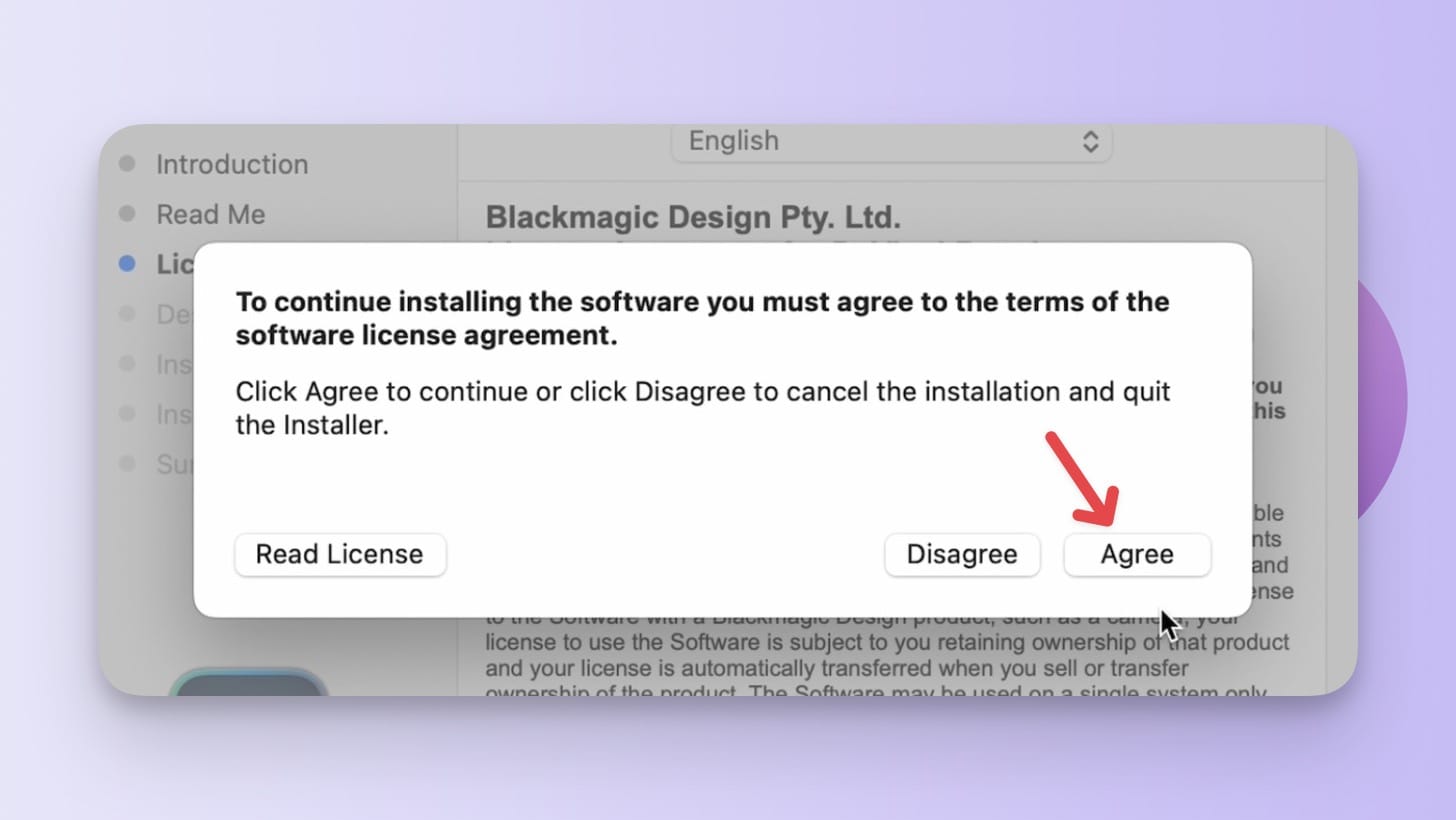
7. Finally, click the Install button to install DaVinci Resolve 20 public beta.
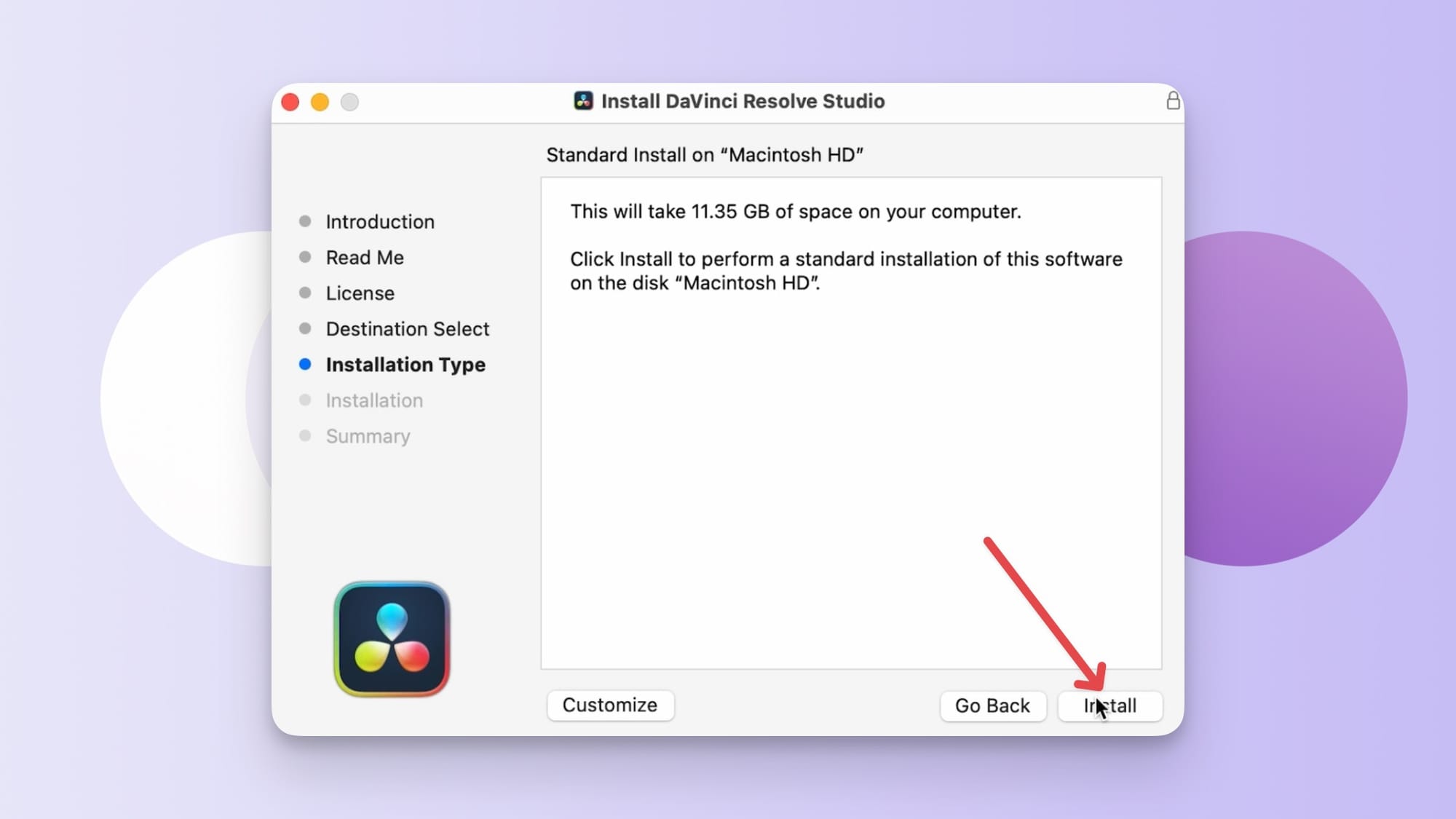
8. If prompted, enter your Mac password to confirm.
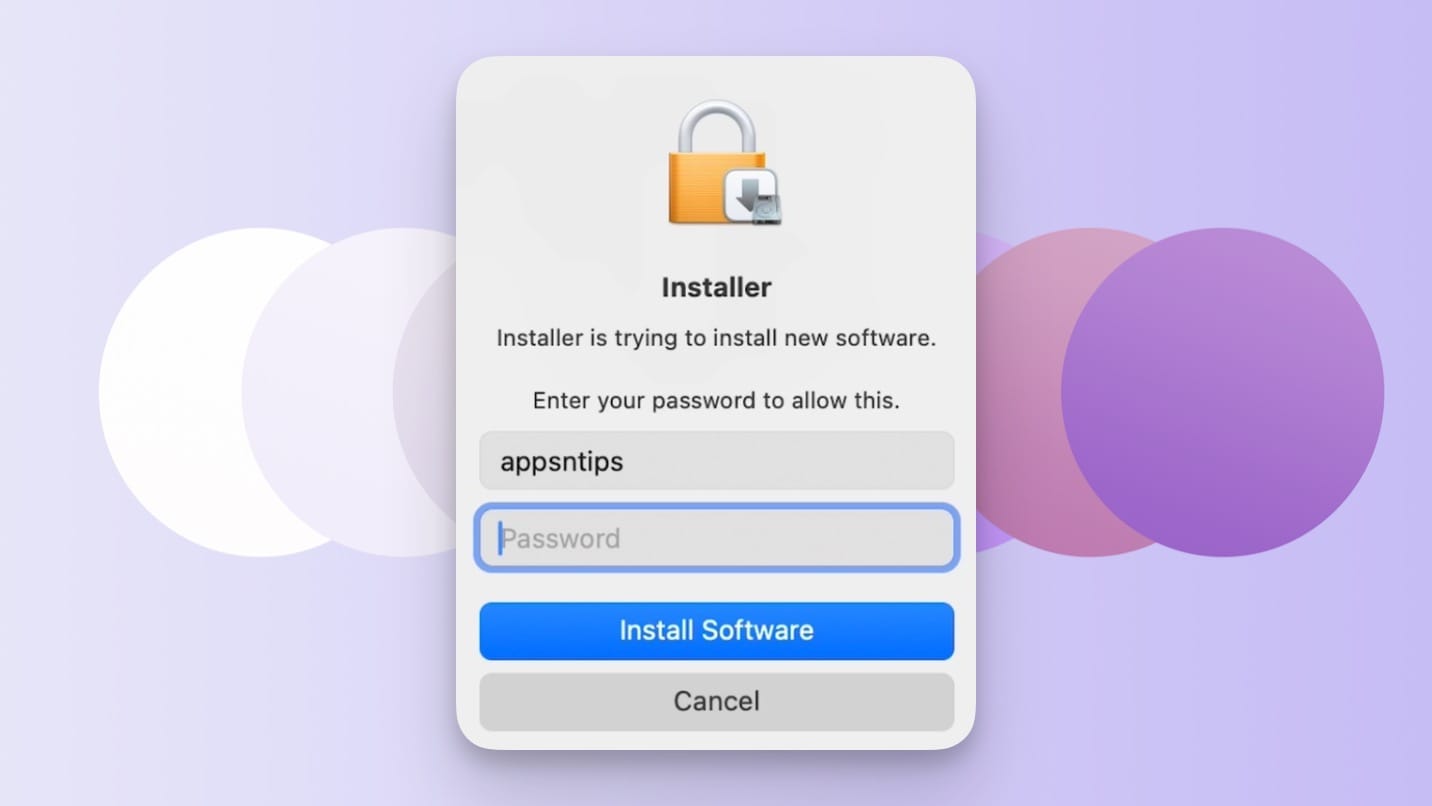
It will take a few minutes to complete the installation process. Once you get the Installation was successful message, delete the installer and eject the installation disk.
That’s it. Now, launch DaVinci Resolve, and you will see the new public beta version.




Comments ()