6 Best RSS Readers for Mac to Curate News in 2023
Here are the best RSS Readers for Mac you can use to curate your news sources in 2023.

In this information-dense world, keeping up with the news can be a chore. There are too many sources, and visiting each one every day is a waste of time. That’s why you should use an RSS reader that brings all the news to you. RSS stands for Really Simple Syndication, and it gives you an easy way to curate your news sources. You can add your news sources or feeds in an RSS reader app and triage through the news stream to focus only on stories that matter. Here are the 6 best RSS readers for Mac you can use to curate news in 2023.
Best RSS readers for Mac to curate news in 2023
RSS readers used to be very popular in the past, however, their popularity decreased with the advent of social media, which quickly became the primary source of news for people. However, as social media platforms are bombarding users with irrelevant news thanks to their algorithmic timeline designed to keep you occupied, RSS readers are seeing a resurgence now. Before we get to our list of the best RSS readers for Mac, here are some reasons why you should use an RSS reader:
- RSS readers let you curate your news sources, so you get all your news in one place.
- There’s no algorithmic timeline vying for your attention.
- You can consume news at your own time and pace.
- RSS readers make it easy to triage your news, so you focus only on writing pieces that matter.
- RSS readers give you a clean and clutter-free reading environment.
- The native macOS app experience makes everything better.
Now that you know the benefits of using an RSS reader on your Mac, hear the best macOS RSS readers you can use in 2023.
1. Reeder 5
Reeder 5 is the best overall RSS reader on the Mac, and it’s the app we use to curate and consume news on our Mac. The best thing about Reeder 5 is its beautiful and aesthetic design that puts content in focus. The app has three-pane windows, with the left pane handling your feed, the middle pane showing the list of articles, and the right pane for reading. As you can see in the screenshot below, everything from the typography to icons to the overall look and feel of the app is striking.
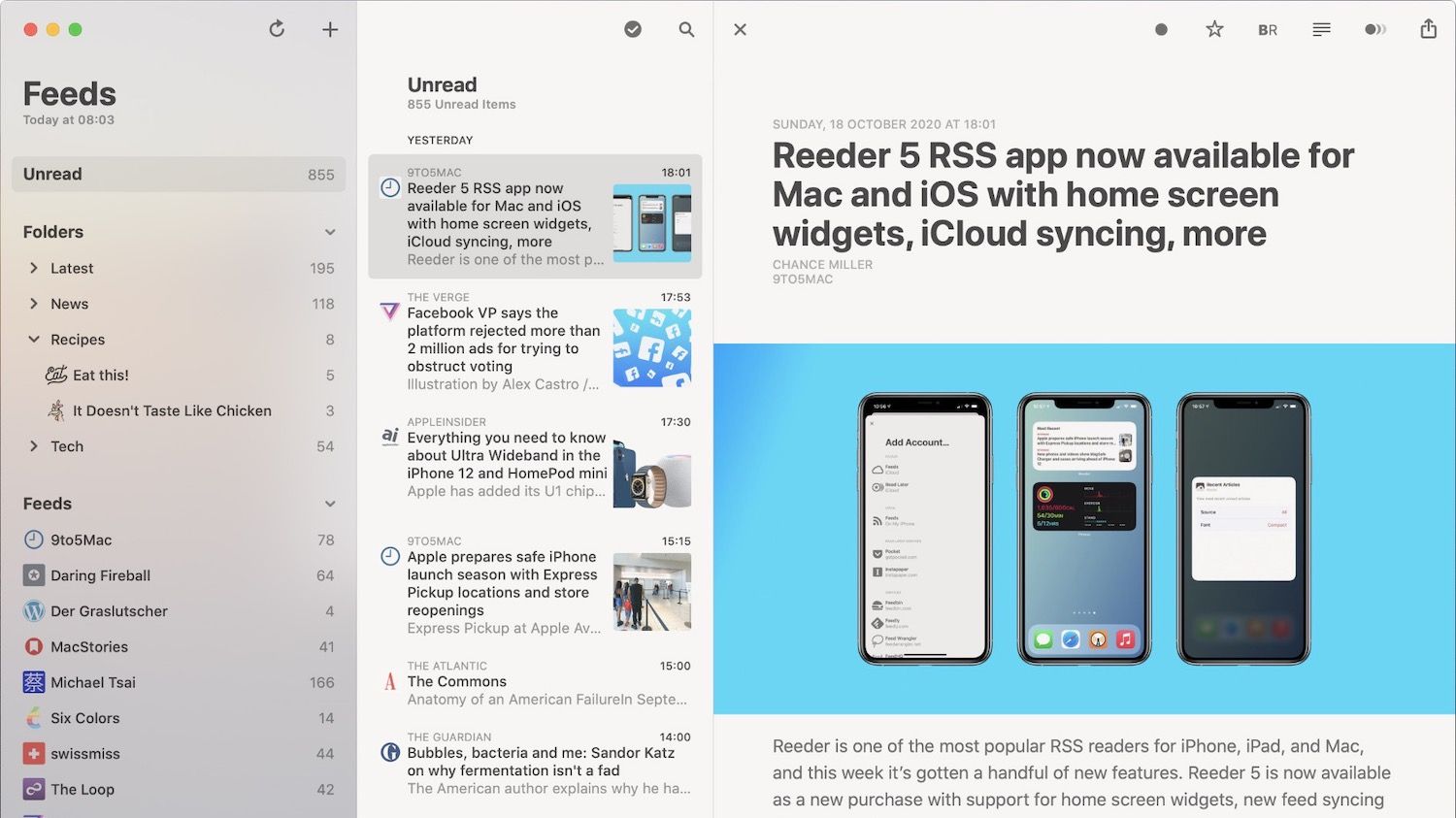
Reeder 5 also offers a comfortable viewing experience. You can pull in articles for offline reading and use features like Bionic reading to read texts with more focus and awareness. We also love that the app automatically marks any article as read when you scroll (the feature is turned off by default). You can access the app’s reader view by using a keyboard shortcut or clicking a button. A feature we love is the ability to enable reader view on a per-feed basis. If there’s a website or source which produces quality articles, you can set Reeder 5 to automatically download full articles.
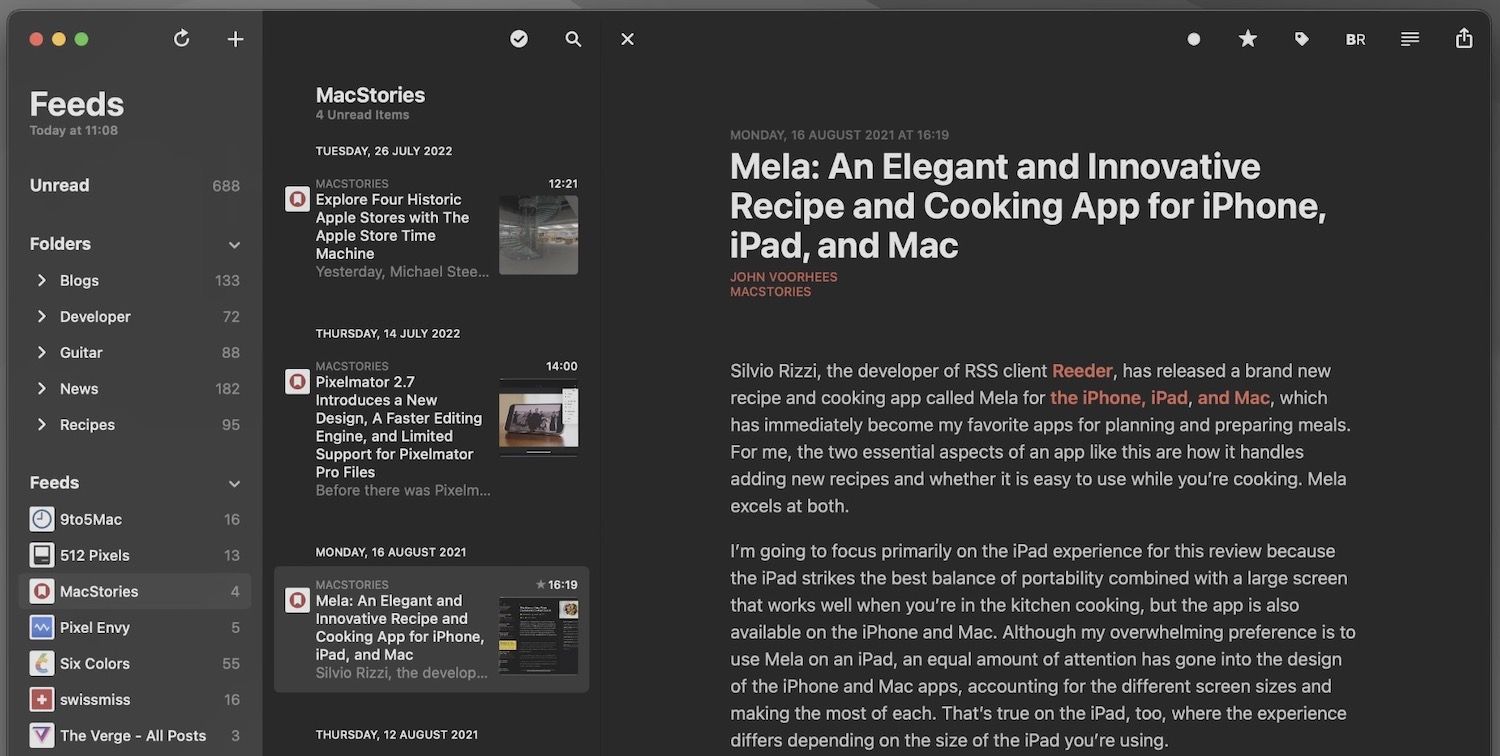
Reeder 5 also offers iCloud Feeds that sync all your feeds and articles with iCloud. Since Reeder 5 also offers an iPhone and iPad app, you can use this feature (or third-party sync service) to sync all your feeds across devices. The read later feature lets you download an offline copy of the article, which you can read at your leisure.
If you are already using a service to organize your news sources, you will be happy to know that Reeder 5 integrates with several third-party services including Feedbin, Feedly, Instapaper, Pocket, and more.
Install Reeder: $9.99
2. NetNewsWire
If you are looking for a free RSS reader for your Mac, NetNewsWire is the app for you. NetNewsWire is a free and open-source RSS reader that offers a clean and user-friendly interface. Like Reeder 5, NetNewsWire allows you to add unlimited feeds and works with several third-party feed services.
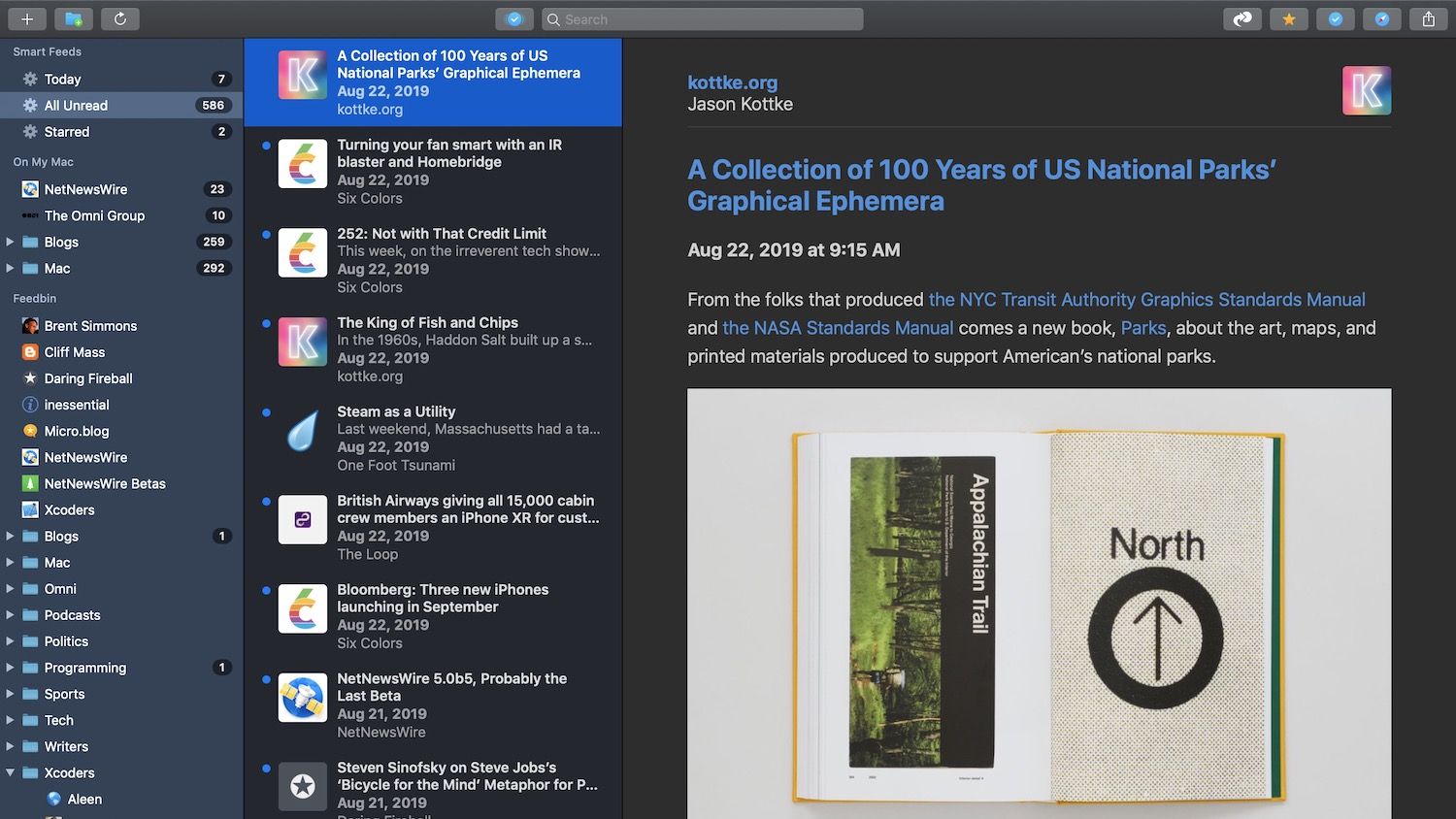
We love the Today view in NetNewsWire that shows you all the articles that hit your RSS feed today, allowing you to quickly catch up on the latest news. You can create folders to organize your feed sources and mark star important items.
While we are not a fan of its typography, we are happy that it offers several themes that allow you to choose between different styles and fonts. For a completely free Mac app, NetNewsWire gets a lot of things right, making it one of the best RSS reader apps on Mac.
Install NetNewsWire: Free
3. News Explorer
News Explorer is another excellent RSS reader for Mac. It lets you add unlimited feeds, organize feeds into folders, and get full articles to read with a click of a button. The app can also sync your Twitter (until the Twitter API last) and Reddit feeds, allowing you to consume social news sources in the same place.
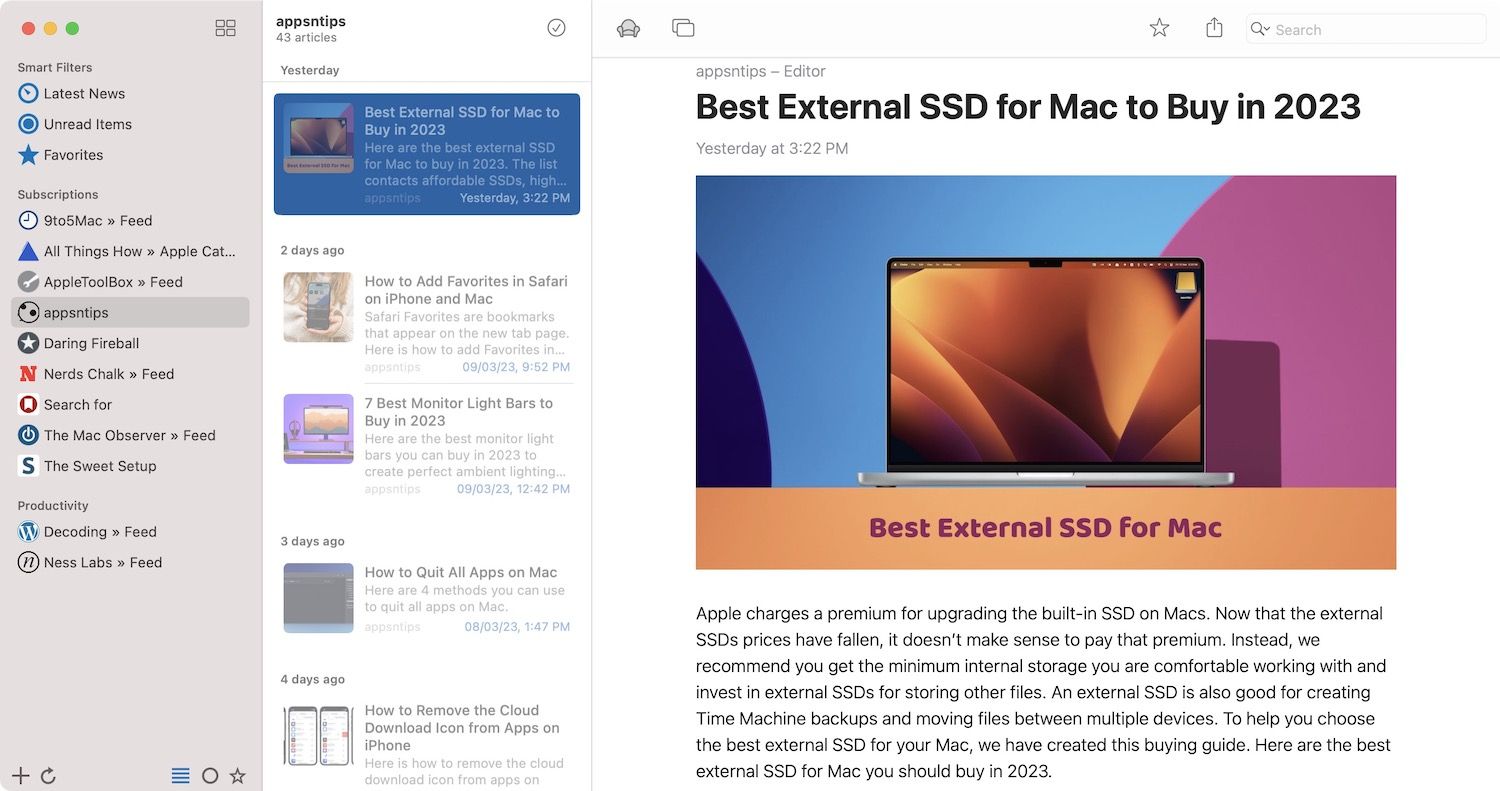
Like Reeder 5, the app allows you to get the full article text by default for your entire feed library or per feed basis. If you want a light reading environment, you can set the app to only show you text and remove all images from the articles. One of the best things about News Explorer is that it is highly customizable. You can choose between different view modes, change the article font and size, change the image size, and more.
News Explorer is a powerful RSS reader app. The only drawback, if you can call it that, is that it costs the same as Reeder 5, which offers all these features, in a more aesthetically pleasing package. But if you don’t like Reeder 5 for some reason, this is the app to get. As a side note, the app is part of SetApp, so if you are a SetApp subscriber, you can use this app for free.
4. Readwise Reader
If you want an RSS service that is meant for knowledge workers, Readwise Reader is the app for you. Readwise Reader is a read-it-later service that lets you save articles for future reading. It’s part of the Readwise service that syncs your notes and highlights from books, articles, and more to the best note-taking apps of your choice.
The Readwise Reader app has a built-in RSS feed handler that lets you subscribe to RSS feeds. You can subscribe to your favorite RSS feeds and get the articles directly in your read-it-later app. The app lets you highlight articles, take notes, and even has a built-in AI tool that creates article summaries and answers your questions based on the content of articles.
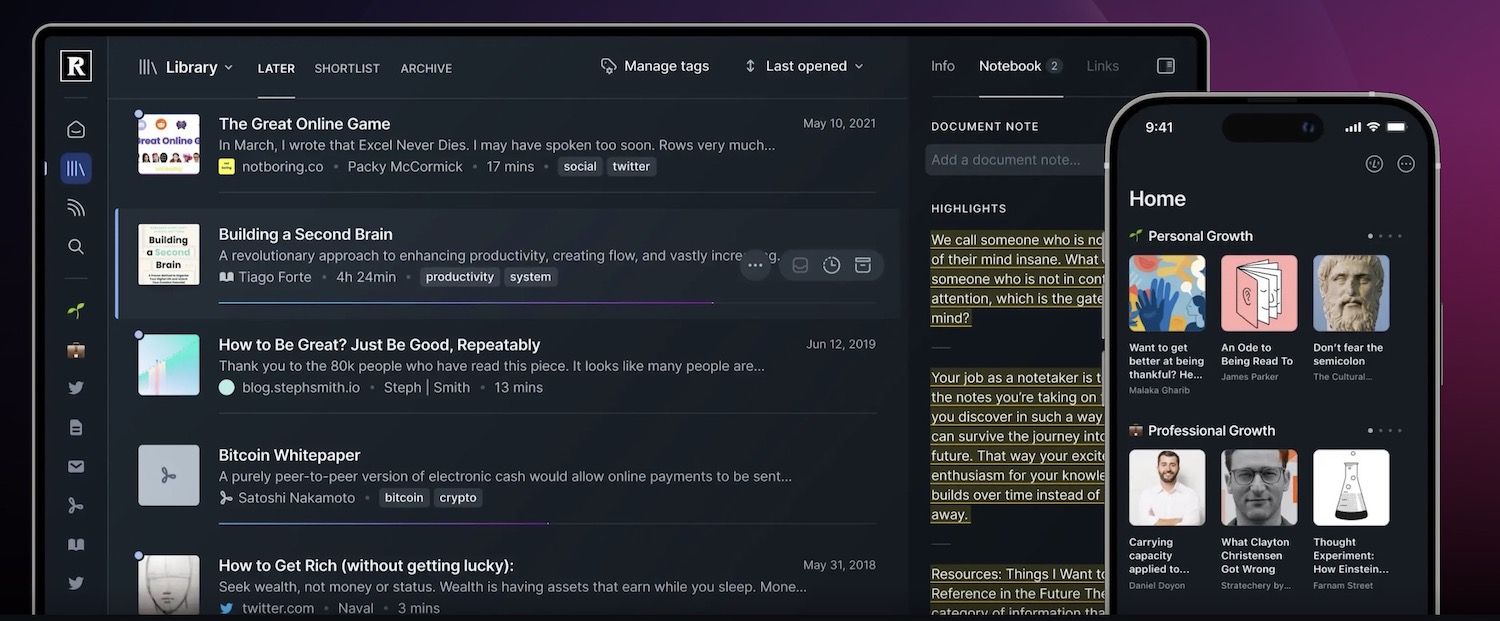
Other than RSS feeds, you can also use Readwise Reader to save Twitter threads, YouTube videos, PDFs, EPUBs, and newsletters. Everything you highlight is synced with the Readwise database, and you get a daily mail that lets you review your highlights.
The one drawback of this service is that it offers a web app and not a native app. It is also a costly service. However, if you want to retain the knowledge you read, this is the best option.
Install Readwise Reader: 30-day free trial, $7.99/month
5. ReadKit
ReadKit is a powerful RSS client for Mac, iPhone, and iPad. The best thing about ReadKit is that it offers a universal app, so the features across all Apple platforms are the same. You can either add RSS feeds manually or sync feeds from major RSS aggregators and read-later providers.

You can organize your feeds into folders and sync your feeds across devices. The app offers a built-in reader mode to extract the full content of articles, a share extension for Safari that lets you easily add feeds, and support for YouTube channel subscription.
The app’s user interface is highly customizable, and you get multiple themes to create your best reading setup. The app is free to download and use with an in-app subscription to unlock all the features.
- Install ReadKit: Free, $7.99/year
6. Lire
Lire is an excellent RSS reader app for Mac that also offers an iPad and iPhone client. The USP of this service is that it automatically downloads the full text of all the articles, so you don’t have to click on a button to parse the feed to get the full article. While Reeder 5 also has a setting that allows you to do this, Lire does this by default.

Another benefit of using Lire is that once it caches the article, you don’t need an active internet connection to read it. Lire syncs your RSS feeds across devices using iCloud and supports third-party feed services, including Feedbin, FeedHQ, Feedly, and more. We also like the look of Lire, and it’s second only to Reeder 5, in our opinion.
Install Lire: Free with in-app purchases
Top RSS readers for Mac: final thoughts
While there are dozens of RSS readers for Mac, the above five are the best RSS readers, in our opinion. We have mentioned free and paid options, along with an RSS reader which is made for people who want to retain the knowledge they consume.




