Generate Automatic Gradient Wallpapers Using WallCreator Shortcut (Free)

Federico Vitticci over at Macstories has created some of the best iOS shortcuts for the Shortcuts app on iPhone. I use his iPhone frame generator shortcut every day to get work done. His latest creation is a shortcut that automatically generates solid and gradient color wallpapers for iPhone and iPad. For people like me who prefer gradient wallpapers over others as they not only look good but also offer better visibility, this is a nice shortcut to have. If you also prefer it, here is how you can install the WallCreator shortcut and generate wallpapers for your iPhone and iPad.
Generate Gradient Wallpapers for Free
The WallCreator shortcut can either generate a solid or a gradient wallpaper. You can choose the color you want by entering Hex Code or English Name of color, or you can let the shortcut generate random wallpaper for you. Here, first, we will cover the installation and then see its usage.
Note: The Shortcuts app should be pre-installed on your iPhone, if you cannot find it, learn how to reinstall Shortcut app on iPhone by clicking on the link.
Installing WallCreator Shortcut
If you have not created a Shortcut before, this installation guide is to help you out. First, go to Settings → Shortcuts and enable the toggle next to the “Allow Untrusted Shortcuts” option.

Next, tap on the link to download the WallCreator shortcut. It will open in Safari. Here, tap on “Get Shortcut”. Now scroll down to the bottom and click on the “Add Untrusted Shortcut” button.
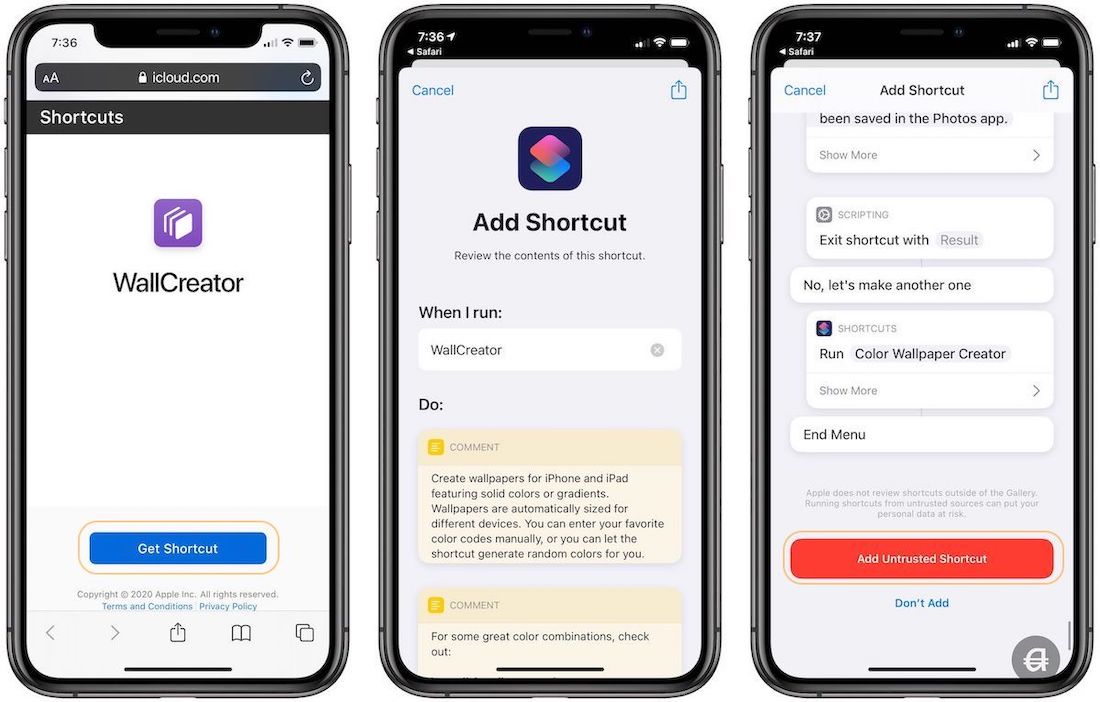
Using WallCreator Shortcut
The Shortcut should now appear in your Shortcuts library. Tap on it, and it will reveal the following options:
- Random Color
- Random Gradient
- Random Gradient (Top to Bottom)
- Solid Color
- Gradient – Left to Right
- Gradient – Diagonal
- Gradient – Top to Bottom
Tapping on the first option will generate a wallpaper with a random solid color. The second will generate a linear gradient wallpaper with a random color. And the third will generate a vertical gradient wallpaper. Each option generates a preview of the wallpaper, so you can decide whether you want to keep it or not.
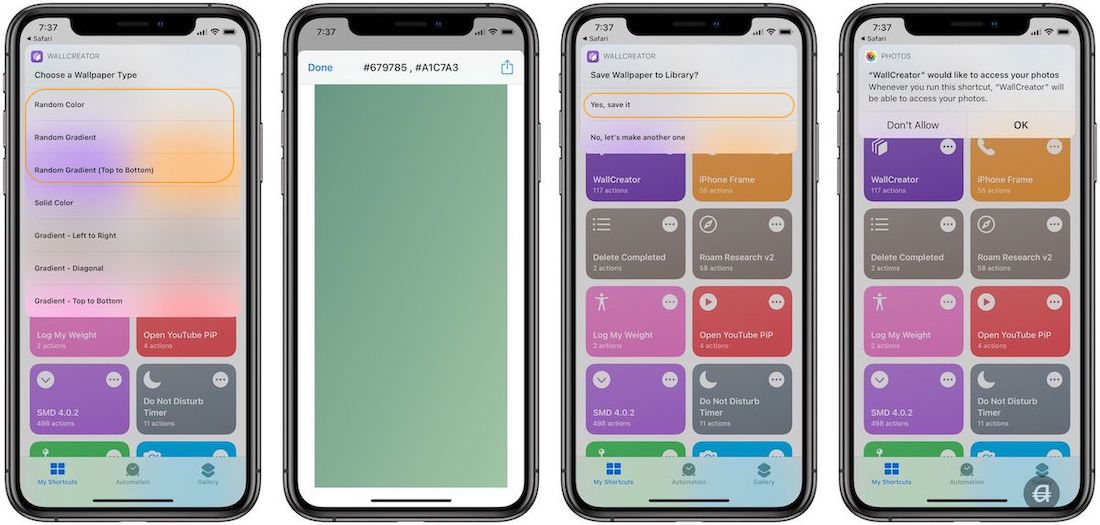
If you want to enter your own colors, the last four options are for you. In the 4th (Solid color) option, you only have to enter a single color. In the rest, you will have to enter two colors as the wallpapers will gradient from one color to the second.

Generate and Use iPhone and iPad Wallpapers for Free
If you want more details on the WallCreator, click on the source article link to read it. I wrote this article because they have skipped the installation steps. I wanted to add that extra bit of information for readers. Anyways, go check out their shortcuts library as they have some cool and powerful shortcuts there.



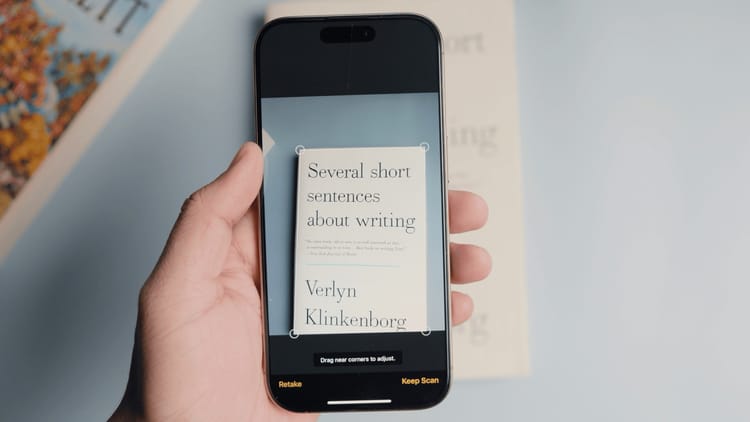
Comments ()