How to Format iPhone Messages Text with Bold, Italics, and Effects
Discover how to format iPhone messages with bold, italics, underline, and strikethrough using the new text effects feature in iOS 18.

We recently showed you how to schedule messages on iPhone, thanks to the new message scheduling feature in iOS 18. But that’s not the only new feature Messages is getting with this big iOS update. Users can now format text messages with bold, italics, underline, and strikethrough. There are also new cool message effects that you can add to spice up your messages.
How to text in bold, italics, underline, and more on iPhone
1. To format text messages on your iPhone, type your message and double-tap on a word to select it.
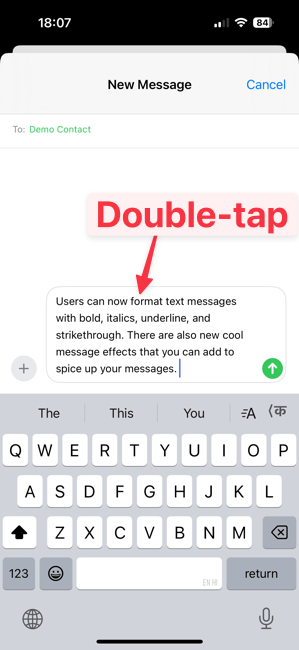
2. You should see a new Text Effects option in the popup menu. If it’s not there, hit the right arrow button, and it should appear.
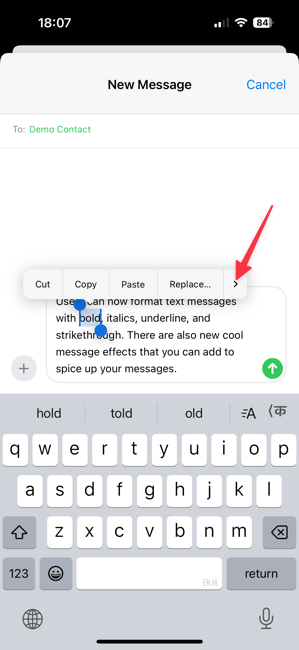
3. Tap on the Text Effects option to open the formatting menu.
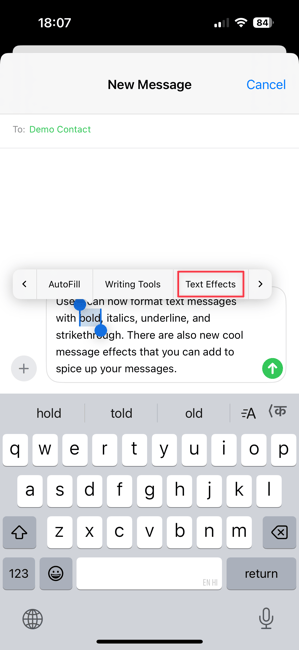
4. You can use the top bar to format the text in bold, italics, underline, and strikethrough.
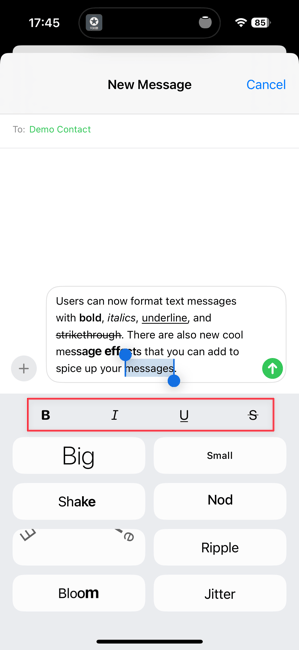
5. You will notice that there are several new text effects. You can tap on an effect to apply to the selected text.
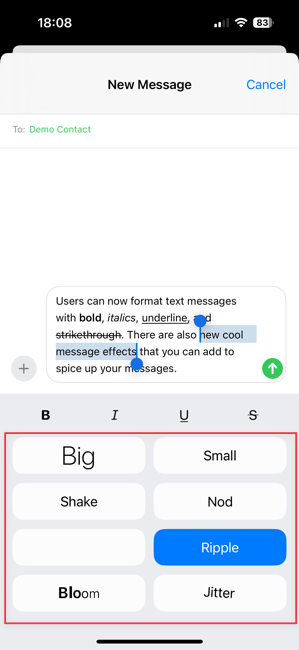
I love these new text effects as I can apply them to individual words or a part of the message. What do you think about this new feature? Let us know in the comments. Also, click here to find the best iOS 18 features coming to your iPhone this fall.




