How to Disable Video Looping in Photos App on iPhone

With the iOS 18 update, Apple completely redesigned the Photos app. Along with the new look, they added an automatic video loop feature, which restarts video playback in a continuous loop. However, many users find this feature frustrating. Apple listened to user feedback and introduced a setting to disable video looping with the iOS 18.2 developer beta 2 update.
Stop video loop in the Photos app in iOS 18
To stop video looping in the Photos app on iPhone,
1. Launch the Settings app on your iPhone and scroll down to the bottom.
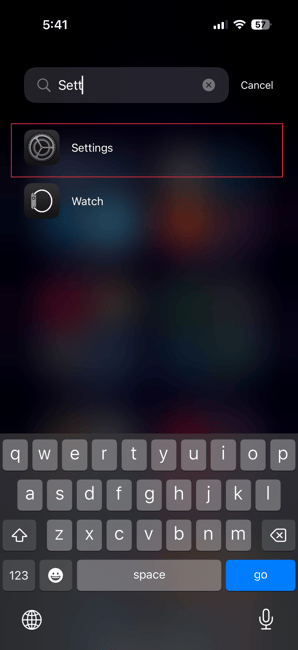
2. Tap on App and open the settings for the Photos app.
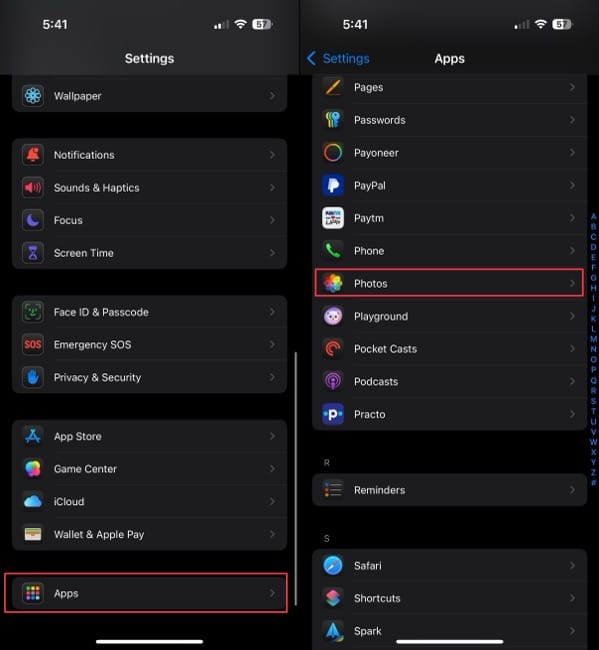
3. Scroll down to the Loop Video setting, and now videos will not autoplay on your iPhone.
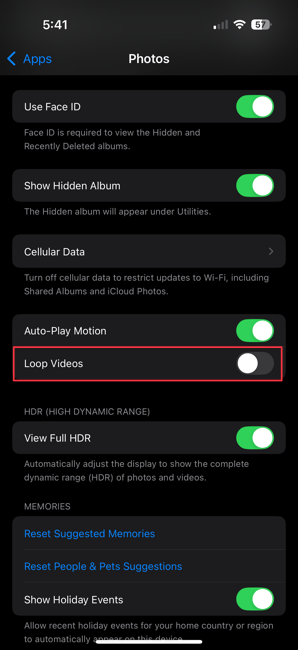
Now, the Photos app will not loop videos on your iPhone. The new update also allows you to add back the lock screen volume control slider on iPhone. Click the link learn how to do it.




Comments ()