2 Methods to Check Mac’s Warranty and AppleCare+ Status
Here's how to easily check your Mac's warranty and AppleCare+ status using the latest macOS Sonoma 14.1 update.

With the latest macOS Sonoma 14.1 update, Apple has made it simple to check your Mac’s Warranty and AppleCare+ status. It shows you the last date of the warranty, whether you can request an onsite service, and buttons to open the support on Apple’s website.
If you have connected AirPods or Beats headphones, you can also see the warranty details for those products. With this update, Apple has made it simple to check your Mac’s warranty and AppleCare+ status. Here are the two methods you can use to access your Mac’s warranty details.
Method 1: Use About this Mac to check your Mac’s Warranty
If you want to check only your Mac’s warranty and don’t care about the connected AirPods or Beats headphones, the easiest way is by using the About this Mac menu item.
1. Click on the Apple logo in the top-left corner and choose the About this Mac option.
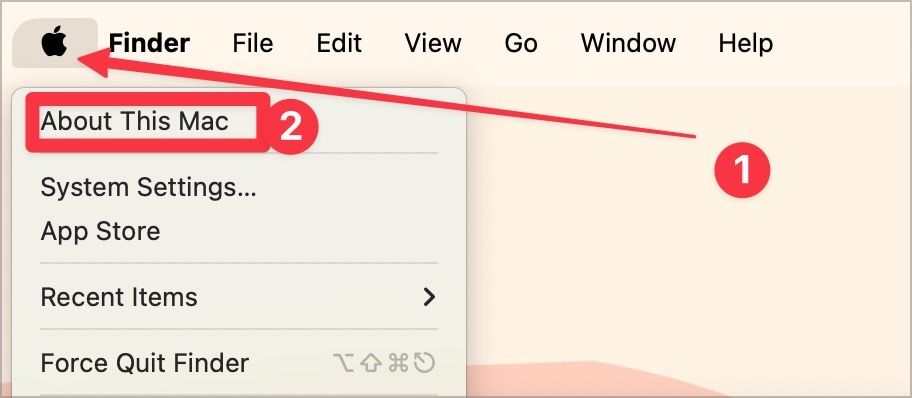
2. Now click on the More info.. button on the popup window that opens.
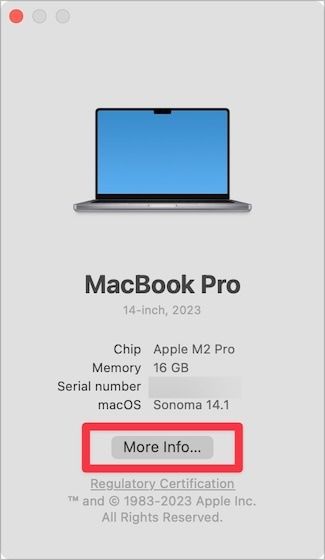
3. It will open the System Settings app. Click on the Details… button to reveal your warranty details.
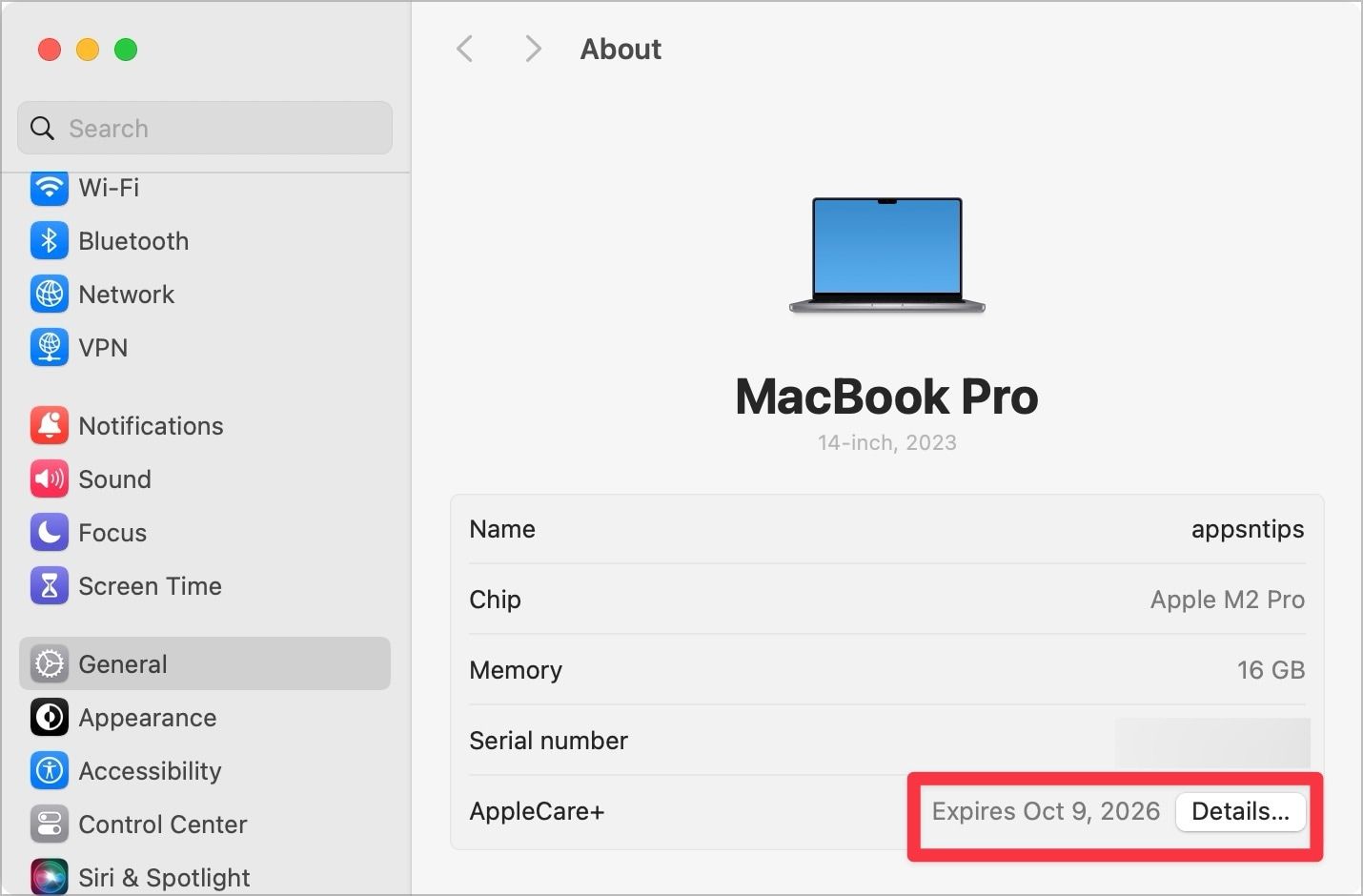
4. Here's how the details page looks.
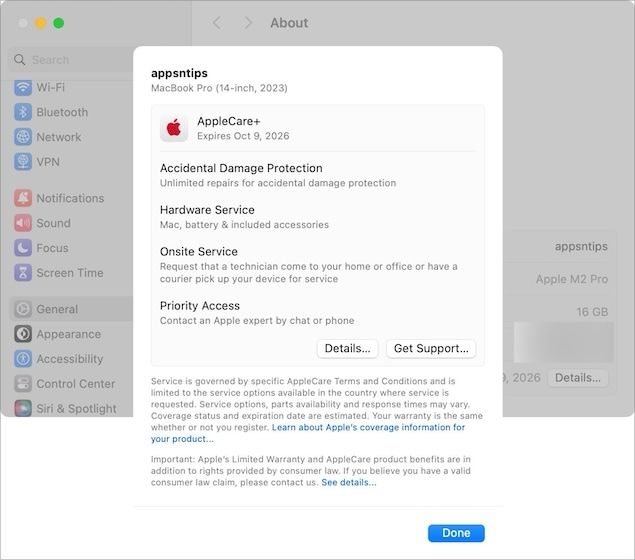
Method 2: Check your Mac and AirPods warranty status
If you also want to check the warranty of your connected AirPods or Beats headphones, follow the steps below.
1. Use the Apple menu to open System Settings app.

2. Click on the General tab in the left sidebar and select the Coverage option.
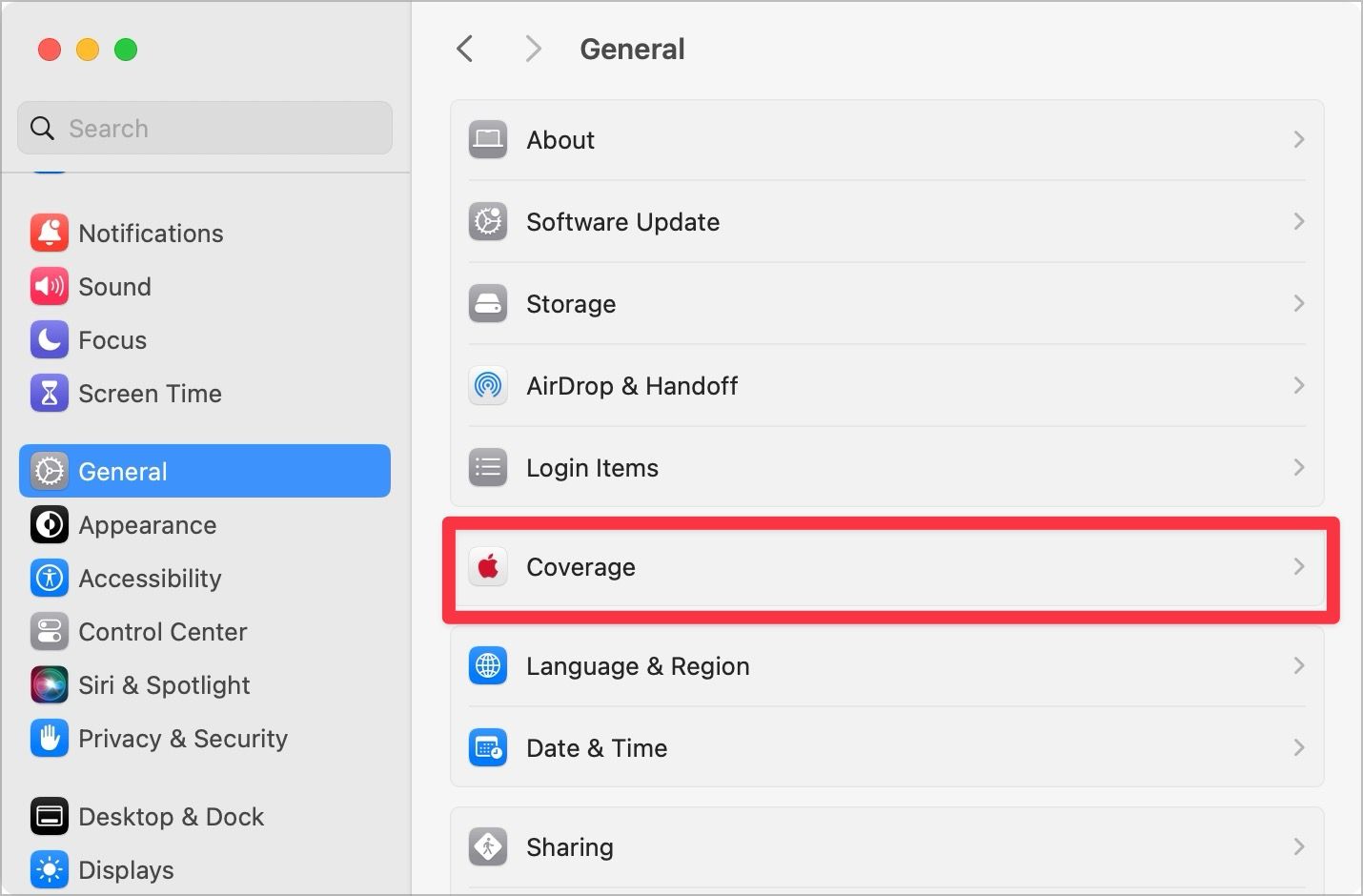
3. You will see your Mac and a list of connected AirPods and Beats devices. Click on the device name to check the warranty.
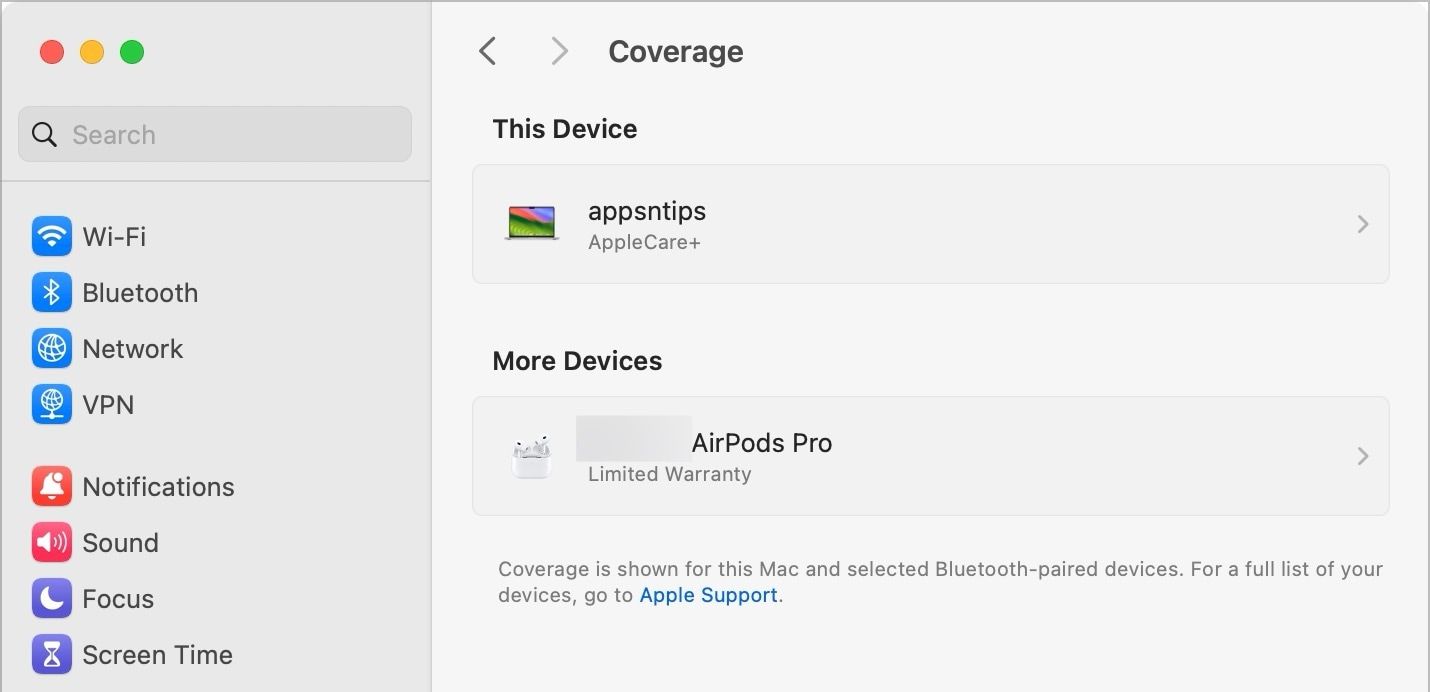
4. Since we have already seen how the Mac’s warranty info page looks, let's click to see the AirPods warranty.
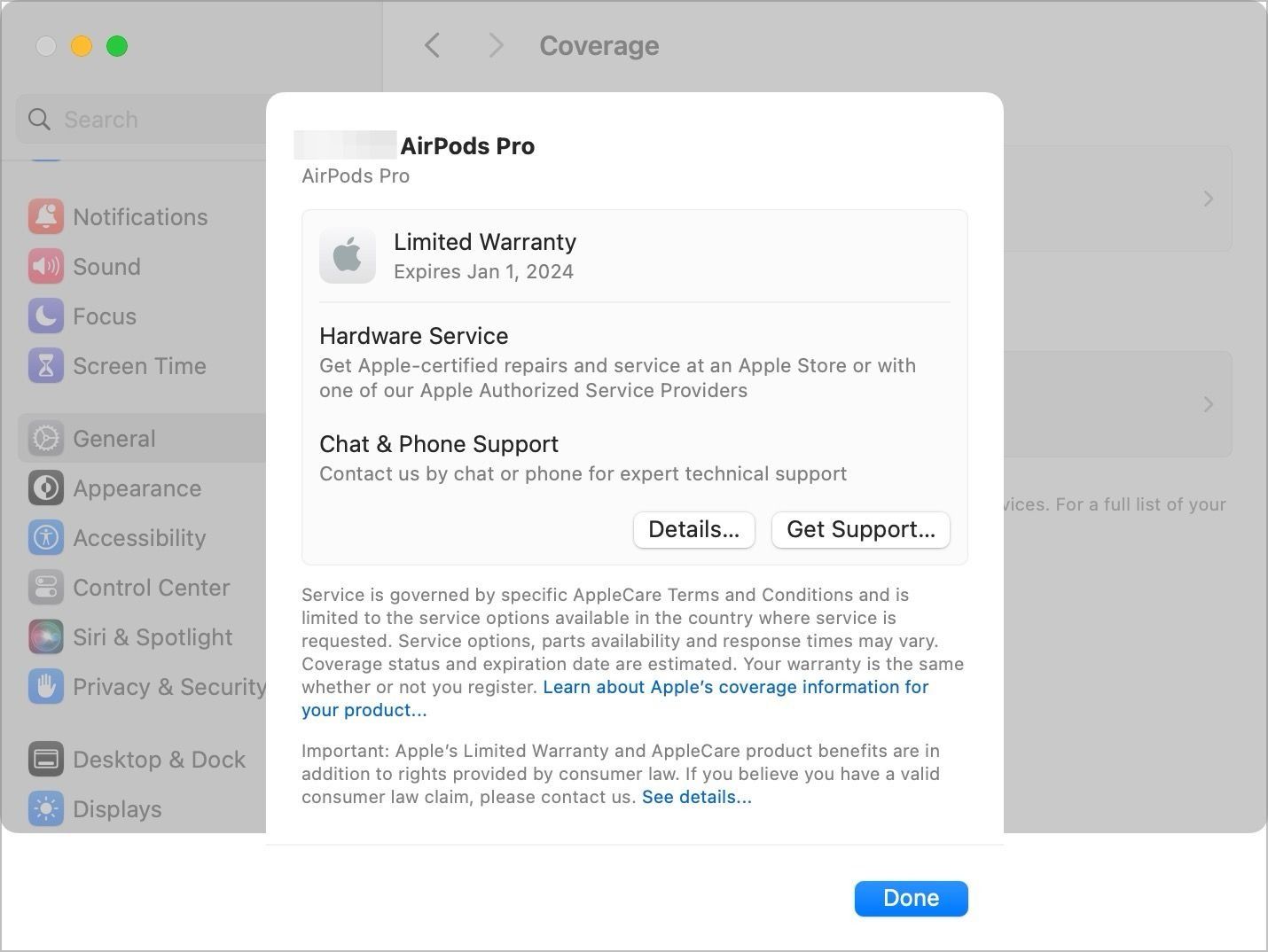
As you can see, since we have not purchased the AppleCare+ warranty for our AirPods Pro 2, it’s only showing the limited warranty. By the way, if you have not purchased the extended warranty, we recommend using these AirPods Pro 2 cases to protect it.
Check the warranty of your Mac and connected AirPods and Beats earphones
With the macOS Sonoma 14.1 update, Apple has made it very easy to view the warranty status of our Mac and connected Bluetooth earphones. We love that users no longer have to visit Apple’s online page and log in with their credentials to view these details.




