5 Best Monitor Light Bars to Buy in 2024

I fluctuate between being a night owl and an early bird. I have not understood why, but a few months a year, I find myself to be highly productive during late night hours. When working late at night, a good monitor light bar (also known as a screen bar) comes in really handy. It illuminates the work area on my desk and reduces eyestrain. I believe a monitor light bar is a good investment for anyone who uses an external monitor. Here are the best monitor light bars you can buy for your setup in 2024.
- Here are the best MacBook Pro cases you can buy
- Buy these MacBook keyboard covers to keep the deck clean
Best monitor light bars to buy in 2024
Before we proceed to our list of best monitor light bars, here are some things you should keep in mind while purchasing one.
Things to keep in mind before buying a monitor light bar
- Adjustable angles: A good monitor light bar should have adjustable angles, as it will help you get the perfect lighting. You can adjust the angles to get the least screen glare and avoid reflections. The adjustable angle also comes in handy when making video calls, as you can set the lights to illuminate your face for better visibility.
- Adjustable color temperature: The monitor light bar should also have an adjustable color temperature. You can set the color temperature to a warmer hue during the night to ensure that you are receiving less blue light.
- Adjustable brightness level: Your monitor light bar should also support multiple brightness levels so you can adjust the brightness to your preference and ambient lighting conditions.
Based on these criteria, here are the best monitor lights we think you should buy in 2024.
Note: We have used light bar and screen bar interchangeably in this article as they both represent the same thing.
1. Xiaomi Mi computer monitor light bar
The Xiaomi Mi computer monitor light bar is one of the best monitor light bars that you can buy in 2022. It works with both curve and flat displays, making it the perfect accessory for any type of desk setup. One good thing about this light bar is that it’s not permanently attached to the stand. It attaches magnetically to the stand, allowing you to remove the light bar when needed.

Our favorite feature of this light bar is the circular remote control that lets you easily adjust the brightness and temperature of the light. That means you don’t have to hunt for the touch controls on top of the light bar. Note that some users have reported that this light bar doesn’t work great with ultra-slim monitors.
2. BenQ ScreenBar / ScreenBar Halo
If you are looking for a premium light bar, the BenQ ScreenBar and ScreenBar Halo light bars are for you. The light bar promises to create perfect ambient lighting conditions for gaming, working, and reading. The ScreenBar gives 500 Lux of light overall, with center lighting reaching up to 900 Lux. You can adjust the color hue to get both cool and warm lights as per your need.

The light bar comes with an ambient light sensor that detects the surrounding brightness and then supplements it with the right light you need for an eye-healthy workspace. It features BenQ’s patented asymmetrical optical design that only illuminates the desk and ensures zero reflective glare off the screen.

The ScreenBar Halo is a more premium version that adds extra features, including a backlight function, a wireless controller, and a space to attach a webcam accessory for video calls. It offers three preset eye-care modes with 100 different color temperature and brightness combinations.
Buy ScreenBar from Amazon / Buy ScreenBar Halo from Amazon
3. ONWAY curved monitor light bar
If you use a curved monitor and are not happy with regular monitor screen bars, the ONWAY curved monitor light bar is for you. The light bar curves slightly to match the curve of your monitor, thus effectively lighting the workspace.
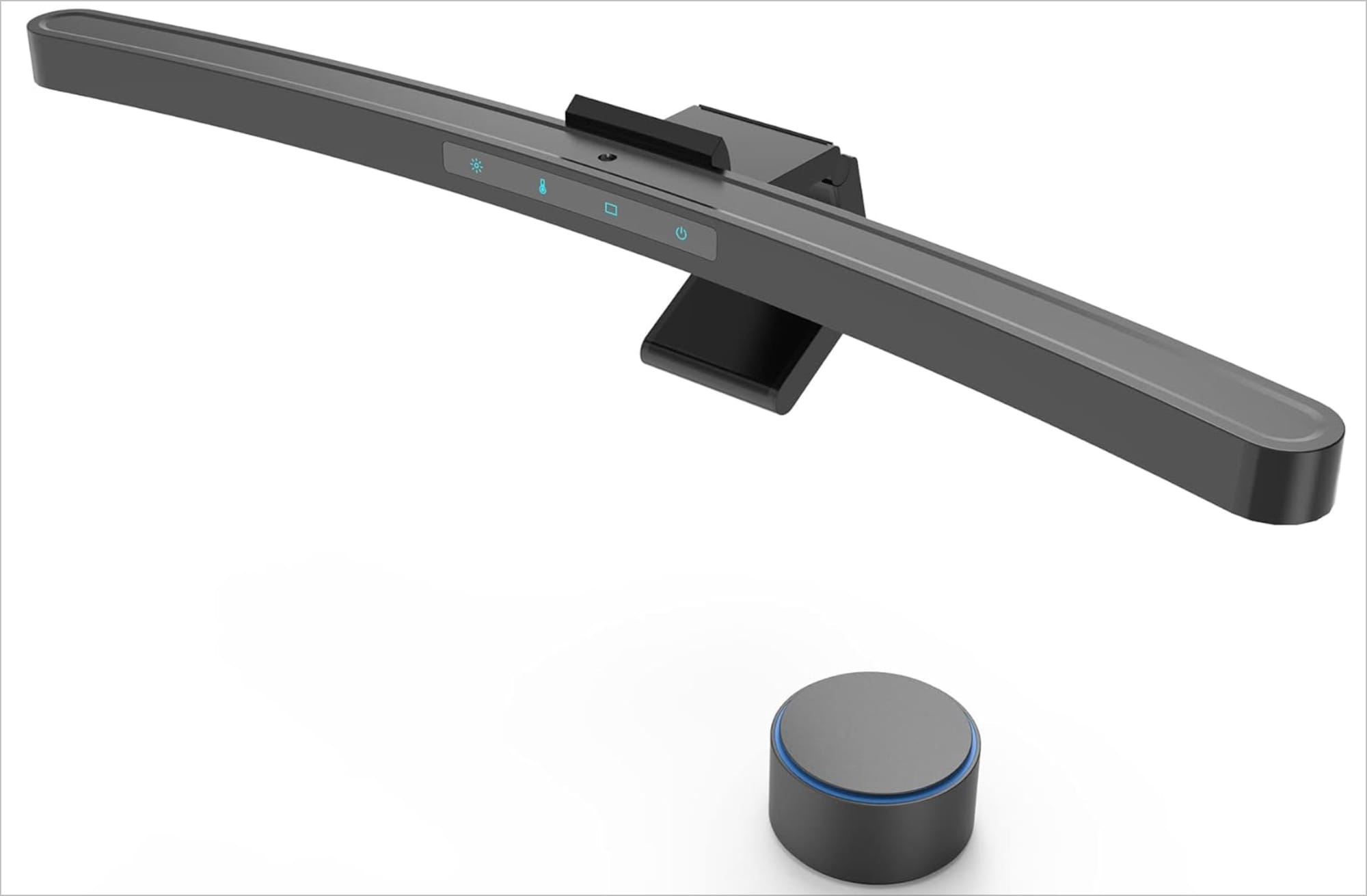
I love that despite its affordable pricing, it comes with a wireless remote controller, allowing you to adjust the color and brightness of the light with ease. Like the BenQ ScreenBar, the ONWAY monitor light bar features asymmetrical optics and lights both the monitor and the desk area.
I also love that this monitor light bar features a 3-piece base design and fit monitor ranging from 0.12 inches to 2.36 inches in thickness. If you own any popular external monitor for your Mac, this light bar will fit it. At its price, it's one of the best value-for-money and versatile monitor screen bars to buy.
4. AmazLit LED desk monitor light bar
If your monitor is too slim or curved to connect a light bar, the AmazLit LED desk monitor light bar is for you. Instead of connecting to the monitor, this light bar attaches to your desk using a strong clamping mechanism. The arch shape of the light bar stand allows it to go over your display and act as a monitor light bar instead of a normal desk lamp.

The AmazLit LED screen bar uses the latest LED technology to produce soft light with no blue light. It has an asymmetrical optical design with a side-emitting light source, which eliminates screen glare. The light bar also features gesture control, allowing you to turn it on and off with a simple hand-waving gesture. It also offers touch control to adjust the brightness and color temperature.
If your monitor cannot support a light bar attachment or you do not want to attach a light bar to your monitor, the AmazLit LED desk monitor light bar is a good solution. It’s also great for people who don’t use a monitor and work primarily on their laptop.
5. Quntis screen light bar
The Quntis screen light bar offers a ton of features without asking for a premium price. The light bar uses aluminum and plastic for its constriction, which gives it a premium look and feel. It restricts the illumination to a 45-degree angle, so the light is never on your face, thus reducing eye strain and fatigue. It also covers a good range of colors (3000K to 6500K), allowing you to change the color temperature according to your needs. You also get 700 Lux of brightness.

My favorite feature of this light bar is the auto-dimming feature which adjusts the brightness of the light bar according to ambient lighting conditions. Its shape allows you to attache the light bar to any monitor between 22 to 29 inches, making it the perfect option for iMac users.
Top monitor light bars to buy: final thoughts
If you spend an extended period of time on your desk, you should invest in a good light bar. It will help you create the perfect lighting conditions, thus reducing strain on your eyes and reducing fatigue. Check out our list and let us know which monitor light bar you purchased for your desk setup. Also, do not forget to follow us on Twitter to get notified whenever we publish a new article.




Comments ()