Best Mac Accessories to Buy in 2023

Since Apple switched to its Apple Silicon chipset, the Mac has received a new life and reached a new height. The new M1 and M2 series of chipsets deliver incredible performance per watt, resulting in powerful performance and long battery life for Mac notebooks. The 14-inch MacBook Pro has become our go-to recommendation for anyone looking to buy a new professional Mac.
While the Macs are great, if you want to unlock their potential, you should invest in Mac accessories that will help take your Mac experience to the next level. From keyboards to external storage to monitors, here are the best Mac accessories you should buy in 2023.
Best Mac accessories to buy in 2023
For every accessory we have mentioned below, we have included an affordable and premium option. You can buy the one that fits your budget. We will start with the necessary Mac accessories like external monitors, keyboards, and mice. Then we will include some extra accessories that will enhance your Mac experience. So let’s get started, shall we?
- Best external monitors for Mac
- Best keyboards for Mac
- Best mice for Mac
- Best external SSDs for Mac
- Best exteral hard drives for Mac
- Best USB-C hubs for Mac
- Best audio accessories for Mac
Best external monitors for Mac
Apple Studio Display
The obvious premium external monitor choice for the Mac is the Apple Studio display. The monitor packs a 27-inch Retina display with a resolution of 5120 x 2880 Pixels, which is perfect for macOS scaling. You will see clear and sharp text. Thanks to its support for the P3 color gamut, it’s also the best display for photo editors and video editors for whom color accuracy is of utmost importance.

The monitor also packs a 12MP ultra-wide camera that supports Apple’s Center Stage technology, resulting in a great video calling experience. There are also studio-quality 3-array mics which are better than most affordable mics on the market. At the back of the display, you get one thunderbolt 3 port and three USB-C ports, giving you even more connectivity options.
The Apple Studio display is not for people who want the best value for their money. However, if you want the best Apple experience this is the one to get.
Pros:
- 5K display with 600 nits of brightness
- Support for P3 color gamut
- Built-in 12 MP camera with Center Stage, astounding speakers, and clear 3-array mics
Cons:
- Base version doesn’t ship with a height-adjustable stand
- Pricey for what it offers
LG UltraFine 27UN850-W
If you are looking for the best value-for-money display for your Mac, the LG UltraFine UHD 27-inch is one of the best ones to get. At less than one-third the price of the Apple Studio Display, the LG UltraFine 27UN850-W packs a gorgeous 27-inch 4K panel with 400 nits of peak brightness that covers 99% of the sRGB spectrum. It has a standard VESA mount attachment, allowing you to attach it to your wall or desk.

The included stand supports height adjustment and tilt adjustment, allowing you to get the perfect viewing angle. It can also pivot 90 degrees, allowing you to use the stand in a vertical position. The monitor will connect via a single USB-C cable and offer extra ports including 2 USB-A ports, an HDMI port, a Display port, and more. Overall, it’s an exceptionally good external monitor, which is priced just right.
Pros:
- 4K panel with 400 nits of peak brightness
- Stand supports height and tilt adjustment and
- You can pivot the display 90 degrees and use it in the vertical orientation
- Competitive pricing
Cons:
- Plastic body which doesn’t look premium
- Users have reported issues with USB-C connection
Best keyboards for Mac
Keyboards are where you will spend the most time interacting with your Mac, so we recommend not cutting the corners here. We have mentioned three premium keyboards that will give you the best typing experience.
Logitech MX Keys
The Logitech MX Keys is one of the best keyboards you can buy for your Mac. You can get the keyboard in compact and full-size versions. The former comes without the number pad while the latter has all the keys. Logitech has used spherically dished keys which makes for a comfortable and accurate typing experience. You can connect the keyboard via Bluetooth or included USB receiver.

The battery last for up to 10 days on a single charge, which can extend to up to 5 months if you don’t use the backlighting. One of the best features of Logitech MX Keys is that it connects to multiple devices at once and lets you easily switch between them with a press of a key. So you connect the keyboard to your iPad and Mac and switch between them on the fly.
Pros:
- Spherically dished keys enable comfortable and accurate typing
- Can connect to three devices at once
- Premium product that lasts for a long time
Cons:
- Too aggressive with turning off the backlight when not in use
- Premium pricing
Buy Logitech Mx Keys / Buy Logitech Mx Keys mini
Apple Magic Keyboard with Touch ID
Since Apple started including Touch ID on its MacBooks, typing passwords has become a chore. Our Macs hold our sensitive professional and personal data, so it seems logical to secure it with a strong password. If you don’t want to put in your password with all those pesky special characters any time you want to unlock your Mac, you should get the Apple Magic Keyboard with Touch ID.
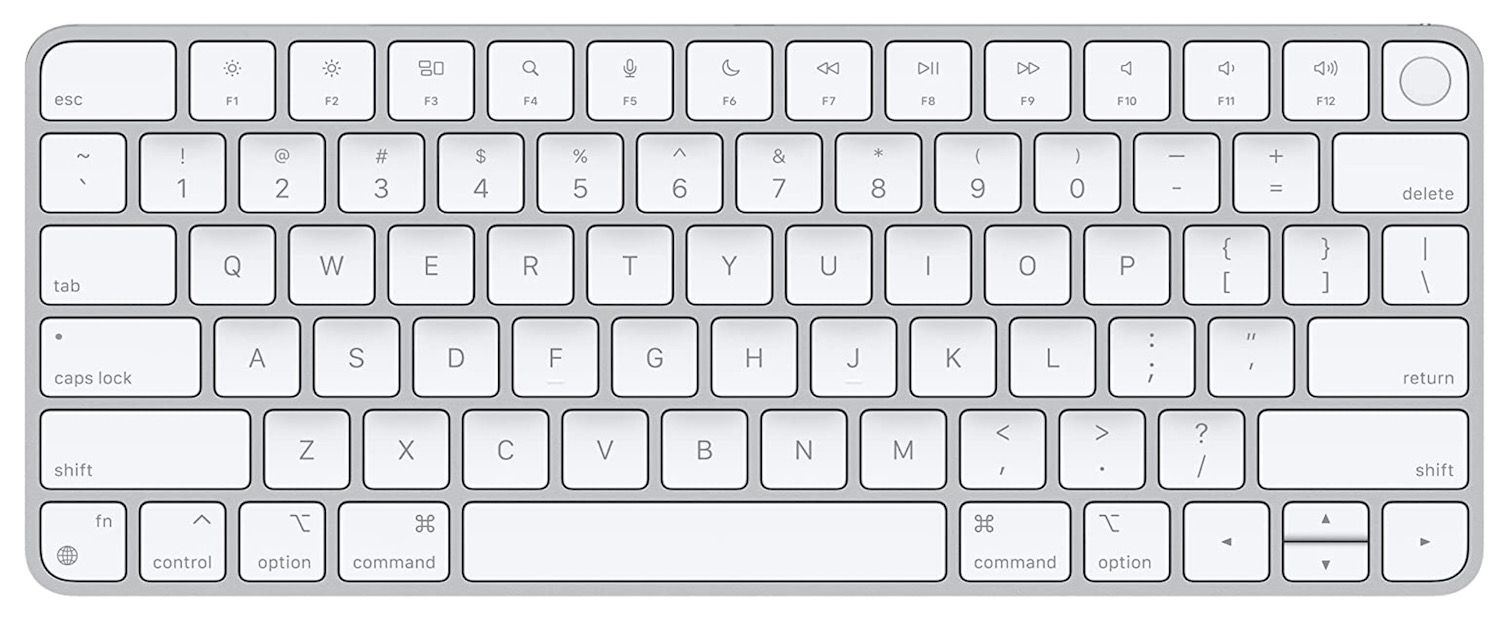
We love the Magic Keyboard as it’s slim and offers a good typing experience. With the Touch ID integrated versions, you can unlock your Mac with your fingerprint, allowing for a seamless user experience. The Touch ID version of the keyboard is available in both mini and full-size versions, so you can choose the one you need.
If you don’t care for the Touch ID version, you can get the regular version and save around $40-$50. That said, the Apple Magic Keyboard with Touch ID mini version costs the same as the full-size Magic Keyboard without Touch ID. So if you can live without the number pad, we recommend getting it instead as it will make your life so much better.
Pros:
- Touch ID makes for easy login
- Good typing experience
- Almost instant wake with no delay
Cons:
- No backlight (seriously)
Buy from Amazon: Magic Keyboard with Touch ID / Magic Keyboard with Touch ID (compact) / Regular Magic Keyboard / Regular Magic Keyboard (compact)
Nuphy Halo75
Nuphy is our favorite mechanical keyboard brand as they make beautiful keyboards that are great to type on. The company has released a new Halo75 keyboard that is one of the best pre-built mechanical keyboards for Mac you can buy. If you love mechanical keyboards but don’t want to deal with customizations at home, this is the one to get. The keyboard looks dread-drop beautiful, the typing experience is amazing, and the typing sound is a pleasure to the ears.

If you think the Halo75 is too pricey, you can use the Nuphy Air75. It’s a low-profile mechanical keyboard that we have used for over a year and love. It features the same beautiful design color scheme. It’s also slimmer and easier to type on for people who have never used mechanical keyboards. Like Halo75, you can use it in both wired and wireless modes.

Pros:
- One of the best pre-built mechanical keyboard
- Connect to three devices at once
- Aluminum frame
- Works in both wired and wireless mode
- Excellent backlit colors
Cons:
- Several switch configurations are out of stock
Best mice for Mac
The final accessory that you need to work with your Mac is a mouse. We have mentioned three excellent mice below.
Apple Magic Mouse
The Apple Magic Mouse is the default mouse choice for Mac users. It connects seamlessly with the Mac, supports macOS gestures, and lasts for a long time on a single charge. The mouse glides effortlessly on any surface, and you won’t have any issues with pointer tracking. That said, the charging port is still at the bottom, which is annoying, to say the least. But if you want a mouse that just works, there’s none better than the Apple Magic Mouse.

Pros:
- Works seamlessly with macOS
- multi-touch pad supports gestures
- Effortless gliding on any surface for precise tracking
Cons:
- Charging port is still at the bottom
Logitech MX Master 3S
If you want the best mouse your money can buy, the Logitech MX Master 3S is the one to buy. Available in beautiful white and black colors, the Logitech MX Master 3S has an ergonomic design that keeps your hand from fatigue even after long use. It has an 8,000 DPI sensor for fast and precise tracking, a MagSpeed scroll wheel which is fast and quiet, customizable macro buttons, a side scroll wheel, and more. You can connect it to multiple devices and switch between them on the fly. You won’t find a better wireless mouse than the Logitech MX Master 3S at its price.

Pros:
- Comfortable and ergonomic design
- 8,000 DPI sensor for fast and precise tracking
- MagSpeed scrolling
- Customizable macro buttons
Cons:
- Performance gets a hit at lower battery levels
Logitech MX Anywhere 3
If you want the benefits of the Logitech MX Master 3S at a more affordable price, we recommend the Logitech MX Anywhere 3. It is a compact mouse with a 4,000 DPI sensor and boasts of the same MagSpeed and Smartshift technologies that enable super-smooth and fast scrolling. You also get customizable macro buttons, multi-device connection to up to 3 devices, 70 days of battery life on a single charge, and Bluetooth and USB receiver connection options. If you want a compact and feature-rich mouse with smooth scrolling and precision tracking, this is the one to get.

Pros:
- 4,000 DPI sensor for precision tracking
- MagSpeed and Smartshift for smooth and fast scrolling
- Multi-device connection to up to 3 devices
- Customizable macro buttons
Cons:
- Scroll wheel doesn’t have horizontal movement (but you can scroll sideways by holding the side button)
- Compact mouse will cause an issue for people with large hands
Best external SSDs for Mac
The best value Macs are always the base model Macs. However, the base model Macs ships with a paltry 256GB SSD which is not enough for anyone. Thankfully, there are super-fast external SSDs for Mac that you can use to increase its capacity without paying the premium that Apple charges for storage upgrades.
Crucial X8 portable SSD for Mac
The Crucial X8 portable SSD for Mac is the best affordable SSD you can buy for the Mac. The X8 SSD offers super-fast 1,050 MB/s of read speeds and 1,000 MB/s of write speeds. It works with a macOS system out of the box and doesn’t require any formatting. We also love its durable design that can survive drops up to 7.5 feet. You can get the SSD in 1TB, 2TB, and 4TB configurations, thus getting more than enough storage for your Mac.

Pros:
- Best value for money SSD
- Drop protection to up to 7.5 feet
- Fast read and write speeds
Cons:
- No built-in hardware encryption
Samsung T7 Touch SSD
If you want to protect the data on your external SSD so no one can access it without your permission, we recommend buying the Samsung T7 Touch SSD. The SSD allows you to encrypt your data behind a password-protected vault which only you can access. The best part is that it can open with your fingerprint authentication, thus negating the need to enter the password every time you want to access the data. The best part is that data protection doesn’t come at cost of speed, as the Samsung T7 Touch SSD can reach read and write speeds up to 1,050 and 1,000 MB/s respectively.

Pros:
- Data is secure behind a fingerprint lock
- Fast read and write speeds
- Shock-resistant aluminum housing provides 6.5 feet of drop protection
Cons:
- Costly
Best external hard drives for Mac
While the SSDs are great for working off of them, they also cost more than hard drives, making hard drives still the better option for archiving media. If you manage a large collection of media, you should invest in one of these best external hard drives for Mac.
Toshiba Canvio Flex external hard drive
The Toshiba Canvio Flex external hard drive is one of the best external hard drives for Mac you can buy. It connects via USB-C and packs a 5,400 RPM drive that can reach speeds up to 150 MB/s. The drive is sleek, affordable, looks good, and comes in 1TB, 2TB, and 4TB storage configurations.

Pros:
- Affordable
- 150 MB/s read and write speeds
- Good design
Cons:
- Nothing as such
SanDisk Professional G-Drive enterprise-class
If your storage needs far surpass the 4TB limit of most external drives, you should check out the SanDisk Professional G-Drive enterprise class. You can get this drive in up to 22TB capacity to meet all your storage needs. It packs a 7,200 RPM drive inside resulting in fast 250MB/s read and 250MB/s write speeds. The G-Drive is made for Mac and Time Machine compatible. We also love that it matches the aesthetics of the Mac design. It is available in 4TB, 6TB, 12TB, 18TB, and 22TB capacities.

Pros:
- Get it in up to 22TB capacity
- 7,200 RPM drive with 250 MB/s read and write speeds
- Aluminum build which matches the aesthetics of the Macs
Cons:
- Premium pricing
Best USB-C hubs for Mac
The best thing about having USB-C port on your Mac is that you can use a USB-C hub to attach almost anything to it. In this section, we will suggest you some of the best USB-C hubs for Mac to unleash its connectivity potential.
Anker 555 USB-C hub
The Anker 555 USB-C Hub is one of the best value-for-money USB-C hubs you can buy for your Mac. The hub gives you access to eight different ports, including a USB-C power delivery port, a USB-C data port, 2 USB-A data ports, 1 HDMI port, an Ethernet port, and a microSD/SD card reader.

We love that the HDMI port on this Anker USB-C hub is capable of driving 4K 60 external monitors so you can get crisp visuals. The USB-C passthrough charging port also ensures that the hub can charge your laptop and provide all this connectivity while occupying only one USB-C port on your Mac.
Whether you use a Mac notebook or a Mac desktop, this USB-C hub will meet all your connection needs.
Pros:
- 8 ports, including HDMI and Ethernet
- Both USB-C and USB-A ports support 10Gbps speeds
- Supports 85W passthrough charging for Mac notebooks
Cons:
- SD card supports UHS-I speeds
Buy from Amazon / Buy from Anker
CalDigit TS4 Thunderbolt 4 dock
If price is not a concern and you want the best USB-C dock that money can buy, the CalDigit TS4 Thunderbolt 4 dock is for you. The dock packs a whopping 18 ports, allowing you to connect multiple external monitors, keyboard, mouse, speakers, external drives, and every other Mac accessory you can think of.
And it’s not just about the number of ports, it’s the quality of ports that CalDigit TS4 delivers. On the front, you will find a microSD and full-size SD card reader with UHS-II capability, 2 USB-C ports with 1 delivering 20W of power, a USB-A port with power delivery, and a 3.5mm microphone headphone combo jack.
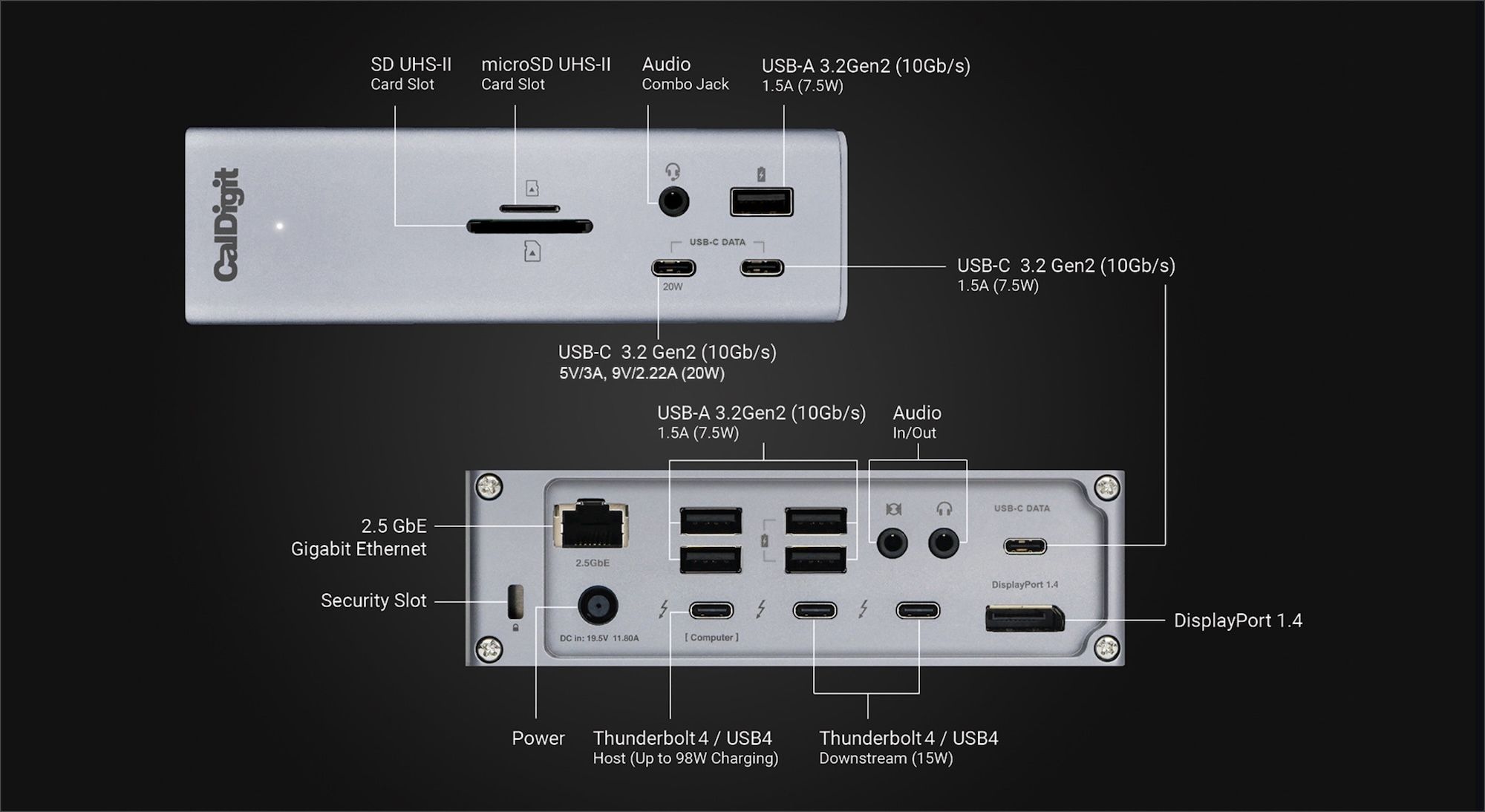
On the rear, you will get the power input, a security lock, three Thunderbolt USB-C ports, 1 USB-C data port, 4 USB-A 3.2 Gen2 ports (2 supporting power delivery), a DisplayPort 1.4 port, a 3.5mm audio out port, a 3.5mm audio in port, and our favorite 2.5GbE Ethernet port.
The CalDigit TS4 Thunderbolt 4 dock runs with an external power supply and delivers up to 96W of power through its computer port, meaning it can charge your Mac notebooks without any issue. The front 20W USB-C port is perfect for charging your iPhone or other accessories like wireless keyboards and mice.
As you can see, the CalDigit TS4 Thunderbolt 4 dock has everything you might need from a USB-C dock. The TS4 dock alone can power your entire workstation, allowing you to connect every Mac peripherals you will ever need.
Pros:
- Thunderbolt 4 support with backward compatibility
- 18 ports with multiple power delivery ports
- All USB-A ports are USB 3.2 Gen2 supporting 10GB/s transfer speeds
- 2.5GbE Ethernet port
- Clear labeling on all ports
Cons:
- Missing HDMI port
- Pricing
Best audio accessories for Mac
AirPods Pro 2
If you want wireless earphones for your Mac, we cannot recommend the new AirPods Pro 2 enough. You get exceptional active noise cancellation, long battery life, superb audio quality, a built-in mic for taking calls, auto-pairing, and all the Apple-exclusive features like auto-switching between devices, Spatial Audio, Transparency mode, and more.

With the new Adaptive Audio and Conversation Awareness features introduced in iOS 17, it has become even better. If you already have the AirPods Pro 2 or are considering buying it, we also recommend investing in foam ear tips for AirPods Pro 2 for creating a better seal and improving sound quality. You should also buy a case for your AirPods Pro 2 to keep it protected.
Pros:
- Exceptional active noise cancellation
- Superb audio quality
- Seamless parting and auto-switching
- Spatial Audio
Cons:
- Costly accessory
Austrian Audio Hi-X15 wired headphones
The Austrian Audio Hi-X15 strikes the best balance between price and performance. If you want wired headphones and don’t want to pay the premium price for a GRADO SR325x or a SENNHEISER HD 660 S, you should get the Austrian Audio Hi-X15. While being the cheapest pair of headphones from the company, the Austrian Audio Hi-X15 doesn’t make any compromise that will be a deal-breaker for most users.

When it comes to sound quality, the headphones punch way above their weight class. They sound nice right out of the box and have a wide soundstage, allowing the music and media to rise to their full potential. We also like the fit and comfort of these headphones and had no problem even after prolonged use.
Pros:
- Best value for money
- Spacious sound profile
- Comfortable to wear
- Metal hinge for durability
Cons:
- Nothing that stands out
Top accessories for Mac
We hope that this guide was able to help you find the best accessories for your Mac. We have linked several guides inside this article that you can check to look at other alternatives to the products mentioned on this list. As always, if you have any questions, drop them in the comments, and we will get to them.




Comments ()