5 Best LastPass Alternatives to Safeguard Your Passwords

In August of 2022, the popular password manager - LastPass - suffered a network intrusion, which gave hackers access to the password vaults of its users. LastPass tried to downplay the seriousness of the attack at the start, but it has finally accepted the full scale of the attack. While your password vault is encrypted with your master password, a hacker can brute force the vault to get to your passwords. If you are a LastPass user, it’s high time you change all your passwords and move to a more robust service. Here are the 5 best LastPass alternatives you can use to safeguard your passwords in 2023.
Best LastPass Alternatives in 2023
Password Managers are inherently good as they allow you to create and use strong and unique passwords. While hacks like this might erode your trust in such services, you will be happy to know that LastPass is the only major service that has suffered such an attack in the past decade. So if you are thinking of going back to using the same passwords across all your accounts, you should know that your online accounts will be in more danger. Here are some reasons why you should still use a password manager:
Why you should use a password manager
- Strong and unique passwords: A password manager can generate strong and unique passwords for you and store them securely. This helps to protect your accounts from being hacked through dictionary attacks, which use lists of common passwords to try to gain access to an account.
- Convenience: A password manager can remember all of your passwords for you, so you don't have to remember them yourself.
- Security: A password manager stores your passwords in an encrypted form, so they are protected even if the password manager's database is accessed by someone else.
- Easy Accessibility: A password manager allows you to store all of your passwords in one place, so you can easily access them when you need them.
LastPass might have suffered an attack, but using a password manager is still the better option. In this guide, we have listed the five best password managers that you can use to safeguard your passwords.
1. Bitwarden - best free password manager
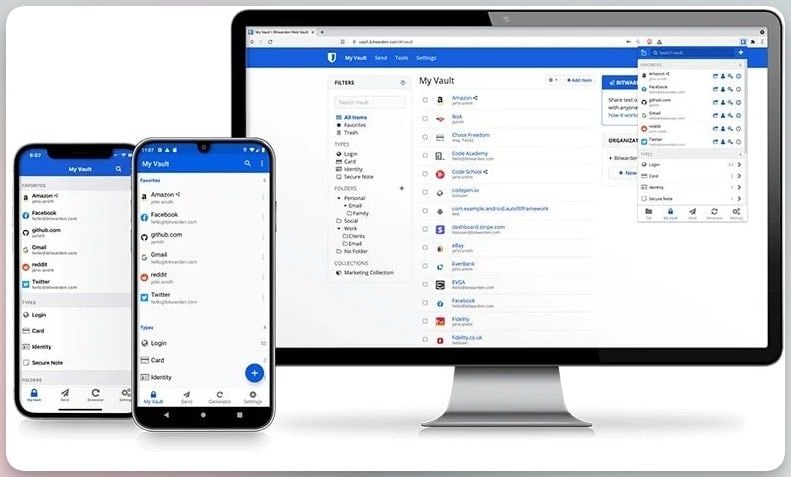
Bitwarden is the best free password manager you can use today. While the app offers a paid tier, the free version has all the features you might need as an individual user. The service offers apps for all the major platforms, extensions for Safari and other popular browsers, and a web app. You can sync your passwords across multiple devices for free. Bitwarden is also open-source software. It means anyone can check its codebase, making it one of the most reviewed and trusted password managers.
Bitwarden uses Zero-knowledge end-to-end encryption, conducts regular third-party security audits, and is compliant with GDPR, SOC 2, HIPAA, Privacy Shield, and CCPA standards. With Bitwarden, you can be sure that your passwords are safe and secure. Other than passwords, you can also use Bitwarden to store encrypted notes and your credit card information.
We also love its Bitwarden Send feature that allows users to send data to others while maintaining end-to-end encryption and limiting exposure. The free version of the software offers all core features for free and that’s why it’s in our list of best free Mac apps. You can join the paid tier to unlock extra features, including Advanced 2FA, Bitwarden Authenticator, and more. It is the best free LastPass alternative you can use.
Get Bitwarden: Free, $10/year
2. 1Password - best overall password manager
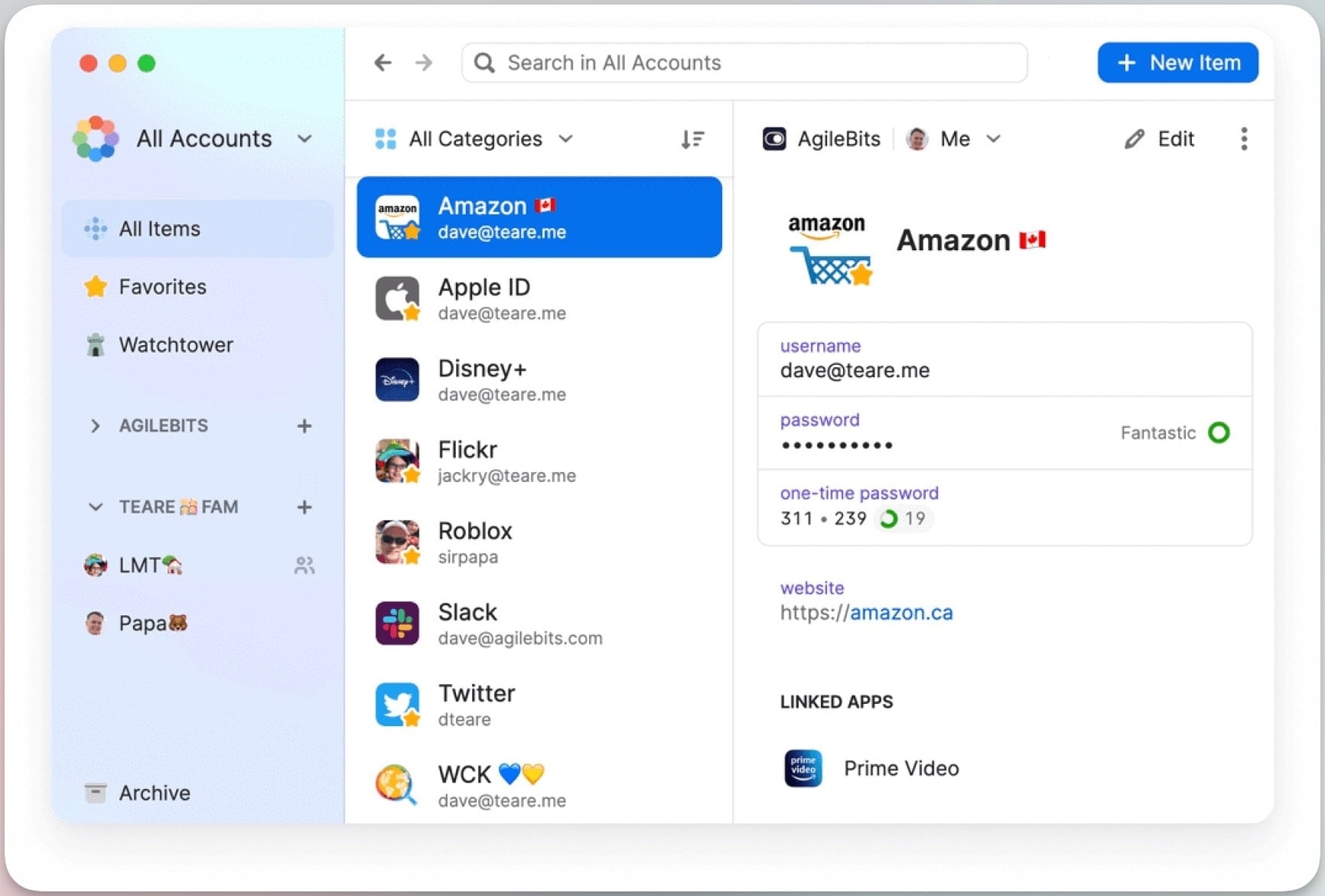
1Password is one of the best password managers for individual and family users. The password manager encrypts all your passwords, and only your master key can unlock it. We also love that the service protects users from phishing attacks by only filling in your account details on the sites where you saved them. If an attacker sends you an email with a slightly modified website URL to get access your accounts, 1Password will identify it and will not autofill your passwords.
1Password has a neat feature called Watchtower that keeps an eye on online account leaks and hacks and alerts you if any of the services you use are found in such attacks, which should give you plenty of time to change your password to secure it. Apart from security, the reason we love 1Password is that it offers the best apps of all the services we have tried. No matter which platform you use, you get native apps with fast and beautiful user interfaces, making the app a joy to use.
1Password also lets you easily create a Families account, allowing you to offer password security to your whole family. We also love that the password manager makes it easy to share passwords, secure notes, credit cards, and other important information. Everything you share is end-to-end encrypted, so there’s no fear of data leaks in transit.
Thanks to its secure data protection, beautiful and super-fast apps, and excellent family integration, we consider 1Password the best overall password manager alternative to LastPass.
Get 1Password: 14-day free trial, $2.99/month for individuals, $4.99/month (family of 5)
3. Dashlane - best LastPass alternative for extra security
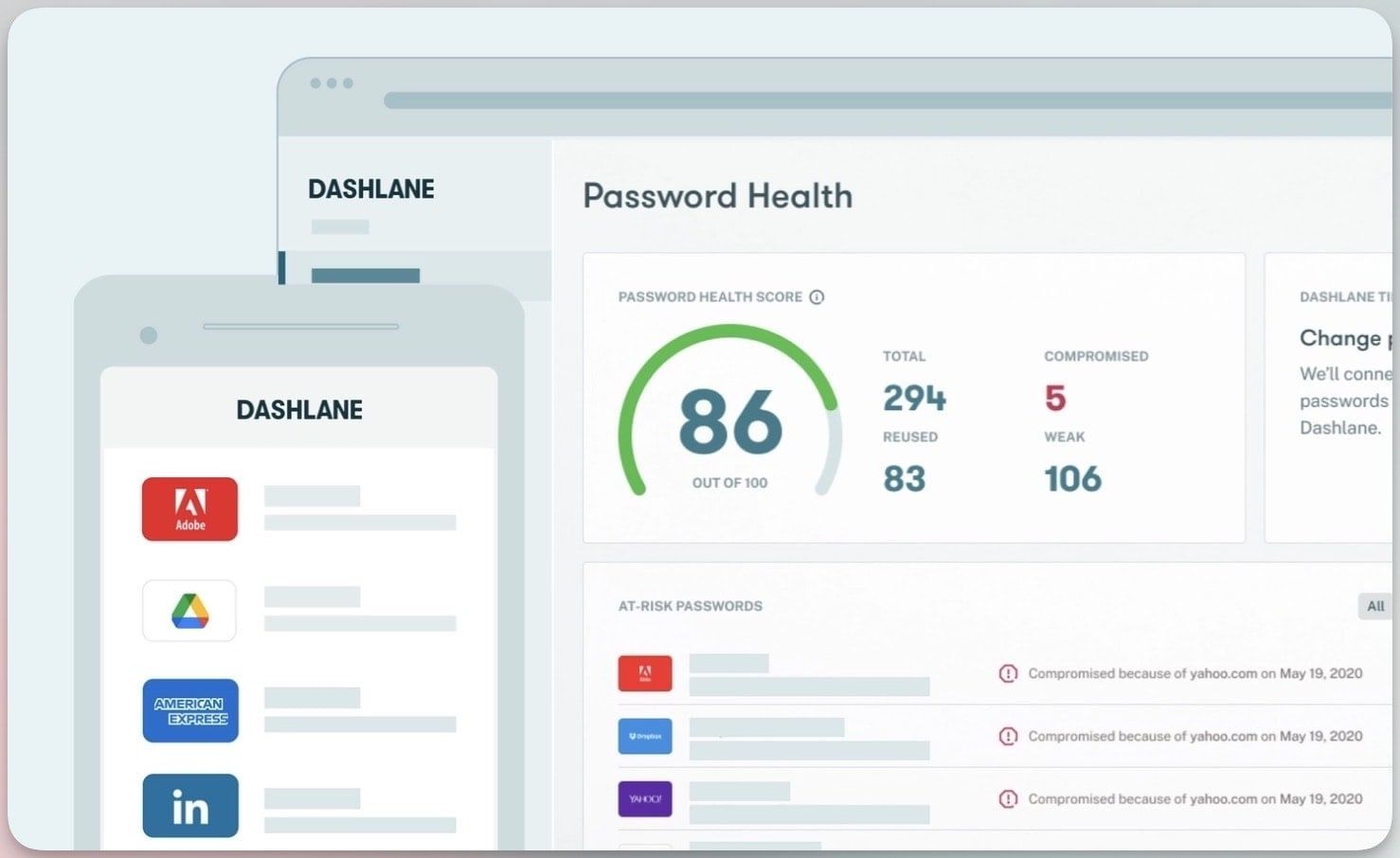
Dashlane is one of the most popular password managers on the market, and for the right reasons. The password manager offers top-tier security and has never been breached. Dashlane doesn’t have access to your passwords, and you can export and take your passwords whenever you decide to leave the service. Other than passwords, you can use Dashlane to save your credit cards, payment information, ID cards, and encrypted notes. Everything you save in Dashlane can be accessed on any device using its app or web portal.
One unique feature of Dashlane is its dark web monitoring feature that monitors the dark web for any leaked password database and matches it against your accounts. If it finds any of your online accounts in the leaks, it informs you to change your password. If you get the Premium version of the app, you will also get a built-in VPN for safely accessing the web.
Dashlane offers a free version that lets you save unlimited passwords for free. However, you will be able to use it on only one device. The Advanced tier gives you access to multi-device sync, while the Premium tier adds VPN capabilities. The Friends & Families tier lets you manage access to 10 different accounts, which is double what 1Password offers at the same price.
Get Dashlane: Free, $2.75/month for Advanced, $3.33 for Premium, $4.99 for Friends & Family
4. NordPass - best LastPass alternative for business users

NordPas is created by the team behind the popular NordVPN service and is one of the best LastPass alternatives for business and individual users. Individual users will enjoy all the password security features, including automatic login and password saving, apps for multiple platforms, a password management dashboard, web vault access, online data leak monitoring, vulnerable password identification, and more. If you want to use NordPass for managing your personal passwords or for your family, it’s one of the best affordable options.
That said, NordPass really shines when it comes to business users. Along with the features you get in the personal pack, business users also enjoy features like real-time breach alerts, access sharing between team members, improved access management, and more. If you are a business owner, you can get your new hire access to all the accounts and passwords with just one click. You can as easily revoke access to your passwords and accounts for anyone.
NordPass is compliant with the highest standards, including ISO 27001 certification, GDPR, HIPAA, and more. So, if any of your clients want your services to be compliant with the above-mentions standards, you won’t have any issues. The bottom line is that NordPass is an excellent password manager for both individuals and businesses, and you can use it regardless of your family or team size.
Get NordPass: Free, $1.49/month for individuals, $2.79/month (family of 6), $3.59/user/month for business
5. KeePass XC - for offline password management
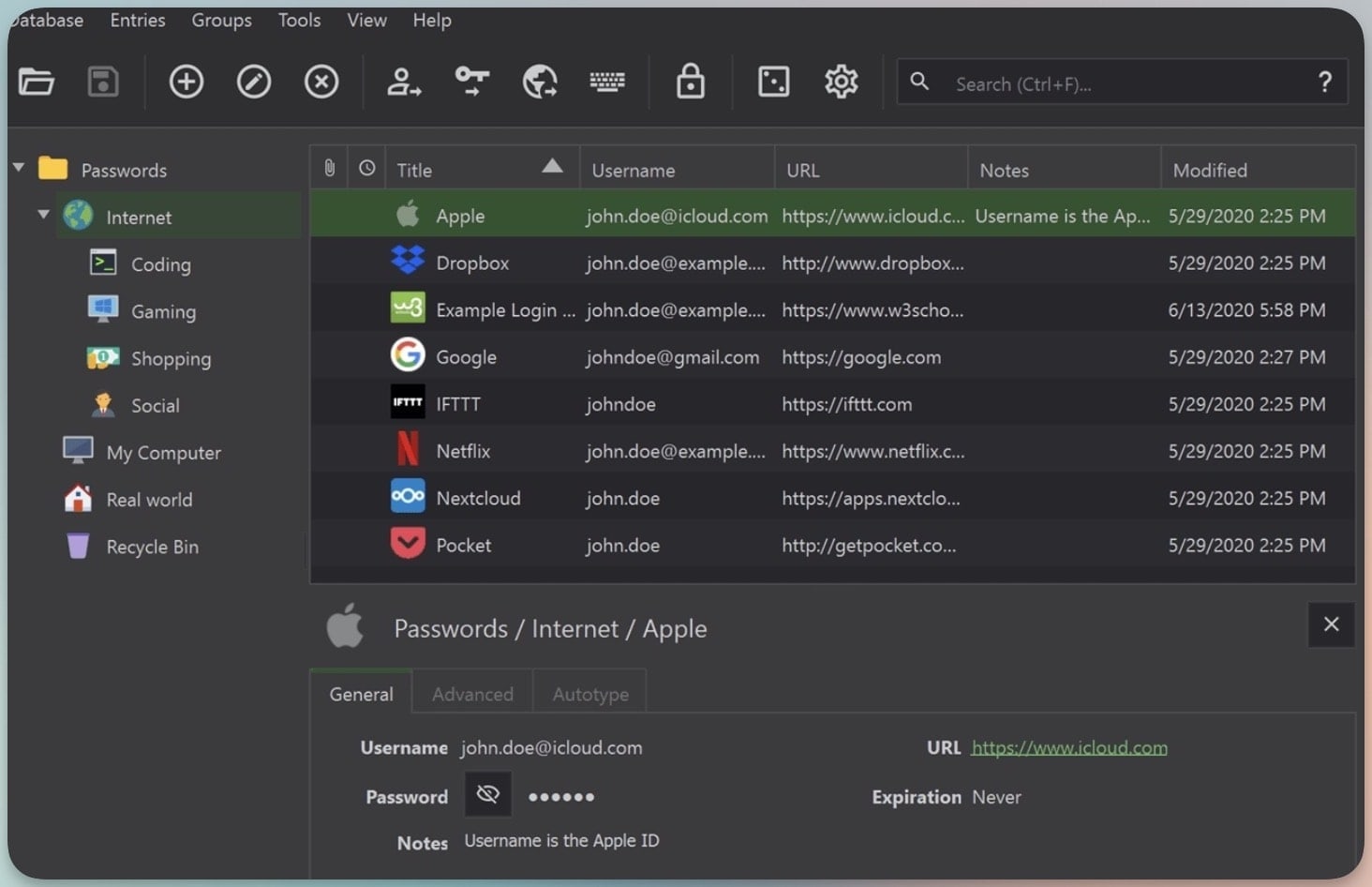
If the LastPass attack has flustered you and you cannot trust any password managers, you should use KeePass XC. It is an open-source password manager that lives offline on your device. KeePass XC is available for macOS, Windows, and Linux devices, so no matter which operating system you are using, you can use KeePass XC.
The obvious shortcoming of this app is that you need to have some technical knowledge to set it up. While it’s not that difficult to set up, it won’t be as easy as creating an account with any of the password managers mentioned above. Another drawback of this approach is that you can lose access to your passwords if you brick your laptop and lose your emergency key. Finally, out of the box, your passwords are offline, so you cannot access them from all your devices.
Obviously, all these shortcomings can be addressed with custom setups, but that will require knowledge and work on your behalf. But if you don’t trust any company with your passwords, KeePass XC is the best way to use a password manager.
Get KeePass XC - Free
Best password manager alternatives to LastPass
While there are several other password managers you can check out, these 5 are the best alternatives to LastPass and cover all use cases. Whether you want a free password manager, an offline password manager, or a password manager for family and business, you can find one on this list. So, check them out and let us know which password manager you chose.

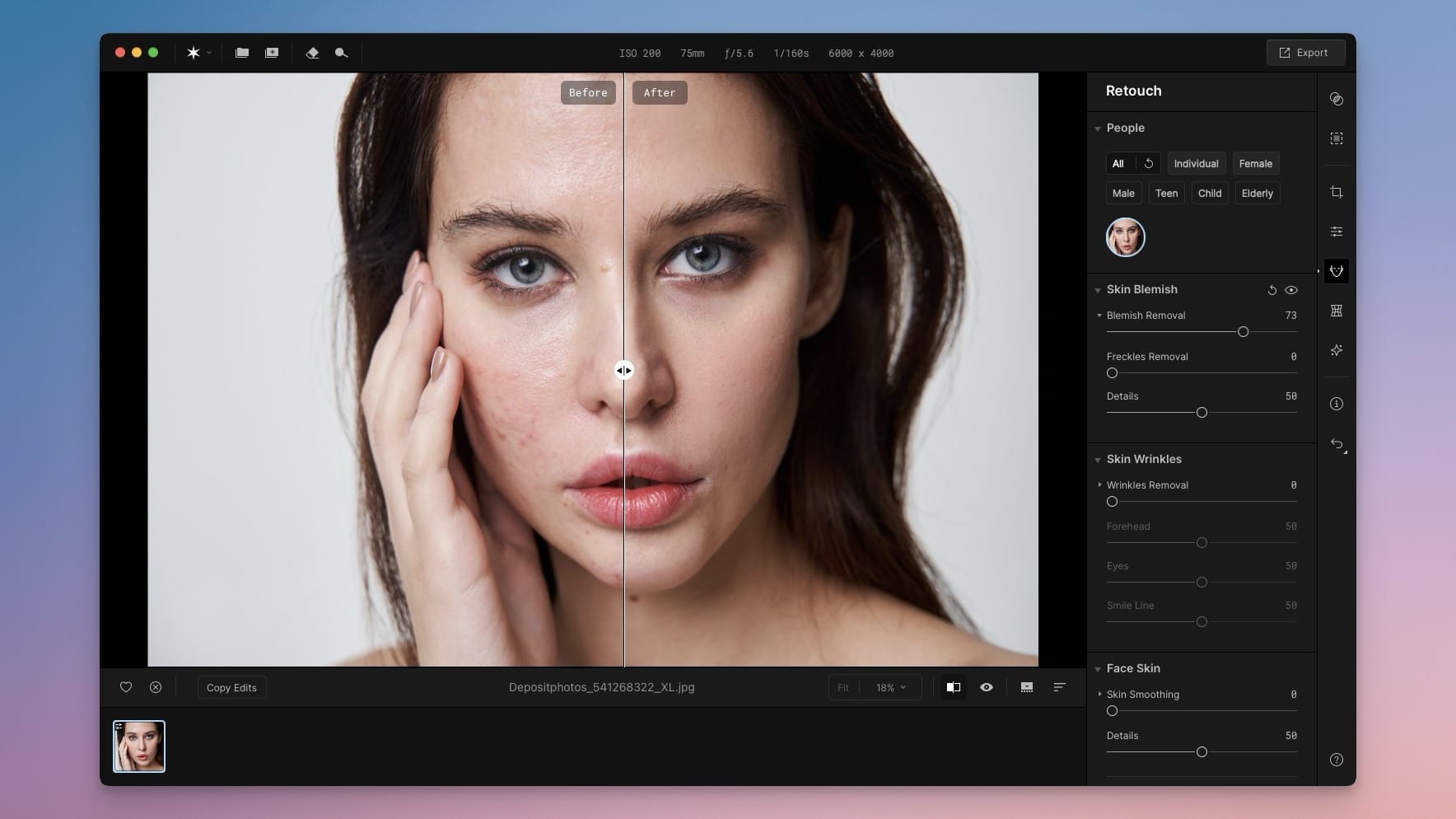


Comments ()