3 Best iPad Pro Cases for Drawing

I love my iPad Pro and use it daily to jot down notes, sketch out my ideas, read books and PDFs, and more. In fact, it’s the device I use to do most of my reading, planning, and visualizing. Paired with Apple Pencil 2 and accessories, the iPad Pro is the device that gets my creative juices flowing.
I have recently gotten the habit of taking sketch notes, and hence, was surfing the web for the best iPad Pro cases to assist with the endeavor. After testing several of these cases, here are the three best iPad Pro cases for drawing I liked.
Top iPad Pro cases to assist in drawing and sketching
We have published a guide on Magic Keyboard compatible iPad Pro cases, which you can read by clicking the link. Most of the time, my iPad Pro is using one of those cases as I move between using my iPad Pro with or without a keyboard.
However, at times when I sketch notes or practice my drawing skills, I switch to one of these iPad Pro cases that assist with my drawing.
1. ZUGU case for iPad Pro
The ZUGU case for iPad Pro is one of the best iPad Pro cases you can buy for drawing and sketching purposes. In my hundreds of hours of practice, I have realized that the angle that the iPad Pro is with respect to your hands impacts your drawing style and accuracy the most.

The ZUGU case offers 8 magnetic angles (10 on the 12.9-inch), allowing you to get the perfect position. The magnetic connection is strengthened by grooves in the cover, allowing for a sturdy and secure connection. Even if you draw or write with a heavy hand, you won’t find any wobble or hinge collapse.
Another thing to like about the case is that it features two slots for storing your Apple Pencil, allowing you to keep the stylus in easy reach and charging when needed, and store it away when not. The case also offers 5 feet of drop protection, keeping your iPad Pro secure when needed.
Buy Zugu case from Amazon: Buy for 11-inch iPad Pro / Buy for 12.9-inch iPad Pro
2. ESR Shift series case for iPad Pro
ESR makes some of the finest cases for iPhones and iPads, and its Shift series of cases for iPad Pro is one of the best drawing cases to buy. Like the ZUGU case, the ESR Shift series case gives you multiple adjustable angles to prop up your iPad Pro for comfortable viewing and drawing experience.

In total, you get 12 different angles; 9 for watching media and 3 for drawing and taking notes. We also love that the case has a magnetic back that allows for a raised landscape mode, delivering a more comfortable viewing experience.
The case features an Apple Pencil holder at the back, allowing for a secure carry when your Apple Pencil is not in use. We love the detachable design of the case, which ensures that your iPad Pro remains bulk-free when you are holding it. The case is available in four colors including, brown, black, blue, and purple.
Buy from Amazon: Buy for 11-inch iPad Pro / Buy for 12.9-inch iPad Pro
3. TineeOwl Magma iPad Pro case
Our last recommendation for anyone looking for a drawing case for their iPad Pro is the TineeOwl Magma case. You get seven magnetically secure angles, allowing you to get the best drawing angle. The front cover of the case features a microfiber lining that ensures that your iPad Pro’s screen remains free from smudges and dirt.
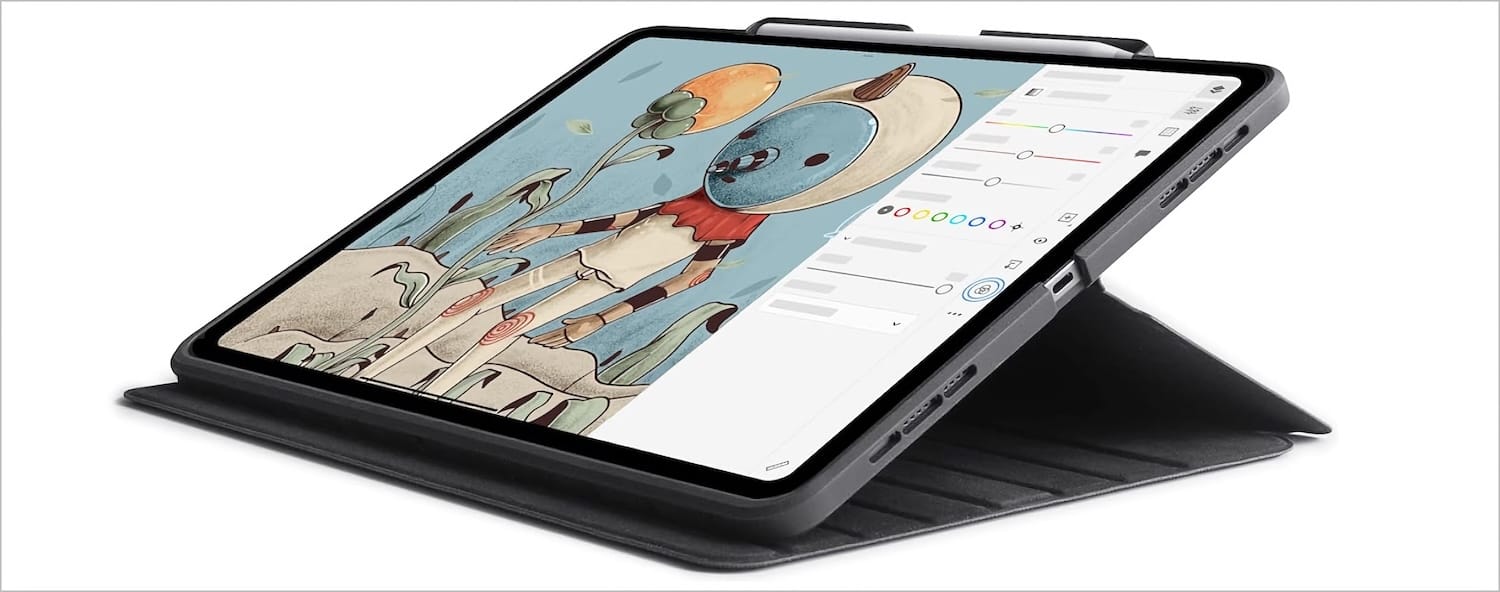
The Apple Pencil is stored inside a holder that securely holds the Pencil and keeps it charging when not in use. The outer layer of the case features water-resistant properties, allowing you to easily clean the case if you accidentally spill liquid on it.
I love this case as it allows me to take hand-written notes and practice my drawing in the Concepts app at comfortable angles and doesn’t cause pain in my hands.
Buy from Amazon: Buy for 11-inch iPad Pro / Buy for 12.9-inch iPad Pro
Top drawing cases for iPad Pro
That ends our list of the top cases for iPad Pro that support drawing and note-taking. If you are looking for a full-fledged drafting table accessory, you should check out the Elevation Lab DraftTable V2 for iPad Pro. It’s not a case but a draft table made specifically for the iPad Pro.




Comments ()