How to Add Volume Control on iPhone Lock Screen
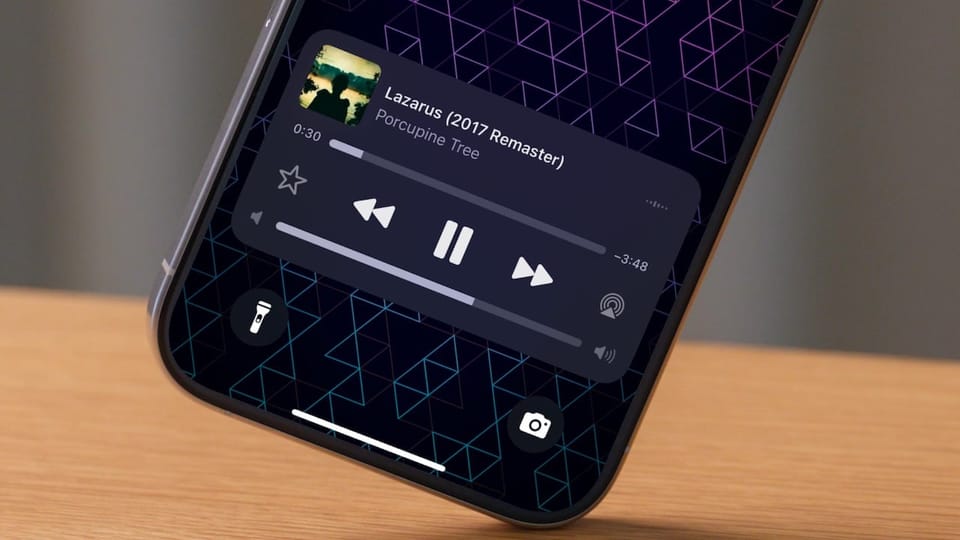
When you play music or podcasts and lock your phone, iOS adds a handy widget on the lock screen that lets you play/pause audio, skip forward, or skip to the next song. You might not remember this but before the iOS 16 update, there also used to be a volume slider that let you adjust the volume.
It might not seem important because you can adjust volume with buttons, but what if your iPhone is on a charging dock or a phone stand? Also, having a volume control slider gives you a visual cue of your iPhone’s volume levels.
If you are one of the few iPhone users who remember this and want the volume slider back, you can finally do it in the iOS 18.2 update.
Bring back the volume slider on the iPhone Lock Screen
To bring back the volume slider on the iPhone Lock Screen:
1. Launch the Settings app.
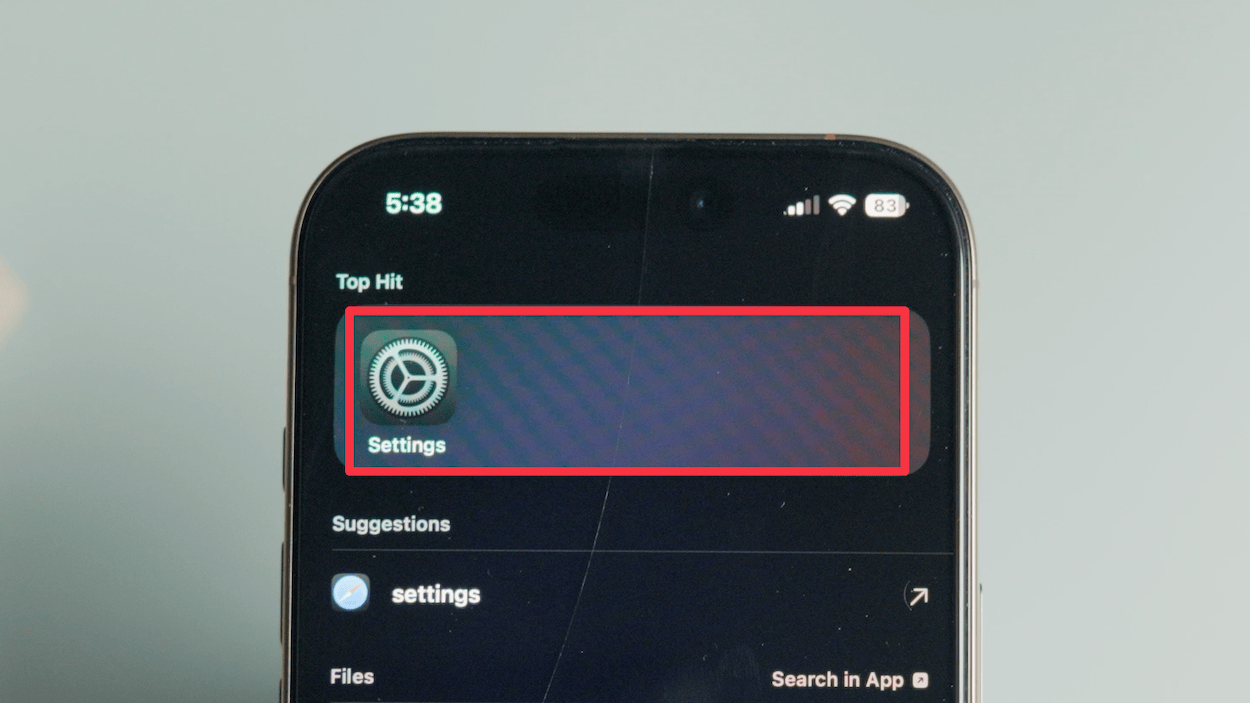
2. Open Accessibility settings.
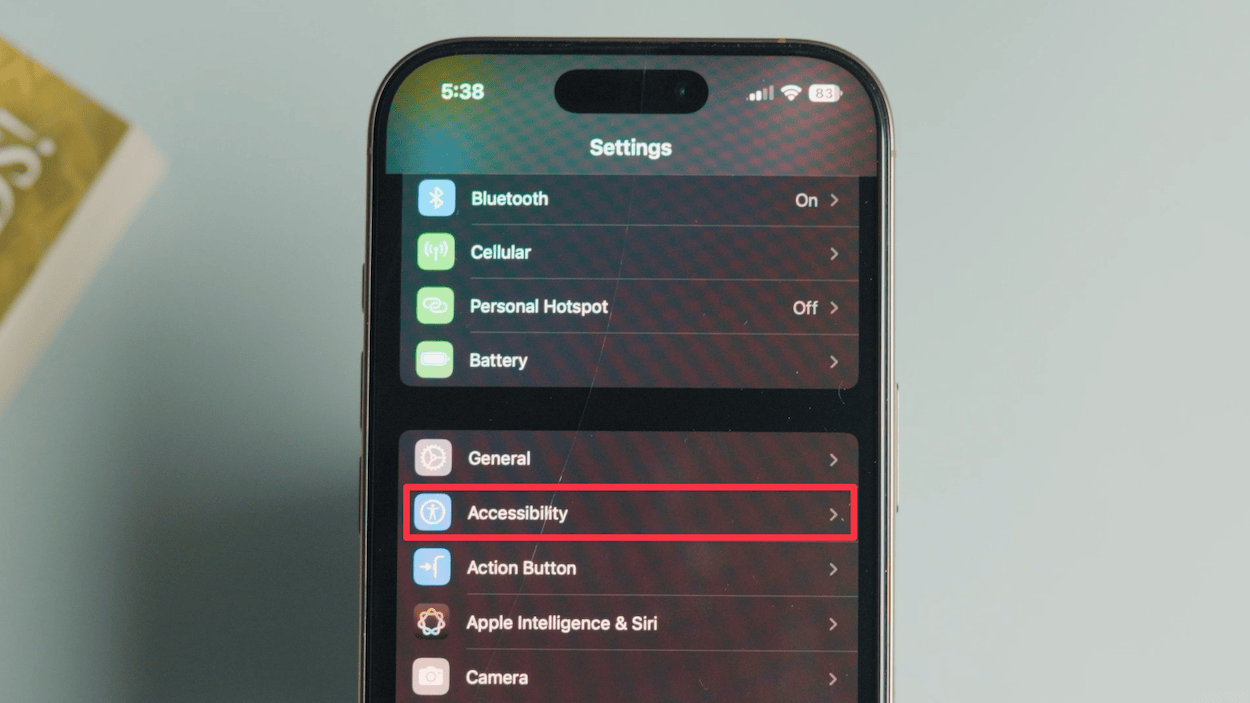
3. Open Audio & Visual settings.

4. Now, turn on the toggle for Always Show Volume Control.
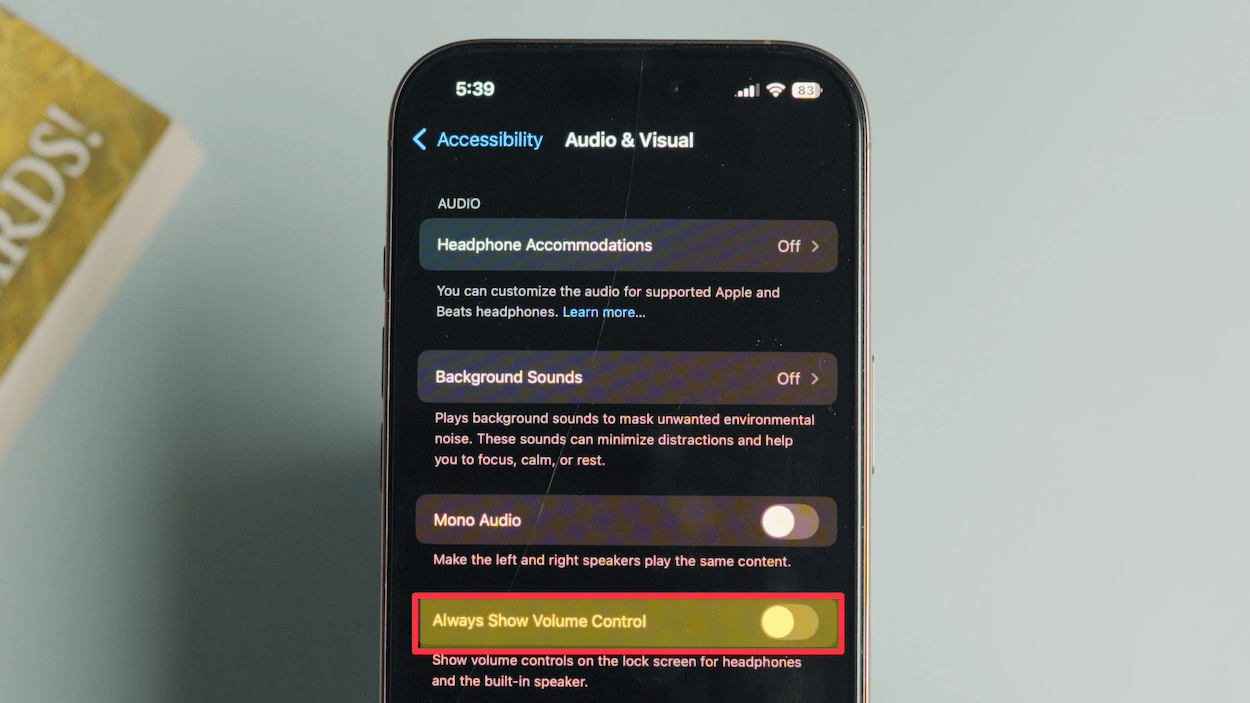
When you play a song or a podcast, you will now see the volume control in the Lock Screen widget. You can use it to adjust the volume or check your iPhone’s volume levels.
Remember iOS 18.2 is in developer beta right now. If you don’t want to wait for the public release, click here to learn how to update your iPhone to iOS 18.2 right now.




Comments ()